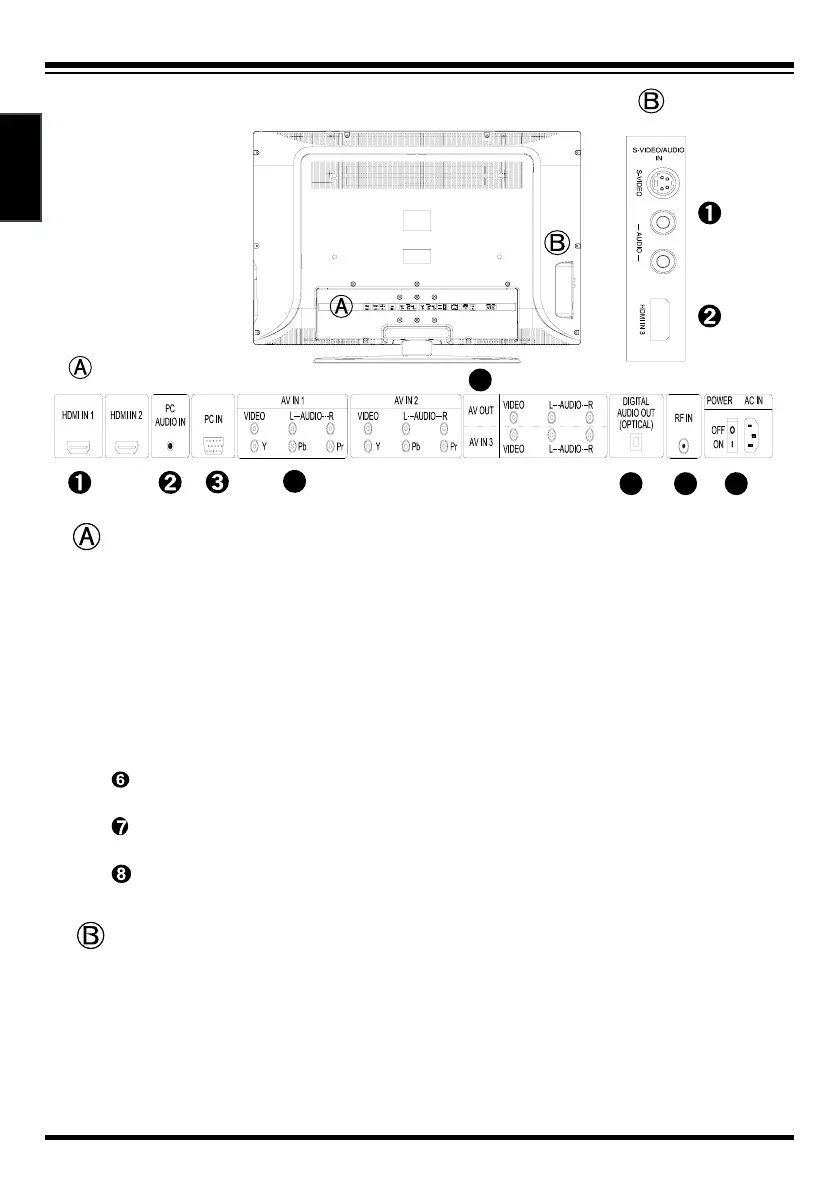3
English
English
Rear view
HDMI IN 1/2(HDMI connecter)
Connect to the HDMI output of your PC or portable computer or A/V device.
PC AUDIO IN
Connect to the audio output of your PC or portable computer.
PC IN
Connect to the VGA output of your PC or portable computer.
AV IN 1/2/3
Connect to the audio and video output of A/V or component device.
AV out
Connect to the audio and video input of A/V or component device.
DIGITAL AUDIO OUT (OPTICAL)
Connect to the input of optical audio device.
RF IN
Connect to the antenna or coaxial cable from local TV.
POWER AC IN
Connect to the power outlet.
S-VIDEO/AUDIO IN
Connect to the s-video/audio output of A/V device.10
HDMI IN 3(HDMI connecter)
Connect to the HDMI output of your PC or portable computer or A/V device.
4
5
6 7 8
TM
TM
L
R
