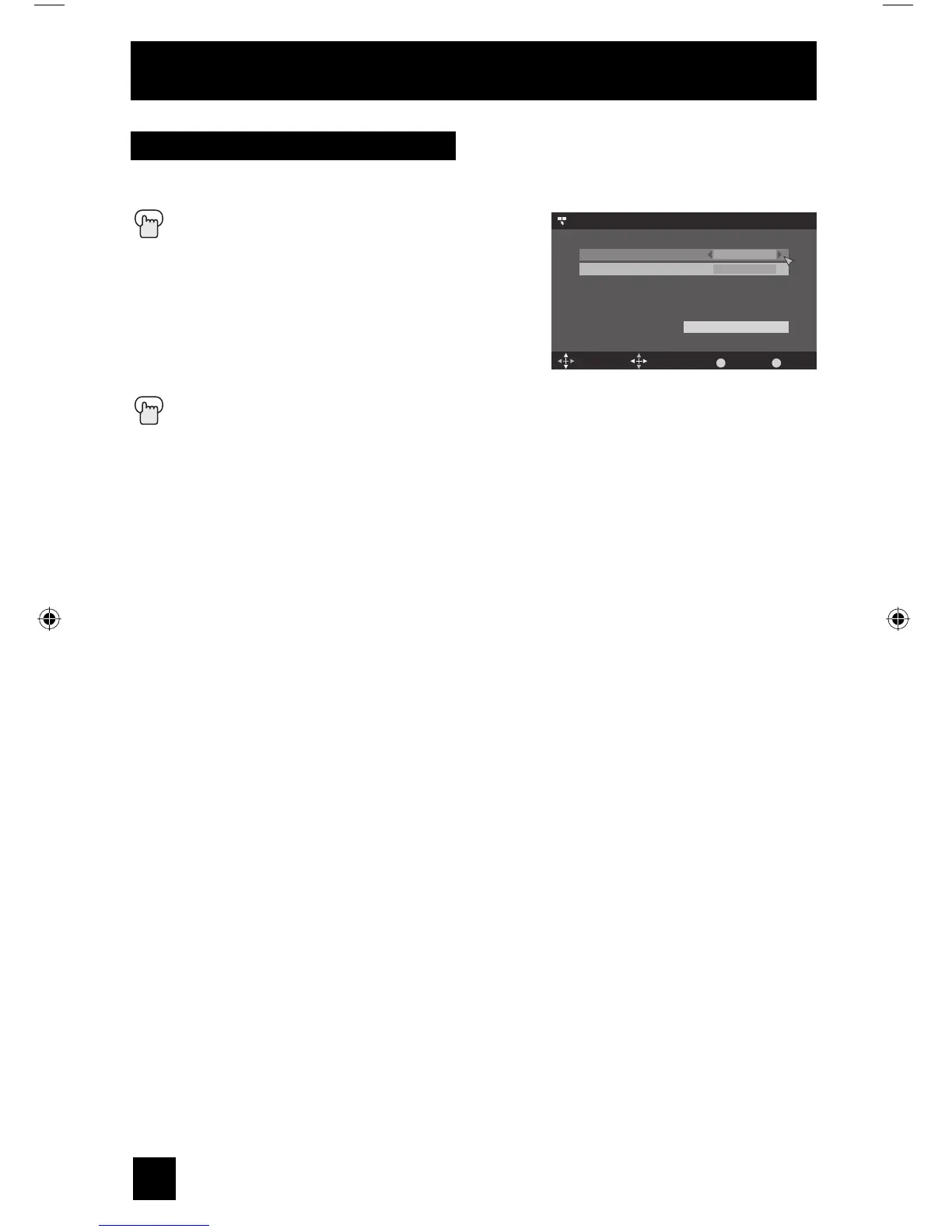40
Auto Tuner Setup
The auto tuner setup function is described on page 23 as the interactive plug-in menu. If you
need to run the auto tuner setup again, follow the steps below.
Press the M
ENU button
π†
To "Tuner Setup"
è
To enter
π†
To "Auto Tuner Setup"
è
To enter
è
To choose "Cable" or "Air"
π†
To "Scan Mode"
è
To choose "Auto", "STD", "HRC" or "IRC"
†
To "Start"
Press the OK button (Programming will take serveral minutes)
The auto tuner is finished when the message "Programming Over !" appears onscreen.
Tuner Setup > Auto Tuner Setup
Tuner Mo d e
Scan Mode
Select
BACK
Back
MENU
Exit
Air
Auto
Operate
–
+
Start
Notes:
• When the Tuner Mode is set to "Cable", it is possible to select "Scan Mode"
• If no channels were found using Auto Tuner Setup, check your antenna cable and the
settings for Tuner Mode/Scan Mode.
• You can also access the "Front Menu" screen by using the MENU button on the side of the
TV instead of the remote control. It has "Video Status", "Aspect", "Auto Tuner Setup" and
"Menu". Choose "Auto Tuner Setup" by pressing MENU
†
on the side panel and enter by
using the C
HANNEL +/- buttons (
√
OPERATE
®
).
Tuner Setup
LCT2224-001B-A English.indd 40LCT2224-001B-A English.indd 40 2/15/07 11:05:06 AM2/15/07 11:05:06 AM