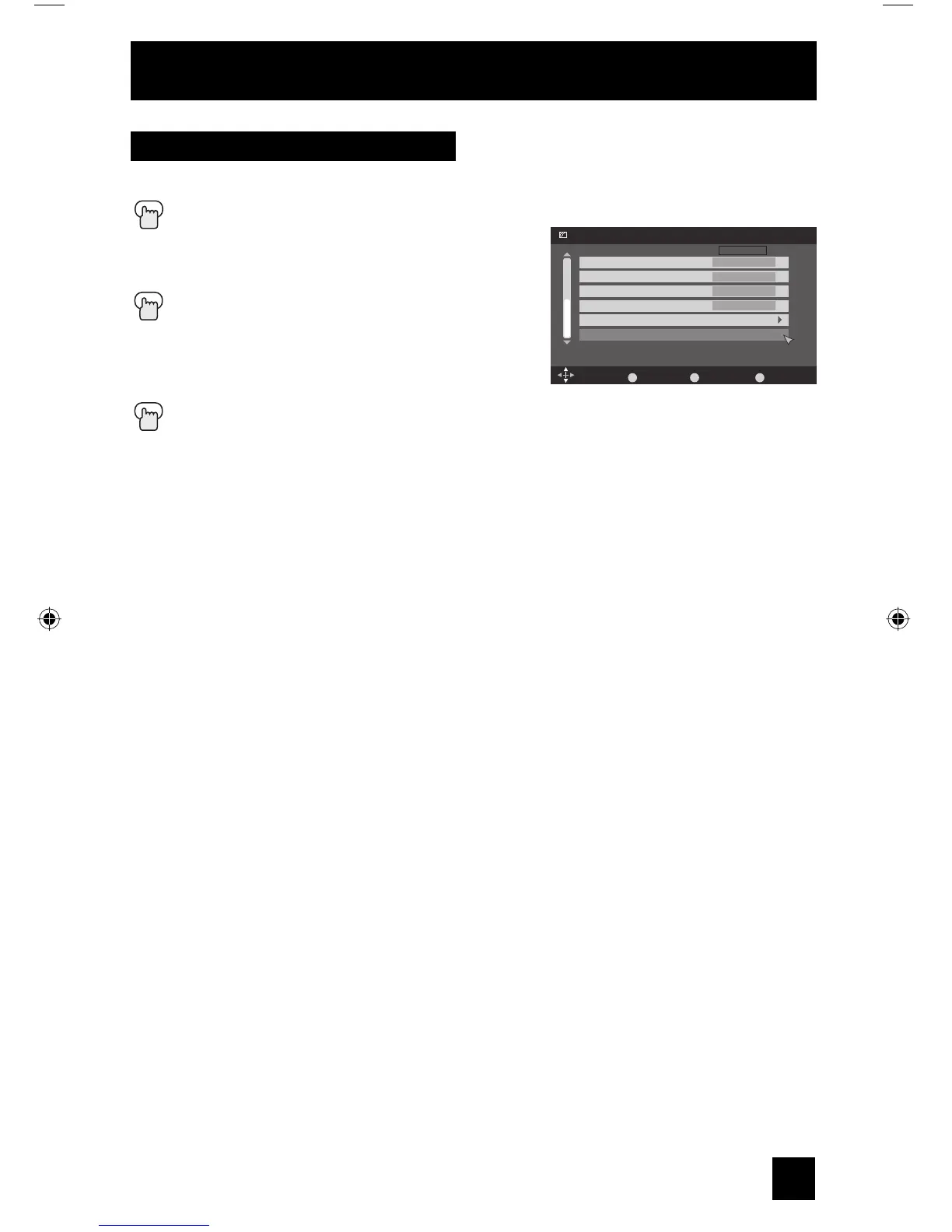49
Picture Adjust
Reset
Reset resets all picture adjustments at once to the default settings.
Press the M
ENU button
π†
To "Picture Adjust"
è
To enter
π†
To "Reset"
Press the OK button
The onscreen menu disappears for a moment,
and then the settings are reset to the default
setting for all the picture adjustments except for
Natural Cinema and Position Adjustment.
Press the M
ENU button when finished
Picture Adjust
Select Operate
BACK MENU
Back Exit
Color Management
Dynamic Gamma
Noise Reduction
Natural Cinema
Position Adjustment
Reset
On
Off
Off
Off
Standard
2/2
Video Status
OK
LCT2224-001B-A English.indd 49LCT2224-001B-A English.indd 49 2/15/07 11:05:10 AM2/15/07 11:05:10 AM