
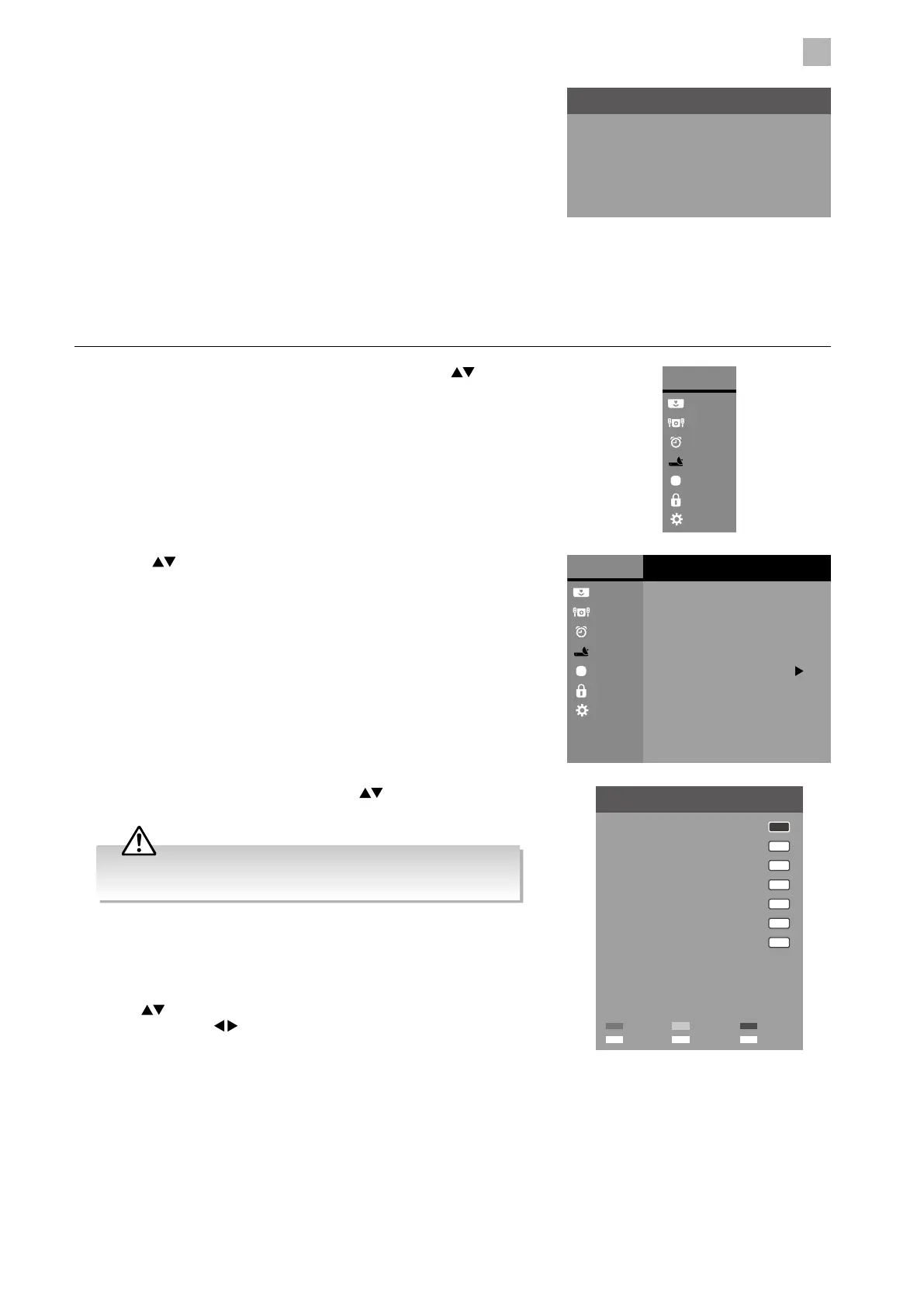 Loading...
Loading...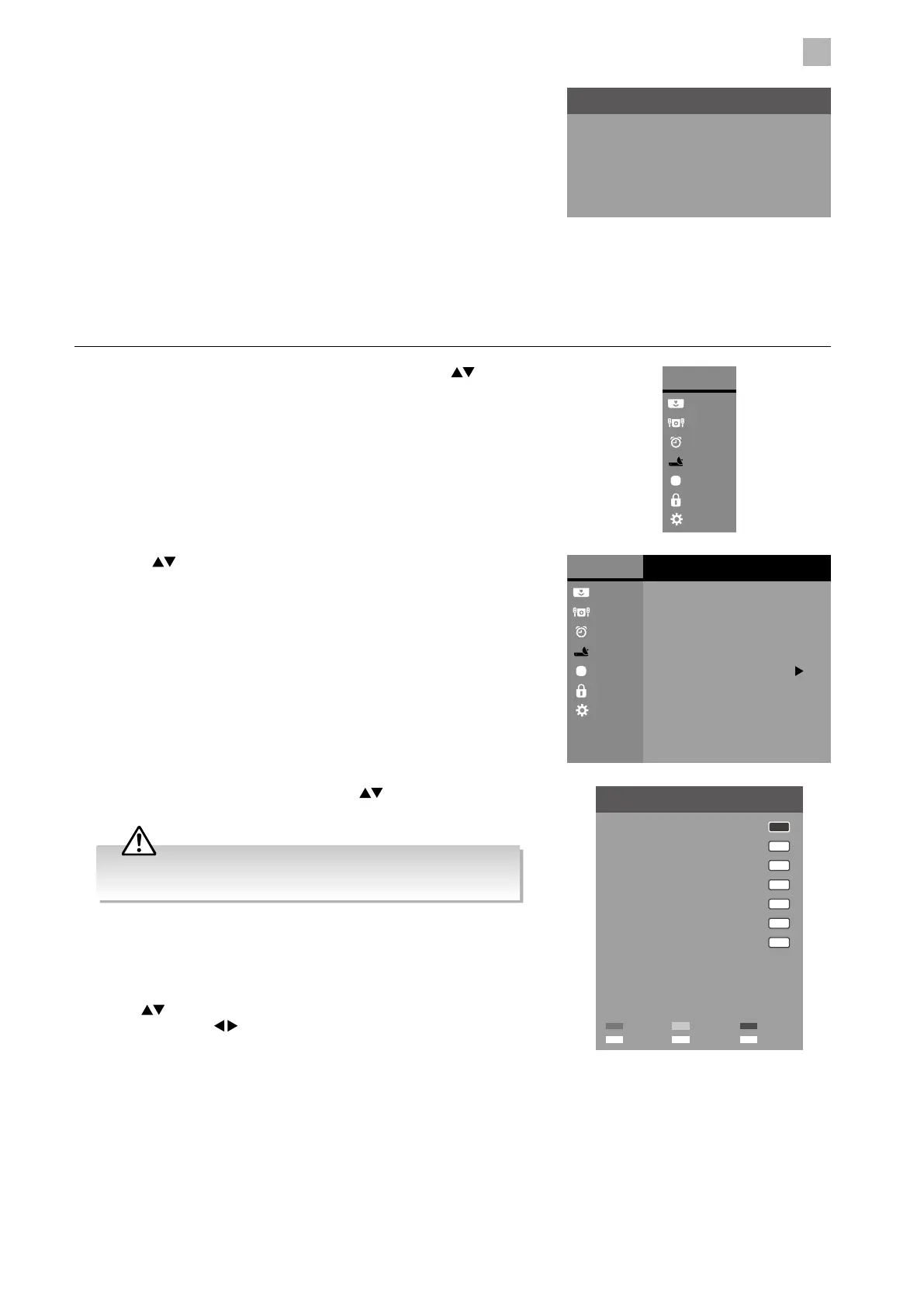
Do you have a question about the JVC LT-40C590 and is the answer not in the manual?
| Screen Size | 40 inches |
|---|---|
| Resolution | 1920 x 1080 pixels |
| Display Type | LED |
| Smart TV | Yes |
| HDMI Ports | 3 |
| USB Ports | 2 |
| Refresh Rate | 60 Hz |
| Built-in Wi-Fi | Yes |
Instructions for securely mounting the TV to a wall.
Guidelines for operating the TV in different temperature conditions.
Warning against placing open flames near the unit.
Precautions regarding exposure to moisture and liquids.
Requirements for adequate airflow around the TV.
General safety advice for disconnecting and handling the unit.
Safety precautions related to the power cord and plug.
Advice on avoiding electromagnetic interference.
Recommendations for comfortable viewing distances and lighting.
Information about normal screen characteristics like pixel variations.
Explanation of screen burn and how to prevent it.
Warnings about listening to loud sounds through earphones.
Information on standby mode and energy saving.
Safety warnings regarding battery handling and disposal.
Importance of supervising children using the TV.
Precautions related to earthing and potential fire hazards.
Instructions regarding maintenance and user-serviceable parts.
Instructions for cleaning and maintaining the TV.
List of items included with the TV and unpacking instructions.
Step-by-step guide for attaching or detaching the TV stand.
Instructions and precautions for wall-mounting the TV.
Details on VESA mounting standards and screw types for wall mounting.
Identification and function of TV controls on the front and bottom.
Description of all ports and connectors on the rear of the TV.
Step-by-step guide for inserting batteries into the remote.
Information on the optimal distance and angle for remote control use.
Detailed explanation of each button on the remote control.
Further explanation of remote control buttons and functions.
How to operate the TV using the joystick button on the frame.
Overview of connection types and performance levels.
Guide to connecting devices via HDMI for high-quality output.
How to connect soundbars using HDMI ARC for audio.
Guide to connecting devices using composite video and audio cables.
Instructions for connecting an audio receiver via optical cable.
Steps for connecting the TV to a network via Ethernet cable.
How to connect headphones to the TV audio output.
Initial steps for powering on and setting up the TV.
Continues setup process with language, region, and tuning.
How to select the correct region for local news services.
Explanation of power-saving features and standby modes.
Guide to choosing the active input source for the TV.
Methods for selecting TV channels using the remote.
How to tune into and listen to radio channels.
How to view current channel and programme information.
How to adjust the TV's volume and use the mute function.
Options for adjusting picture quality like contrast, brightness, and colour.
Further settings for colour temperature, aspect ratio, and noise reduction.
Options for adjusting audio settings like sound mode and balance.
Details on AD Switch, Digital Output, Stereo/Dual Sound, and language selection.
How to set up timers for power on/off, sleep, and standby.
Details on sleep timer, auto standby, OSD timer, and time zone settings.
Guide to auto tuning channels for TV, DTV, and Radio.
Steps for manually fine-tuning DTV channels.
Steps for manually fine-tuning ATV channels.
Details on Storage To, TV System, Auto Tune, Fine-Tune, Frequency.
How to rescan for Freeview channels automatically.
How to delete, rename, skip, or favourite channels.
How to view detailed signal strength and quality information.
Instructions for using a Common Access Module for scrambled services.
How to view and manage recorded programmes.
How to view preset reminders and scheduled recordings.
How to change the on-screen menu language.
How to select the desired audio language for digital channels.
Selecting primary/secondary audio languages.
How to select subtitle language or turn subtitles off.
Turning subtitles on or off for DTV programmes.
Accessing information for hearing-impaired viewers.
Shows the selected country; refers to Auto Tuning for changes.
How to control CEC-enabled devices via HDMI using one remote.
How to access the lock menu and set a password.
Detailed steps to change the TV's password.
How to block specific channels to prevent viewing.
Setting up blocking schemes for channels based on age ratings.
Overview of system settings for network configuration.
Adjusting network settings and testing connectivity.
Selecting preferences for the PVR file system, like disk and time shift.
Information on updating TV software via USB.
Information on updating TV software via network.
How standby scan updates channels automatically.
Restoring TV settings to factory defaults.
Navigating and using the electronic programme guide.
Accessing interactive services via the red button.
How to access information pages using the TEXT button.
Steps for connecting and using a USB drive with the TV.
How to play video files from a connected USB device.
Further details on video playback controls.
How to play music files from a connected USB device.
How to view photo files from a connected USB device.
How to pause live TV and record it for later viewing.
Guide to recording DTV programmes directly to USB.
How to schedule recordings using the EPG or timer.
How to play back recorded programmes from the recorded list.
Instructions for cleaning and maintaining the TV.
Troubleshooting advice for common TV issues.
More troubleshooting tips for audio and picture problems.
Information on lost passwords and master password retrieval.
Reasons why channels might not be recording.
Answers to common questions about channels and reception.
Information about optimised screen resolutions for HDMI modes.
Technical details, dimensions, and input/output specifications of the TV.
Codes for controlling the TV with Sky, Virgin Media, and BT Vision remotes.
Details on product support, disposal, and licensing.