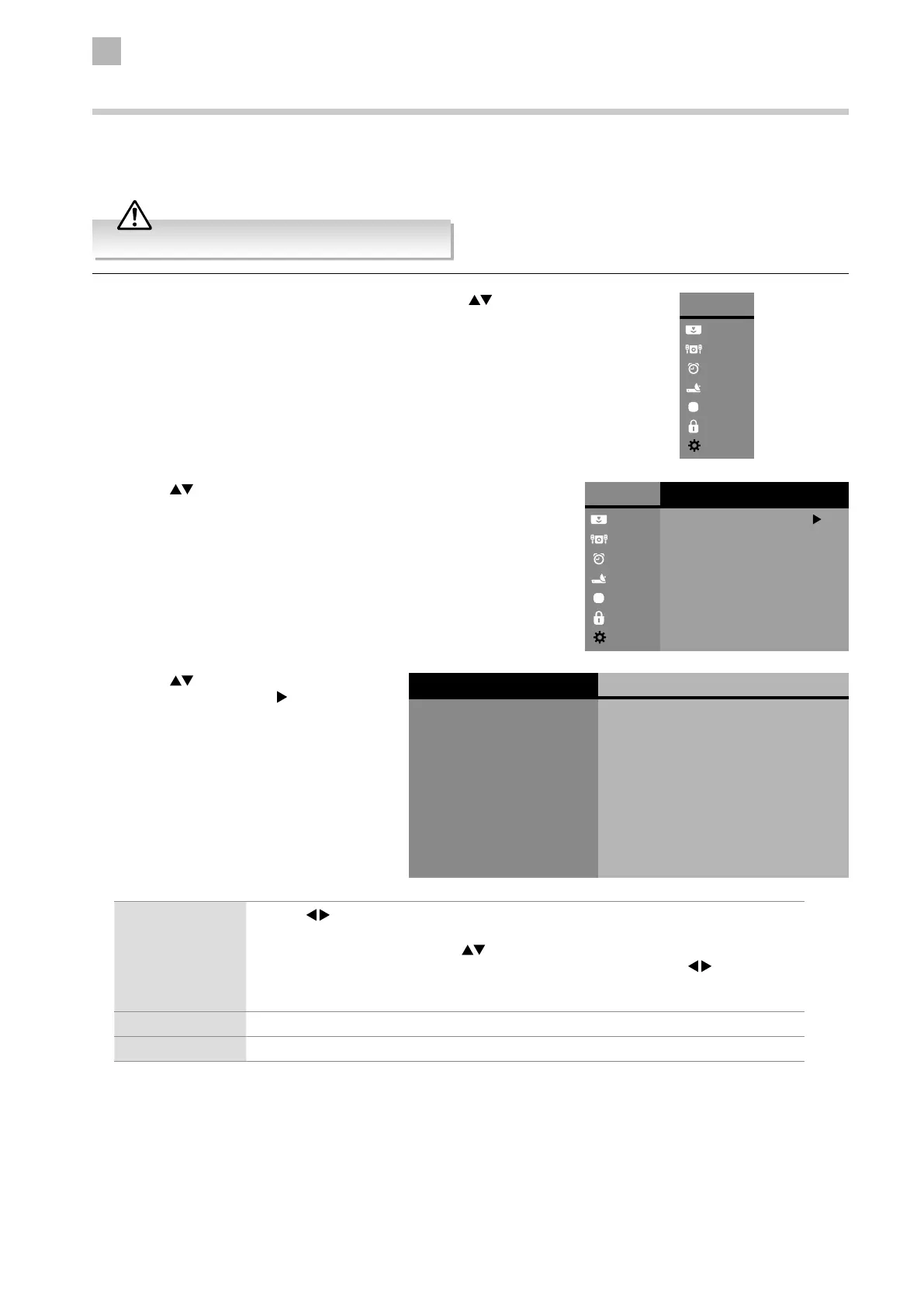5
Customising TV Settings
46
2. Press the
buttons to select Network Setting and then press the OK
button to enter the network setting sub-menu.
System Setting
Network Setting
Adjust all your network setting and check your connection if you are having connection problems.
Manual setup is recommended for advanced users only.
1. Press the MENU button to display the Main Menu. Press the buttons
to select the System menu and then press the OK button.
Main Menu
Picture
Sound
Time
Channel
Option
Lock
System
Main Menu
Picture
Sound
Time
Channel
Option
Lock
System
System
Network Setting
PVR File System
Software Update
Network Upgrade
Standby Scan Off
First Time Installation
3. Press the buttons to select the following
options, and then press the
button or 0-9
buttons to adjust each option’s setting or the
OK button to select the options.
Network
Configuration
Network Info
Network Test
IP Configuration
Acquire IP Address
Subnest Mask
Auto
100 . 148 . 107 . 110
Default Gateway
100 . 148 . 107 . 110
Acquire DNS Address
Auto
DNS Server
100 . 148 . 107 . 110
100 . 148 . 107 . 110
A8 A6 48 A8 A6 48
Connected
MAC Address
IP Address 100 . 148 . 107 . 110
Configuration Press the buttons to select Auto or Manual in Acquire IP Address and Acquire DNS
Address.
If Manual mode is selected, use the
buttons to select IP Address, Subnest Mask,
Default Gateway and DNS Server. Then press the OK button, and use the
buttons and
0-9 buttons to enter the values.
It also display IP Address and MAC Address in IP Config menu.
Network Info Display the network information.
Network Test Press to test the network.
4. Press the BACK or MENU button to return to the previous menu.
5. Press the EXIT button to return to normal TV viewing.
