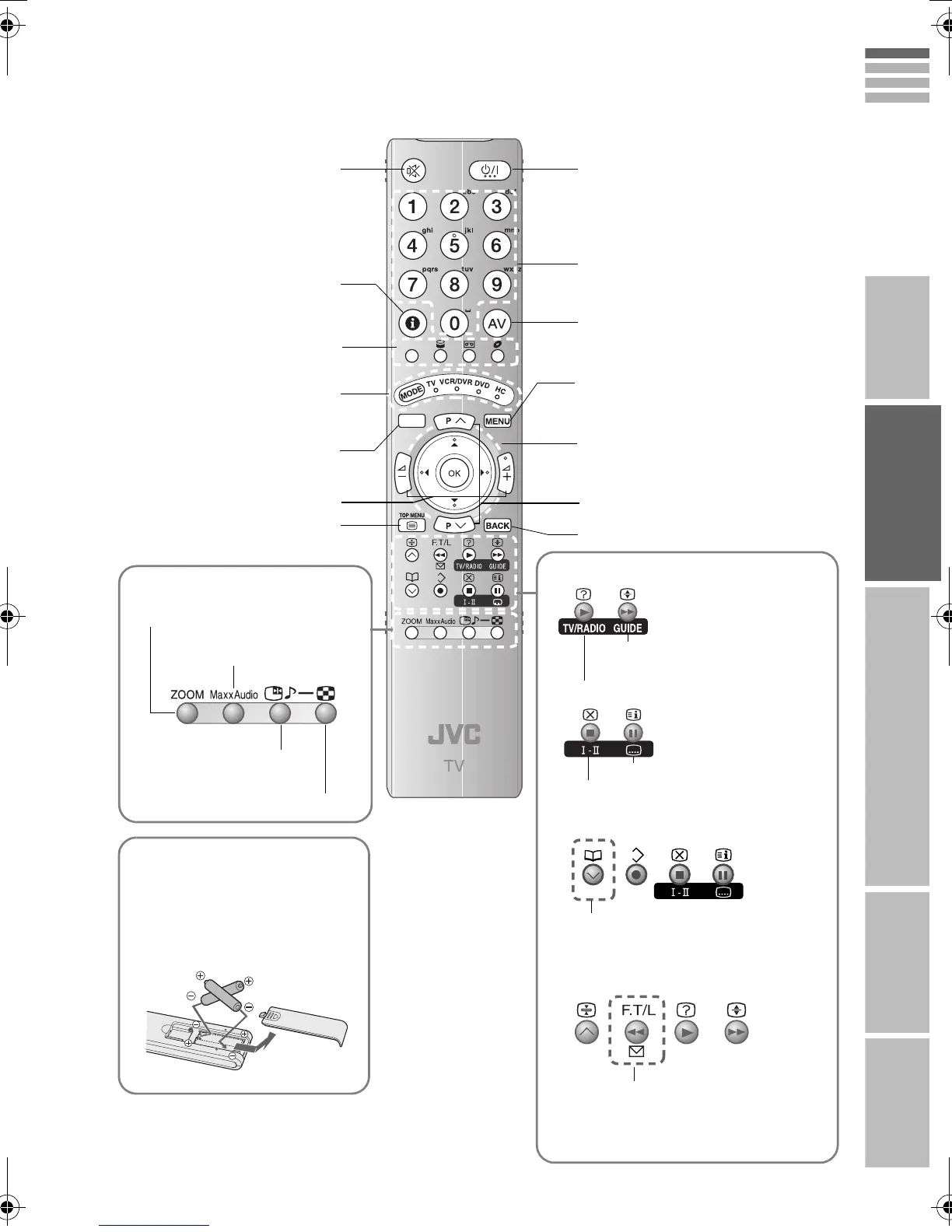6
IMPORTANT PREPARE USE SETTING TROUBLE?
ENGLISH
TV/DTV
When watching TV / Video
Insert the batteries
Use two “AAA/R03” dry cell
batteries. Insert the batteries from
the - end, making sure the + and
- polarities are correct.
When watching digital channels
Power On / Off
Switch between “TV / VCR /
DVR / DVD / HC” (P. 37)
Change channel / page
To input characters (P. 31)
Watch video, etc. (P. 29)
Select and confirm settings in
menus
To the previous channel
Change channel / page
Mute
Channel information
(P. 21, 27)
Switch digital / analogue
channels
View teletext (P. 25)
Volume
Colour buttons
Display on-screen menu
(P. 39)
Change the aspect ratio (P. 34)
Change the “MaxxAudio”
setting (P. 35)
Take a snapshot of the
screen (P. 35)
View in multi-picture mode (P. 36)
Display the message board
Switch TV/RADIO (P. 21)
View subtitles (P. 33)
Audio select (P. 34)
When viewing analogue channels
View the electronic programme
guide (EPG) (P. 23)
When viewing teletext (P. 25)
Choose a favourite channel (P. 27)
Message Board (P. 31)
Operate JVC recorders and other
devices (P. 37)
LT-42DP8BG.book Page 6 Wednesday, June 6, 2007 7:25 PM
