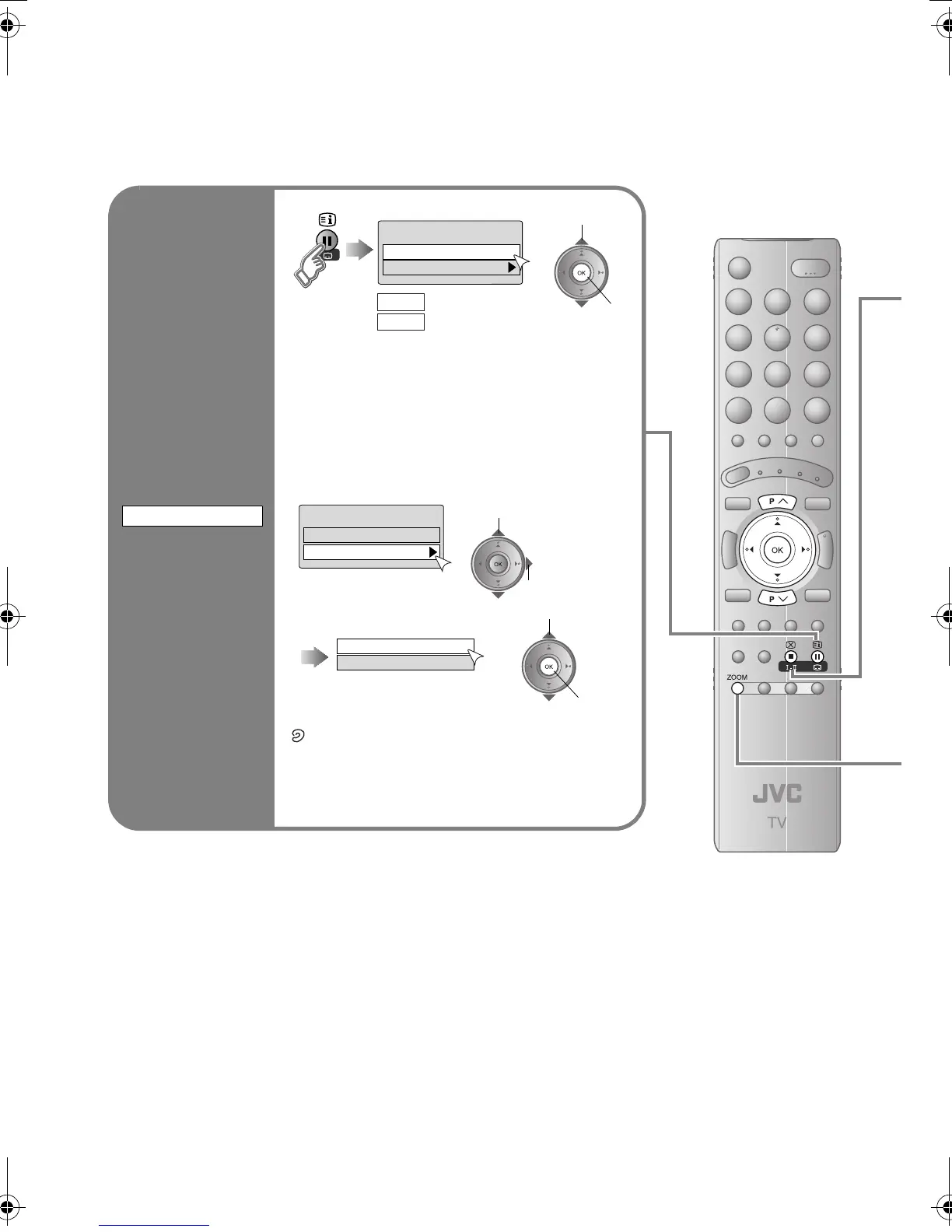33
Useful functions
View subtitles
(Digital channels)
z By default, the language set in “Subtitle Language”
(P. 51) is automatically selected.
When not broadcast in that language, another
broadcast language is automatically selected.
z When no subtitles are broadcasted, “No Subtitles” is
displayed.
Switch to another language
: Special subtitles for the hearing impaired
Undefined: When the subtitle’s language cannot be
identified
z The language that can be selected depends on the
broadcast.
SUBTITLE
Subtitle Selection
Off
On
Off
On
Aselect
Bset
: Don’t display
: Display
Aselect “On”
Bnext
Subtitle Selection
Off
On
German
English
Aselect
Bset
LT-42DP8BG.book Page 33 Wednesday, June 6, 2007 7:25 PM
