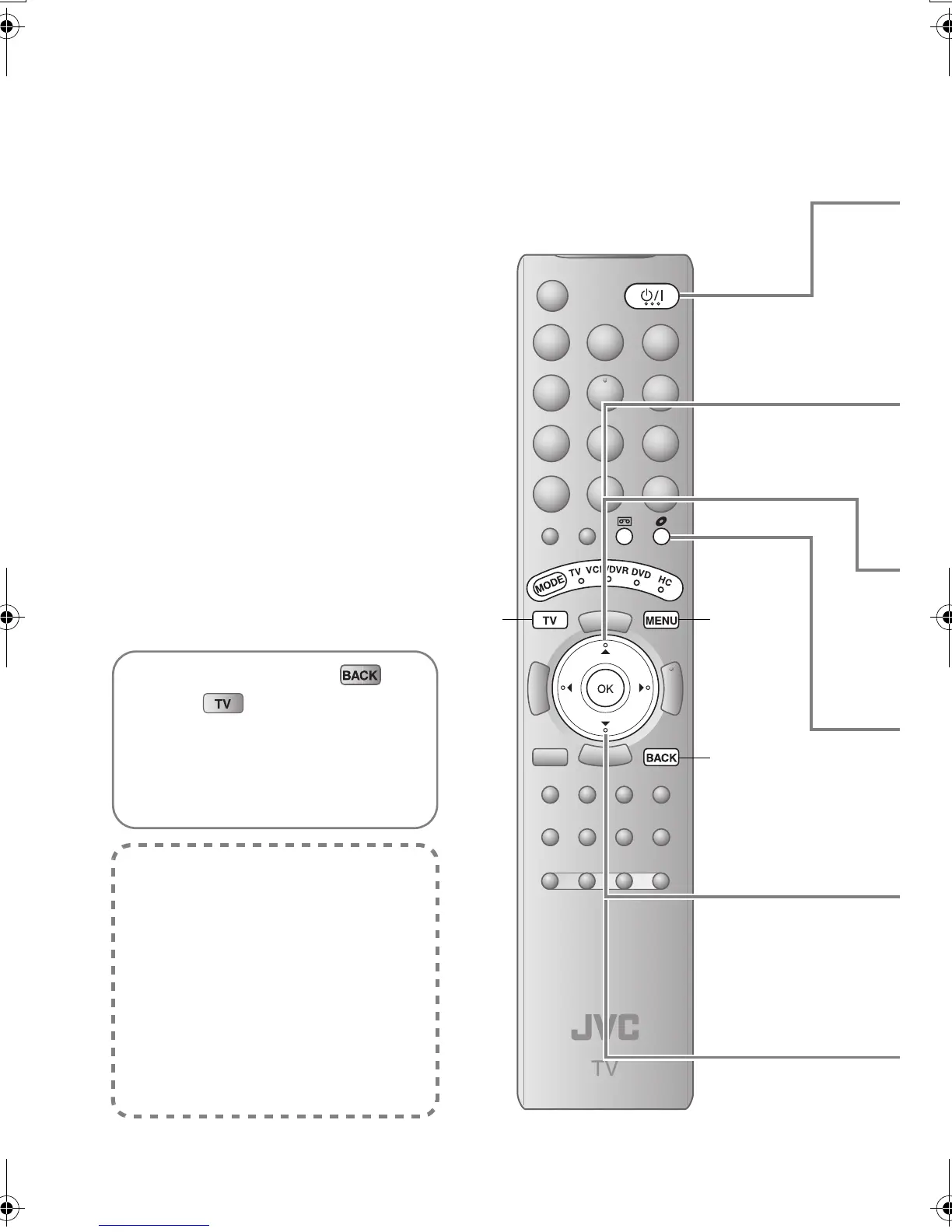9
TV MENU
BACK
Initial settings
What is “T-V LINK”?
Connecting the TV to a “T-V LINK”
compatible device allows:
z Channels on the TV to be instantly
registered on the device.
z The “Direct Rec” function to be used.
g“Technical Information” (P. 40)
“T-V LINK” variations
“T-V LINK” (JVC), “Q-LINK” (Panasonic),
“Megalogic” (Grundig), “Data Logic” (Metz),
“SMARTLINK” (Sony), “Easy Link” (Philips)
To the previous screen g
Exit g
If the “JVC” logo does not appear or if
you wish to make changes later
g“Language” and “Auto Program” (P. 35)
LT-32P80BU_EN.book Page 9 Wednesday, May 30, 2007 1:06 PM
