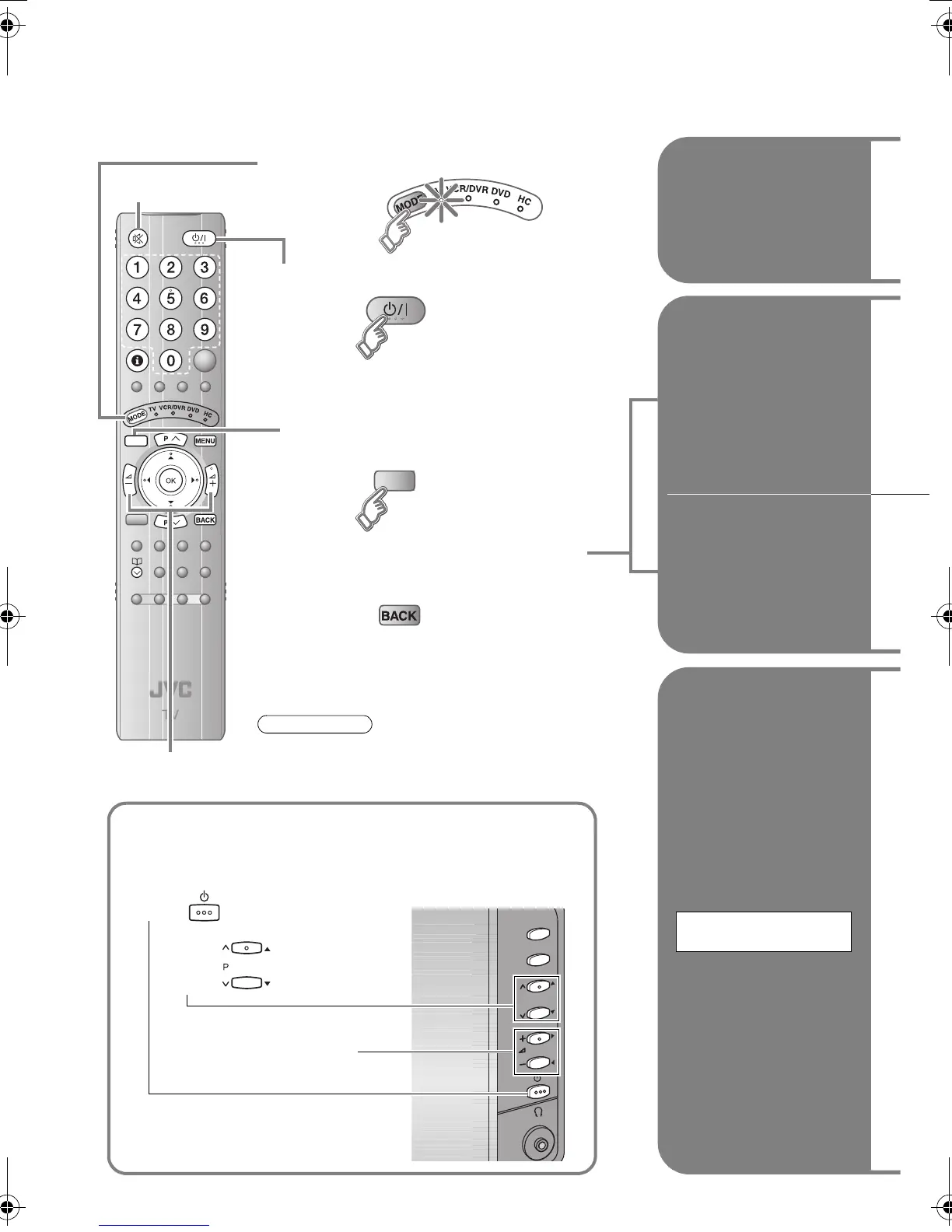27
TV/DTV
Watching analogue channels
Basic operations using the side
buttons
P
M
E
NU/
OK
T
V
/
AV
Volume
A
B
Change the channel
Power on
z Switch between digital and analogue
channels
g“Using the TV’s buttons” (P. 30)
Switch between mono / stereo / bilingual
broadcasting
g “Stereo/ t·u” (P. 42)
z To completely turn off the TV, unplug the power
plug.
A
Set to “TV”
B
Power on
z Press again to turn the screen off and
put the TV into standby mode.
C
Switch to analogue
channels
D
Select a channel
To the previous channel
g
The green power
lamp on the TV lights
TV/DTV
Note
Register a channel
to a button
FAVOURITE
CHANNEL
Using the number
buttons, up / down
buttons
Using PR list
Channel information
and clock
Volume
Mute
LT-42DP8BG.book Page 27 Wednesday, June 6, 2007 7:25 PM
