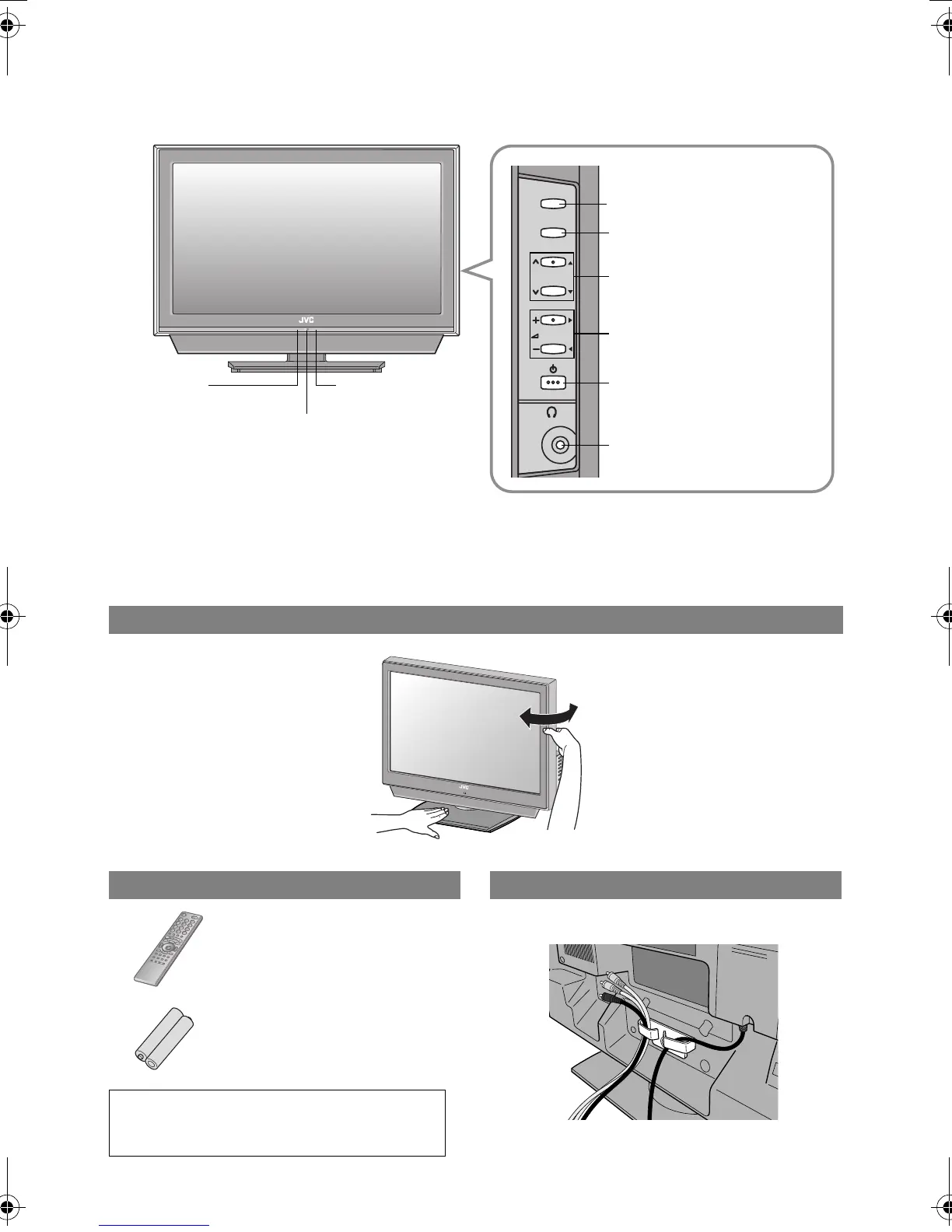5
Names of all the parts
Change the direction of TV
TV/AV
MENU/OK
P
Remote control
sensor
Power lamp
ON: Lit (Green)
OFF: Unlit
z The power lamp will light in
green or orange during
recording g “Timer” (P. 49)
z When “Power Lamp” is set to
“Off”, the Power lamp will not
light up.
g“Power Lamp” (P. 44)
Switch between TV / AV
devices (P. 30)
Display on-screen menu /
set
Change channel / page
Volume
Power On / Off
To headphones (P. 9)
Eco Sensor
g“What is “Eco
Mode”?” (P. 63)
Check accessories
WARNING:
Batteries shall not be exposed to excessive
heat such as direct sunshine, fire or the like.
Remote control
(RM-C1911)
“AAA/R03” Batteries
(For confirming the TV works)
Tidying the cables
LT-37DP8BG / LT-42DP8BG
z LT-32DP8BG is not equipped with cable clamp.
LT-42DP8BG.book Page 5 Wednesday, June 6, 2007 7:25 PM
