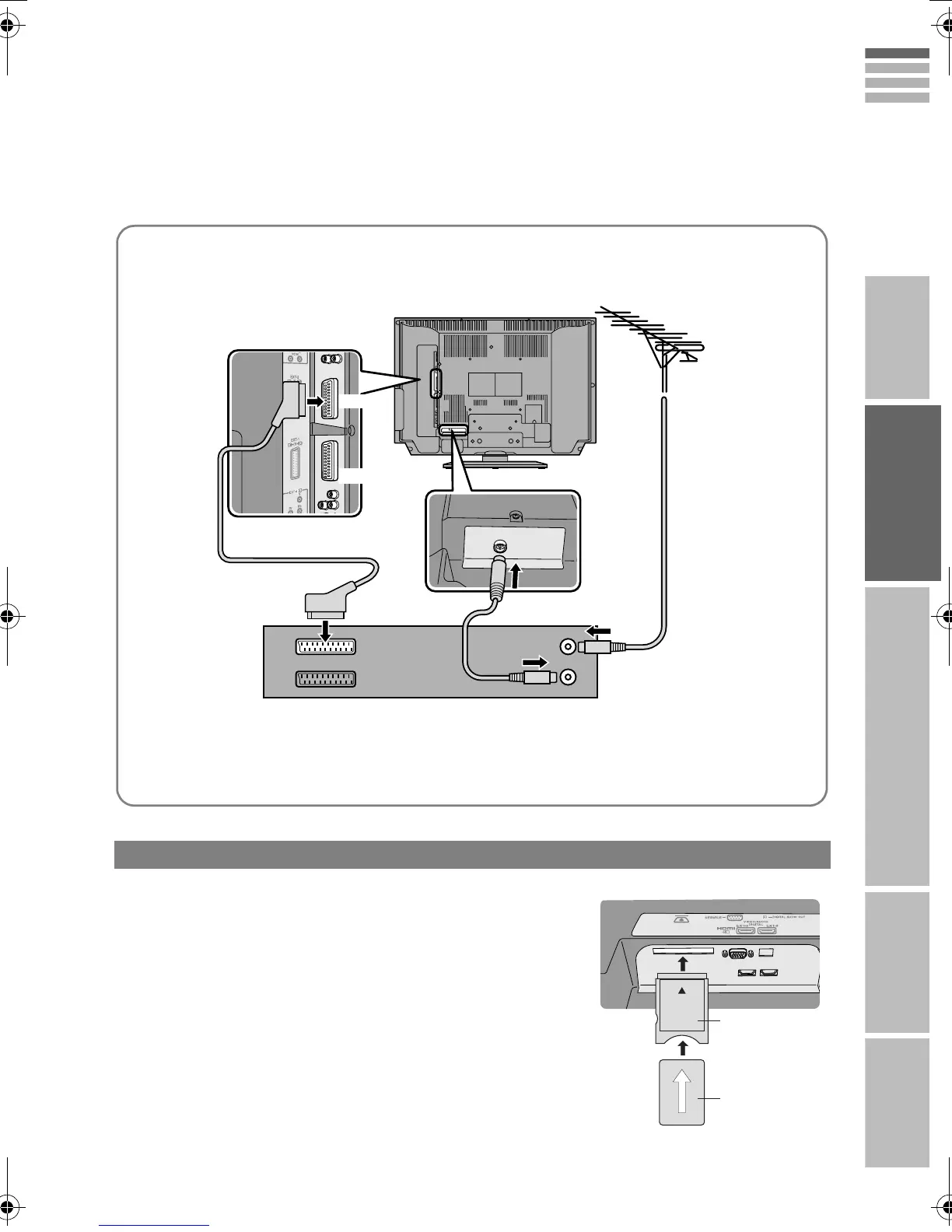8
IMPORTANT PREPARE USE SETTING TROUBLE?
ENGLISH
Watch pay-TV digital channels
Subscribe to a broadcasting company beforehand. A Smart Card
(B) will be sent by the broadcasting company after subscribing to it.
It may be necessary for you to purchase a Conditional Access
Module (A) in addition to the Smart Card.
Consult your broadcasting company or retailer.
A Unplug the power cord
B Insert “B” into “A”.
C Insert “A”.
D Plug the power cord, and turn the power on.
E Perform necessary settings g“Common Interface” (P. 54)
z Pay-TV analogue channels cannot be watched.
AERIAL
Connect a VCR / DVD recorder
z After all the connections have been made, insert the plug into an AC outlet.
z Connect “T-V LINK” compatible recording device to EXT-2.
z “T-V LINK” g “What is “T-V LINK”?” (P. 11)
VCR / DVD recorder
EXT-2
EXT-1
A
B
LT-42DP8BG.book Page 8 Wednesday, June 6, 2007 7:25 PM
