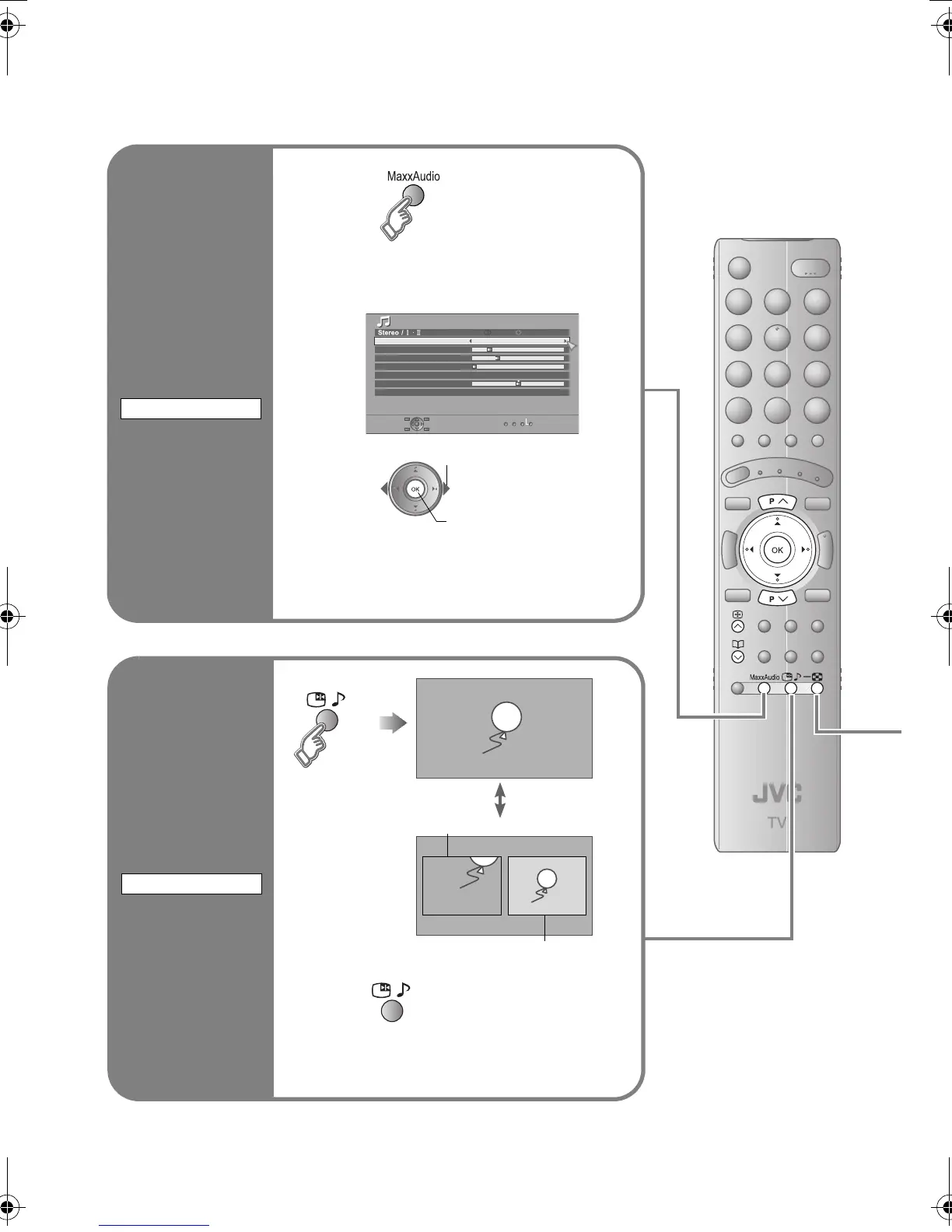35
Useful functions
Take
snapshots of
the screen
(Not available for digital
channels and PC)
Cancel
gPress “ ” again, or change the channel
z Not available when the SUB-PICTURE is
displayed, or when in digital channels or PC mode.
z You cannot save or export the snapshot.
FREEZE
Still picture
Current programme
Enjoy the
good sound
1
2
Select the “MaxxAudio”
setting
z You can adjust the “MaxxAudio” settings in the
“Sound” menu. (P. 42)
z If you connect the Headphone to the TV,
“MaxxAudio” setting is turned to “Off”.
MaxxAudio
A select
B set
Sound
MaxxAudio Low
Off
Off
Reset
MaxxBass
MaxxTreble
MaxxStereo
MaxxVolume
Balance
Voice Enhancer
LT-42DP8BG.book Page 35 Wednesday, June 6, 2007 7:25 PM
