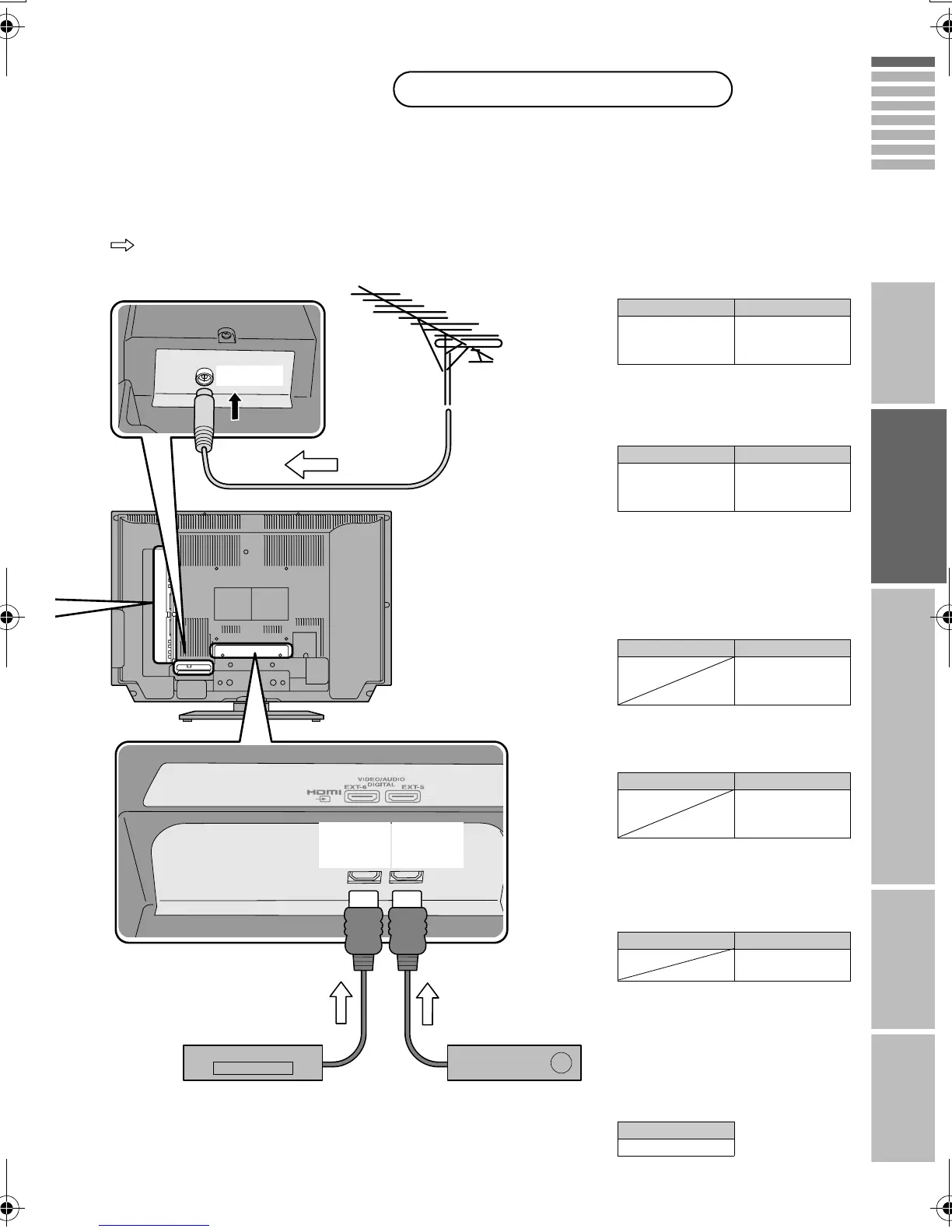14
IMPORTANT PREPARE USE SETTING TROUBLE?
ENGLISH
DVI devices g “Connect DVI
devices” (P. 40)
“T-V LINK” g “What is
“T-V LINK”?” (P. 9)
z Use S-VIDEO g “S-In” (P. 22)
z Use S-VIDEO g “S-In” (P. 22)
z Select dubbing sources g “Dubbing”
(P. 22)
z Connect a decoder g
“Decoder(EXT-2)” (P. 36)
z Use S-VIDEO g “S-In” (P. 22)
z “Component Auto Select” g (P. 36)
z “HDMI Setting” g (P. 36)
z EXT-6 input does not support analogue
sound.
z Use HDMI CEC
g “What is “HDMI CEC”?” (P. 41)
AUDIO OUT
Listening to the TV on external speakers
EXT-1
Watching videos
Output j Input h
• Composite signal
• Sound L / R
• Composite signal
/ RGB / S-VIDEO
• Sound L / R
EXT-2
Dubbing videos using
“T-V LINK”
Output j Input h
• Composite signal
• Sound L / R
• Composite signal
/ RGB / S-VIDEO
• Sound L / R
EXT-3
Watching videos
Output j Input h
• Composite signal
/ S-VIDEO
• Sound L / R
EXT-4
Watching DVDs
Output j Input h
• Component signal
(P. 44)
• Sound L / R
EXT-5
EXT-6
Connecting HDMI
device
Output j Input h
• HDMI signal
(P. 44)
Output j
• Sound L / R
: Signal direction
DVD player
(HDMI compatible)
EXT-6
(HDMI)
EXT-5
(HDMI)
Satellite broadcast /
Digital broadcast tuner
(HDMI compatible)
AERIAL
devices
VCR / DVD / other devices
LT-32P80BU_EN.book Page 14 Wednesday, May 30, 2007 1:06 PM
