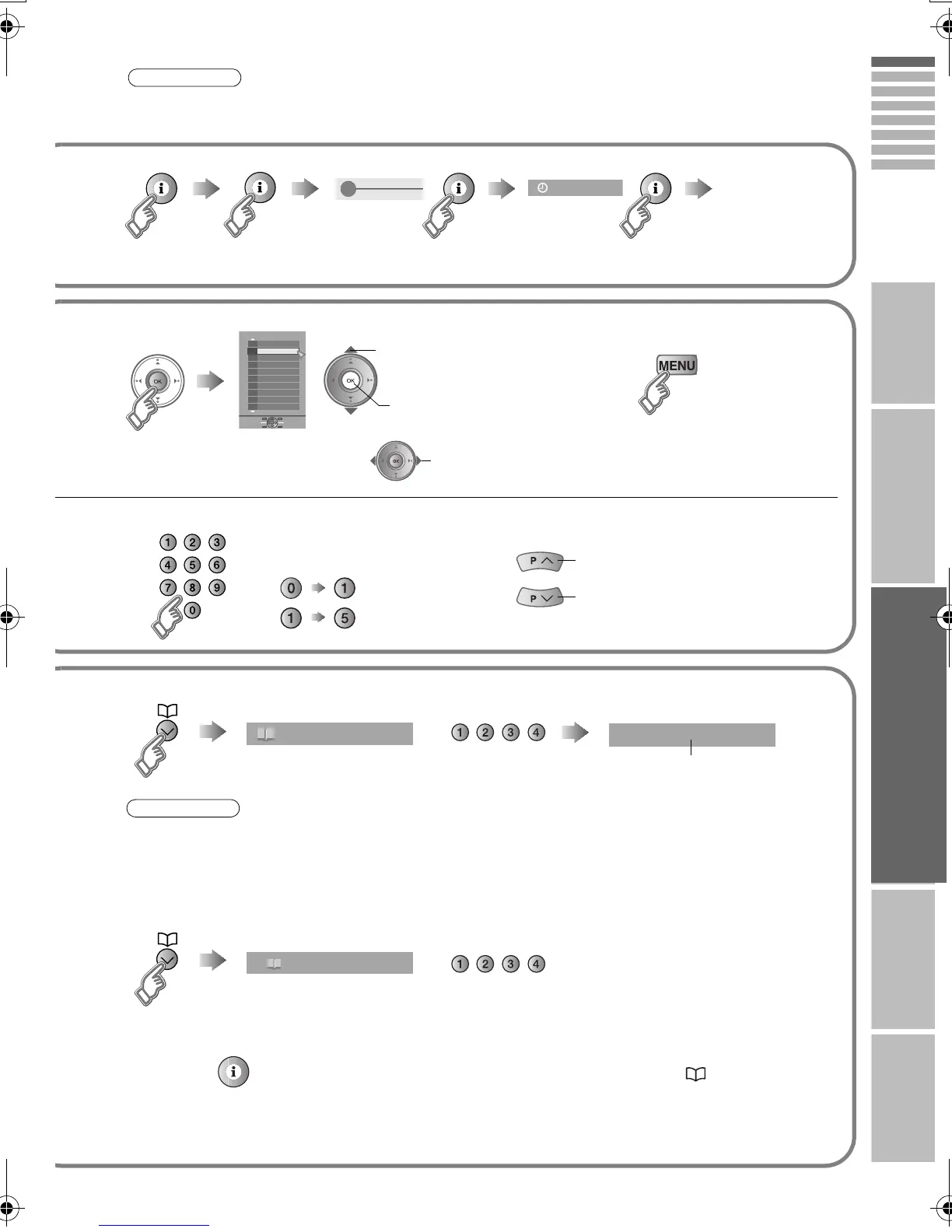18
IMPORTANT PREPARE USE SETTING TROUBLE?
ENGLISH
BBC1
1
1 2:00
Channel information
z Time is displayed only when teletext
broadcasting can be received.
(No indication)
Time
z Pressing the button once displays the
“PR List”.
PR List
+ 1 0- 1 0
PR List
09
08
07
06
05
04
03
02
01 BBC1
AV
z Select a page g
select
B view
A select
Close PR List
Press a channel number Move up or down a channel
E.g.
15 :
1 :
up
down
While the channel is displayed Press the number to register it on
The following “Picture” and “Sound” menu settings applied to the channel will be stored in the favourite channel as
well.
z Picture Mode / Super DigiPure / Colour System (P. 30 - 31)
z MaxxVolume / Voice Enhancer (P. 32)
Recall the favourite channel
Check your favourite channels
g Press “ ” and confirm that the channels you have registered have a beside them
Delete a favourite channel g “Favourite Setting” (P. 34)
Set 1 -4?
Hold down for 3 seconds
Programmed!
Disappears after a few seconds
Note
Favourite 1 -4?
Press the number you registered
z To soften the picture for daily use, change the setting in “Picture Mode”
g“Picture Mode” (P. 30)
Note
LT-32P80BU_EN.book Page 18 Wednesday, May 30, 2007 1:06 PM
