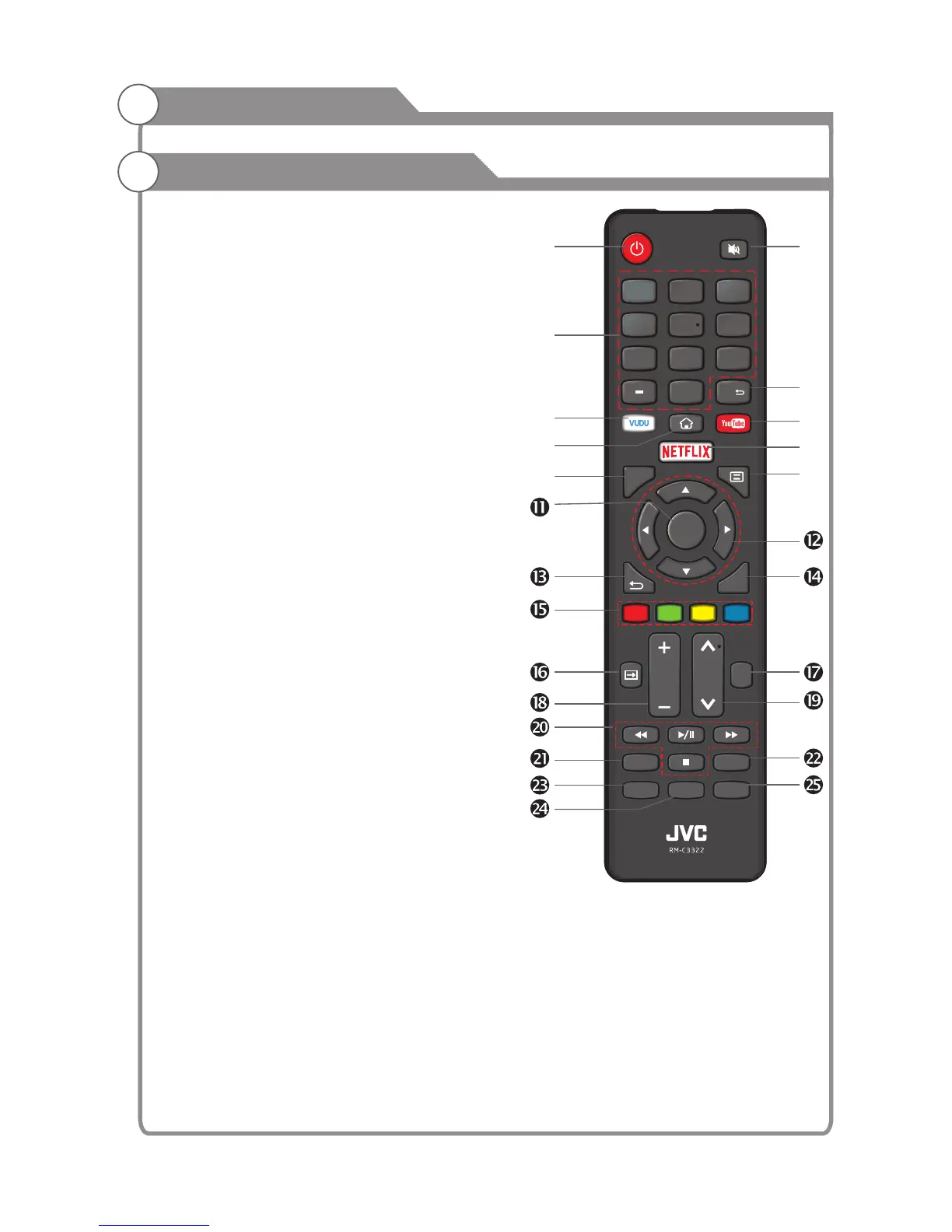0
7
8 9
4
5
6
1
2
3
VOL CH
MTS/AUDIO
CC/SUBTITLE
TTS
CH
EXIT
OK
INFO
PICTURE
SOUNDASPECT
ICTURE icture mode17. P : Select p .
18. VOL -: Press these buttons to adjust the
volume.
19. CH :
20. DIGITAL MEDIA PLAYER CONTROL
BUTTON: Include play/pause, stop,
backward, forward is used in USB mode .
Please refer to relevnat instructions in
the section of multimed player.
21. CC/SUBTITLE:
MTS/AUDIO: In USB mode, press this
button to switch audio track when movie
is playing. In TV mode, press this button
to switch MTS or Audio Language.
23. ASPECT: Press this button to set aspect,
such as 16:9,4:3,native,ect.
24. TTS: Press this button to set TTS on or off.
25. SOUND: Press this button to select sound
mode.
+/
˄/˅ Press these buttons to change
channel upward or downward.
In USB mode, press this
button to switch subtitles when movie is
playing.
22.
General Description
Overview of remote control
-12-
