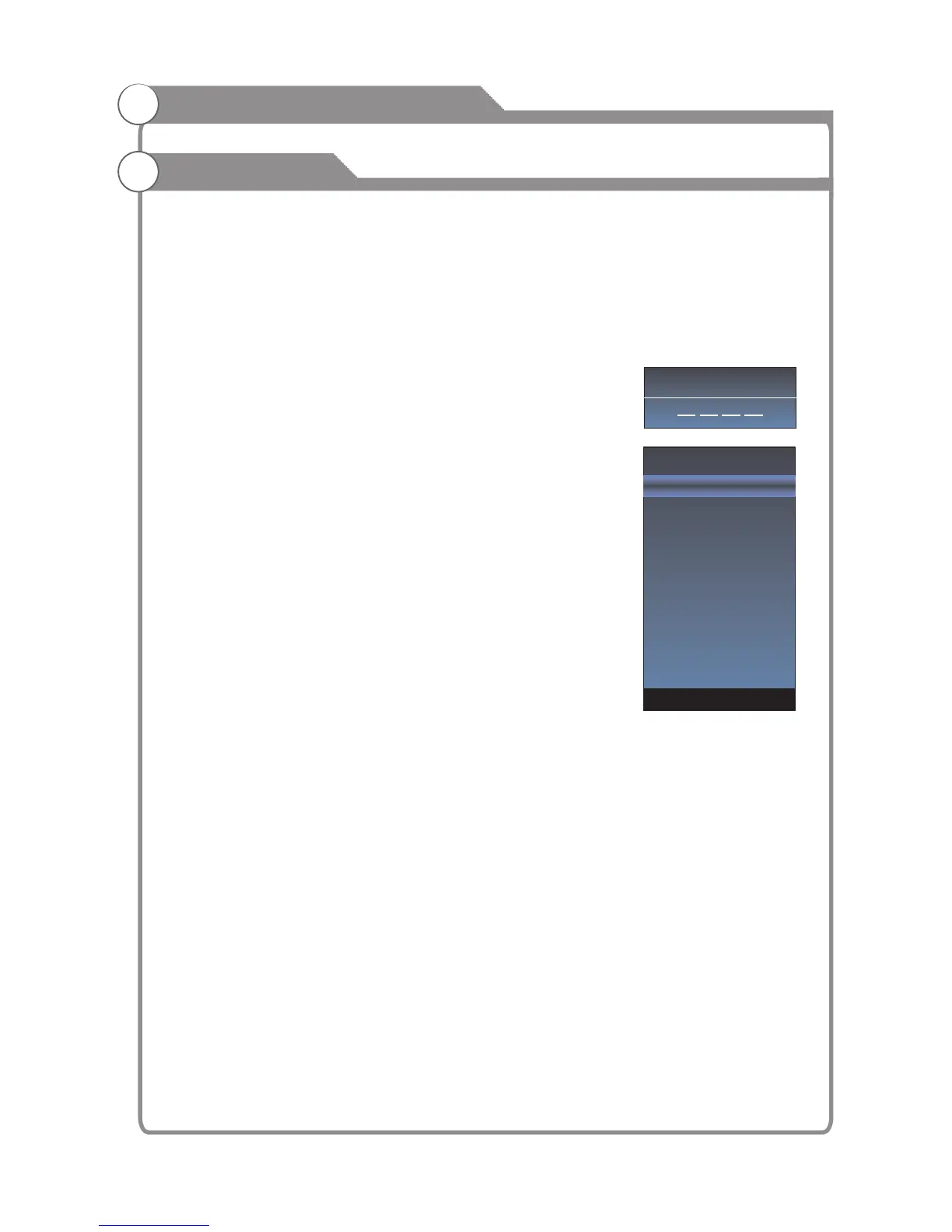The " " feature automatically locks out programming that is
deemed inappropriate for children. The user must first enter a Password before any
of the lock restrictions can be set up or changed.
1
(the
default 0000 and universal password is 1980)
Set the Lock function on or off.
key to select "On" or "Off".
Set Password
Password
"Set
Password" submenu. Choose any 4-digits for your
new password and enter them. As soon as the 4
digits are entered, the cursor skipped to “Confirm
Password” item, re-enter the same 4 digits, and
your new password has been memorized.
USA TV
USA TV
key to open USA TV menu.
USA MPAA
USA MPAA
key to open USA MPAA menu.
Canada English
Canada English
key to open Canada English menu.
Parent Control
. Press p/q key to select “Parent Control" option.
2. Press or u key to enter “Parent Control" submenu, "Enter Password" menu
will appear,enter your 4-digit password to enter “Parent Control” submenu \
password is , the .
Parent Control
1. Press p/q key to select “Parent Control " option.
2. Press p/q
1. Press p/q key to select "Set " option.
2. Enter your 4-digit password to enter
When the programs is locked, you can also press the menu
key, Info key and so on. Then you can press t/u key to call
back the input-password window.
Parental Guidance
This option only used in DTV mode.
1. Press p/q key to select “Parental Guidance" option.
2.Prsee p/q key to select the lock level of the Parental Rate.
1. Press p/q key to select " " option.
2. Press OK
1. Press p/q key to select " " option.
2. Press OK
1. Press p/q key to select " " option.
2. Press OK
OK
Menu system instruction
Parent Control
Please Enter Password
Parent Control
Set Password
USA TV
USA MPAA
Canada English
Canada French
RRT Setting
RRT Reset
-26-
