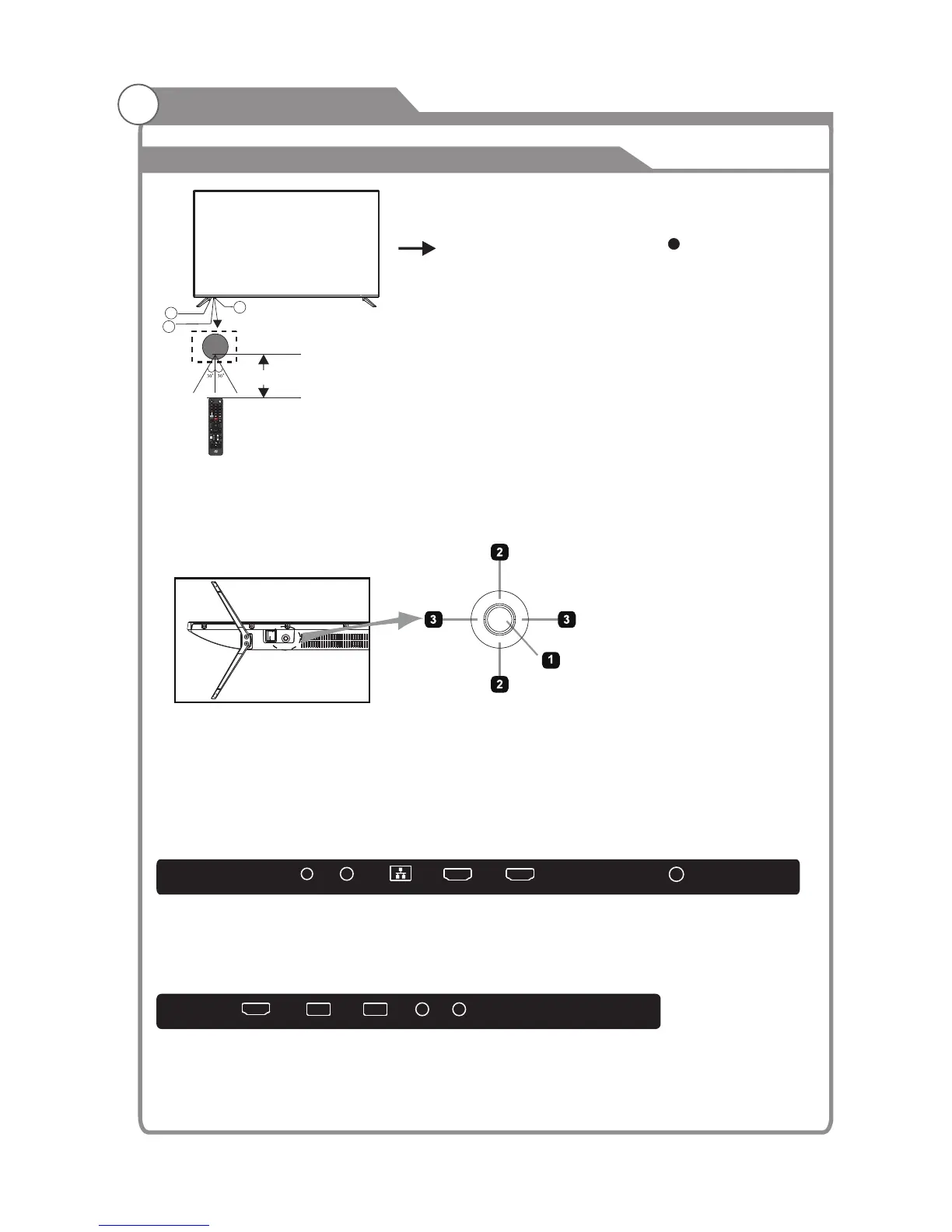INSTALLATION
Front panel
REAR Connections
SIDE Connections
All the terminals are(from left to right): HEADPHONE, COAXIAL, LAN, HDMI3, HDMI2, RF.
VIDEO L ROPTICAL
All the terminals are (from left to right):
HDMI1(ARC), USB2.0, USB2.0, VIDEO/YPbPr, AUDIO.
1: Remote control sensor.
2: Indicator LED: RED STANDBY.
3: Key board
3
2
1
≤8m
Bottom
1. Middle Button: press longtime for “power” function;
2. Up/Down: CH+/-
3. Left/Righ: VOL-/+
press once for “source” function
The keyboard is located at the bottom left near the right side of signal indicator.
KEYBOARD
Rocker
HDMI3
HDMI2
HEADPHONE COAXIAL LAN
RF
HDMI1(ARC)
USB2.0 USB2.0 V/YPbPr AUDIO
0
7 8 9
4
5
6
1 2
3
VOL CH
MTS/AUDIO
CC/SUBTITLE
TTS
CH
EXIT
OK
INFO
PICTURE
SOUNDASPECT
-5-
