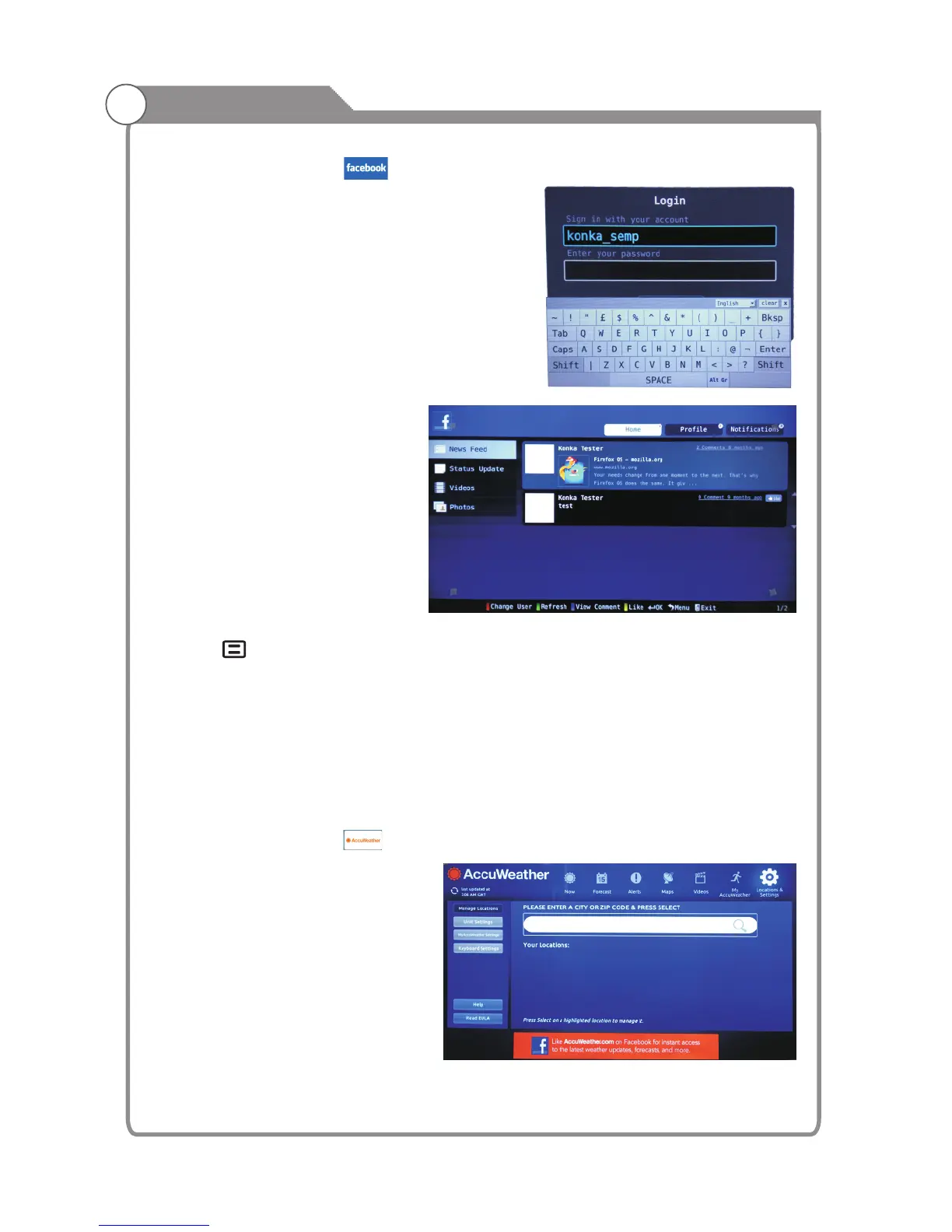Internet
6.Facebook
Use arrow key to Select button, then press “OK” key to enter Facebook.
Input the right Email and password,
select “log In” button, then press
“OK” key to log in.
Press arrow key to browse the pages and press “OK” key to view.
Press “ ” key to return the main menu.
Press “EXIT” key to exit Facebook.
Red key: log in or log out Facebook.
Green key: refresh current page.
Yellow key: sign “like” or “unlike” for current content.
Blue key: view comments and add comments.
7.Accuweather
Use arrow key to Select button, then press “OK” key to enter .
Input a city or zip code press select to get the weather information.
Accuweather
-36-
