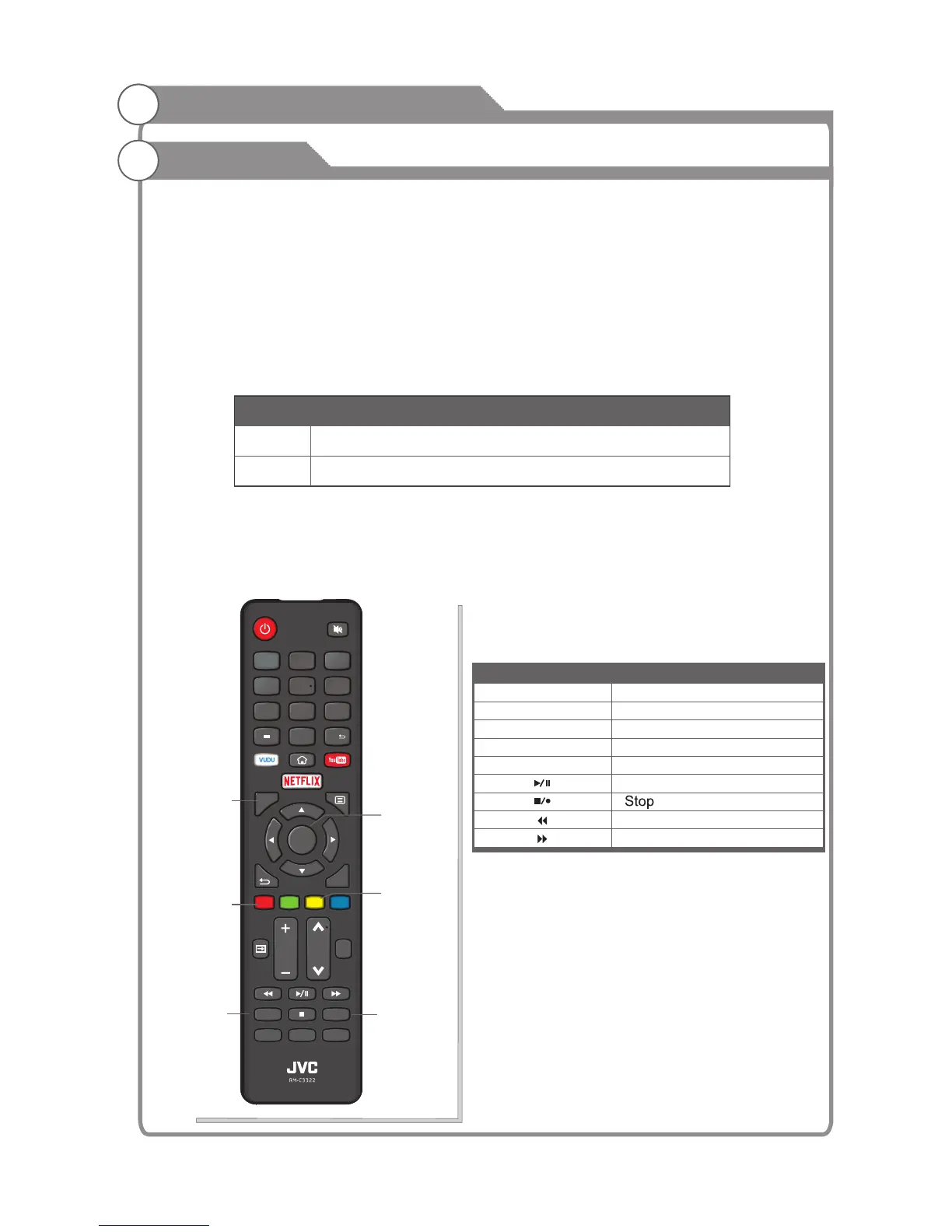0
7
8 9
4
5
6
1 2
3
VOL CH
MTS/AUDIO
CC/SUBTITLE
TTS
CH
EXIT
OK
INFO
PICTURE
SOUNDASPECT
Digital Media Player
This TV is embedded with one USB port digital media player. It can find the devices
support USB1.1/2.0,including flash disk, USB hard disk and digital camera. It supports
functions as: Display pictures. Play music files, Play video files, Display text files.
Notice:
1. In order to avoid affecting the user's viewing experience, please use the better quality
and shorter USB cable
2. Play, preview some of the non-standard files may appear abnormal, please understand.
Explain:
1. Under the USB channel,you can use only the remote control.
2. Play Control menu to enter the playing surface to press the menu button pop-up menu
.
Remote Control Button
Description of Buttons:
Introduction
Buttons Function
MTS/AUDIO
CC/SUBTITLE
Track switch (video)
Subtitle switch (video)
Play/Pause
Backward
Forward
RED
YELLOW
AB Loop(Video)
Goto Time( )Video
INFO
Show/Hide movie info (video)
MTS/AUDIO
RED
YELLOW
INFO
OK
CC/SUBTITLE
Motion-JPEG
Data
Picture
Video
Format
JPEG
-38-
