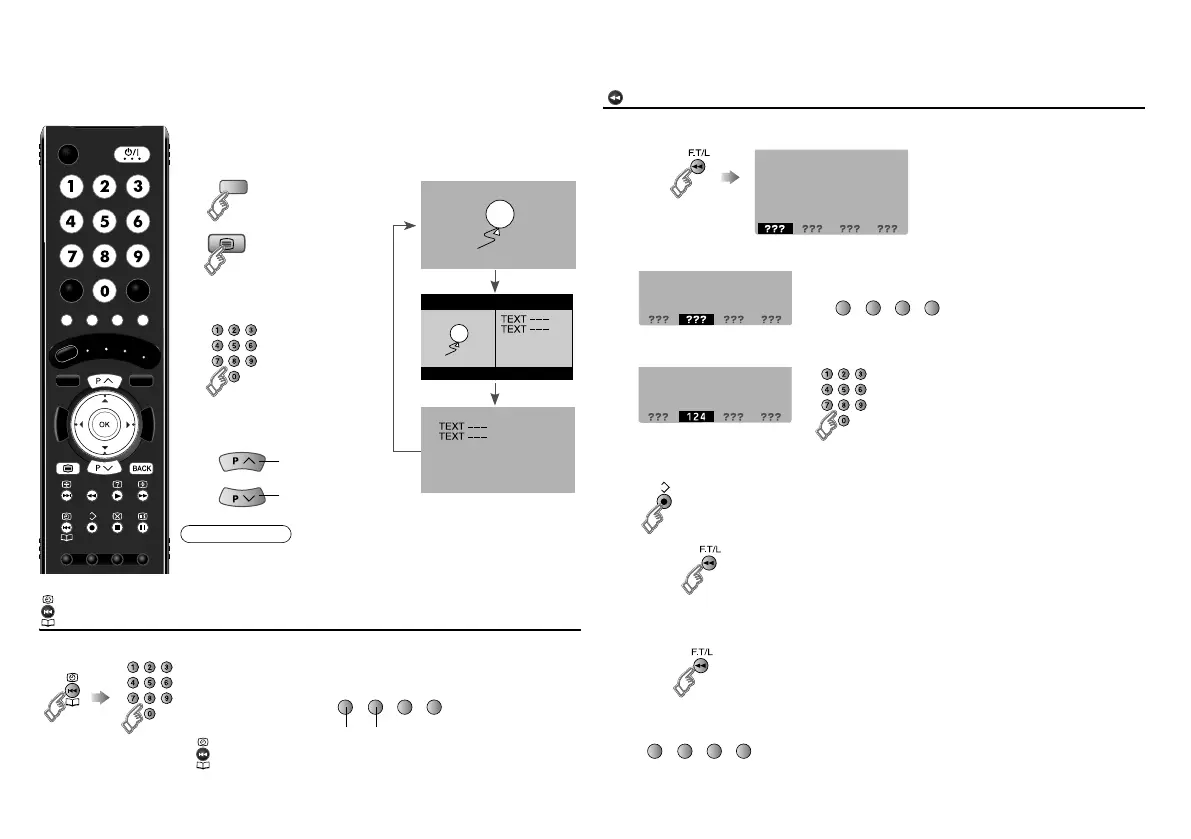20
This TV can display TV broadcasts and teletext on the same analogue
channel in two windows.
View sub-pages
Display sub-pages
Bookmark your favourite page
F. T / L
(red) (green)
updown
Move up or down a page
Release g Press “ ” again
F.T/L
1 Display your favourites list
2 Select a coloured button to save your page to
3 Enter the number of the page to save
4 Save
Recall your favourite page
1 Display your favourites list
2 Press a coloured button
(red) (green) (yellow) (blue)
Exit g
(red) (green) (yellow) (blue)
Viewing teletext on the analogue channel
z To view teletext information on the digital channel,
refer to page 5 on the separate manual “WATCHING
DIGITAL CHANNELS”.
1 Switch to analogue
channels
2
3
Enter a teletext page
Move up or down a
page
TV/DTV
TEXT
TV
TEXT
up
down
Note
When watching
analogue channel
LT-42DS9BJ_EN.book Page 20 Monday, February 25, 2008 5:16 PM
