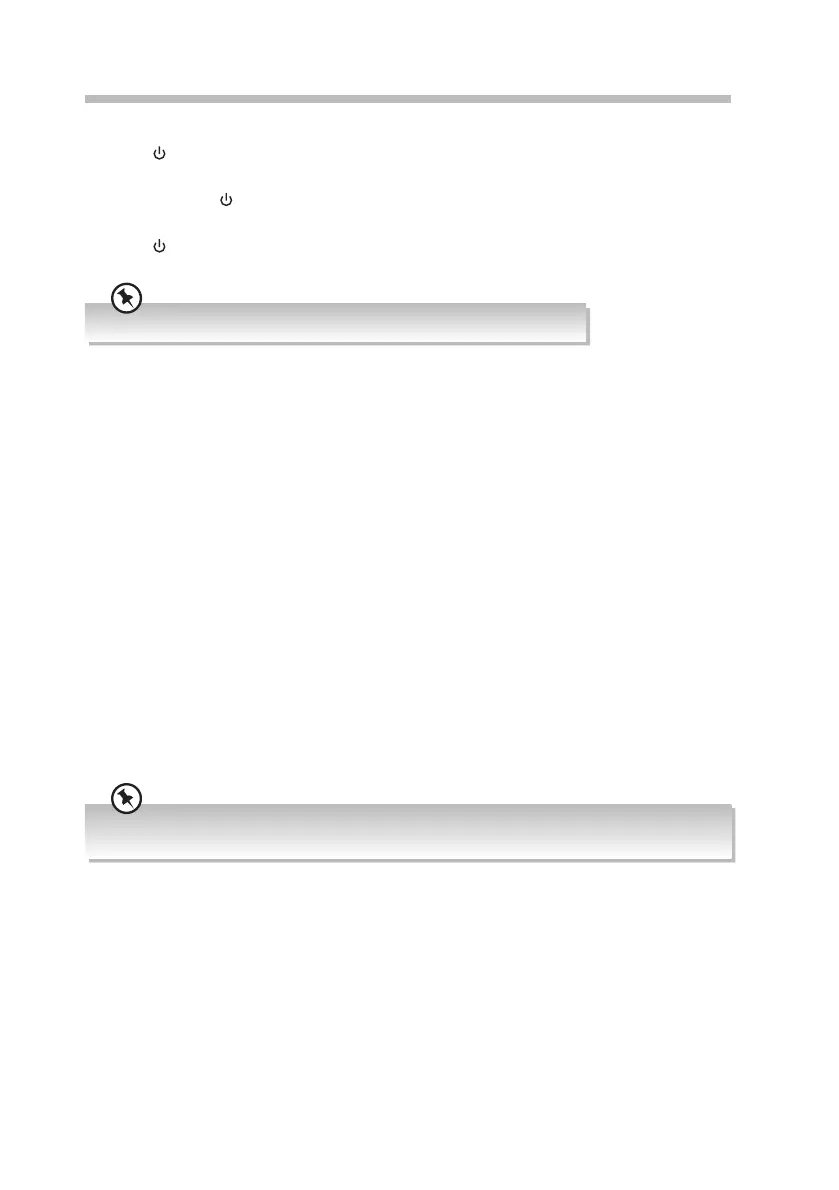13
Basic Operating
Switching ON / OFF
• Press button to switch the unit on. The display will show “ON”. Then, the system will
switch to the last selected source.
• Press and hold
button to show the in-built battery status (“BATT EMPTY” / “BATT
LOW” / “BATT HALF” / “BATT HIGH” / “BATT FULL”).
• Press
button to switch the unit back to standby mode. The display will show
“STANDBY” and then go blank.
While the battery level is low, the display will show BAT T LOW every 30 seconds.
Standby Power Mode
The unit features an Standby Power mode. It automatically turns o if the unit is idle or the
external unit is disconnected, switched o or the volume is too close to mute for about 15
minutes.
Selecting Modes
Turn the SOURCE button to switch between TUNER (FM), LINE IN, USB and BT (Bluetooth®)
modes. The selected mode will show on the display.
Adjust the Speaker Level Settings and Eects
Adjusting the Volume
To increase or decrease the volume, turn the MASTER –VOLUME+ dial.
Preset Equalizer
During playback, press the EQ button repeatedly to select: ROCK /JAZZ / SAMBA / POP /
FLAT / FUNK.
BOOSTER
Press BOOSTER button to switch on/o the booster eect. The volume level will be
boosted immediately.
The EQ cannot work under BOOSTER mode. The display will show “EQ INVALID“ if you press EQ button.
Adjust the LED light
Press the LIGHT button repeatedly to select the LED eect between LED1, LED2, LED3,
LED4, LED5, LED6 and OFF.
MX-D719PB_IB_Final190704V2.indd 13 05/07/2019 09:48
