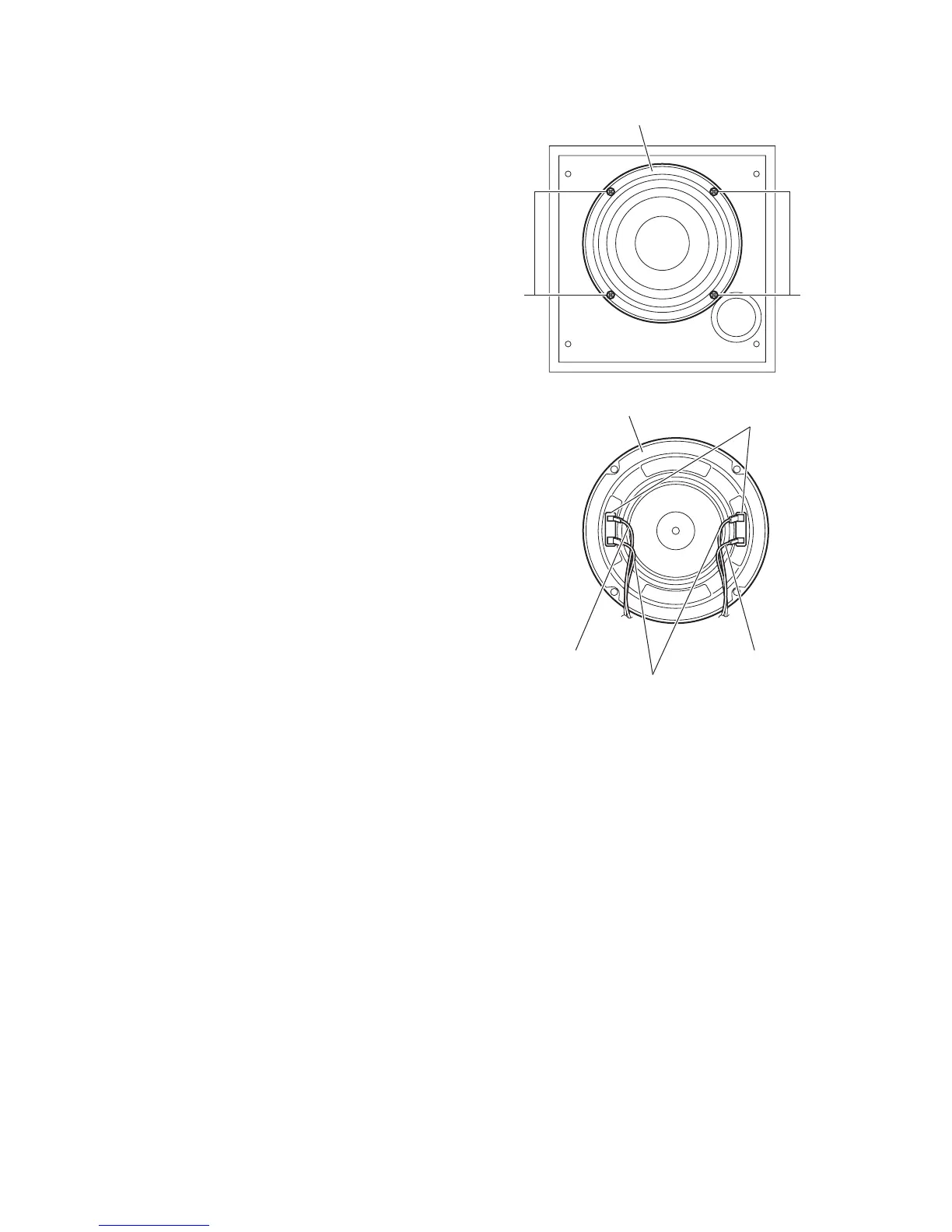1-30 (No.MB263)
3.4.3 Removing the woofer
(See Figs.4 and 5)
• Prior to performing the following procedures, remove the front
panel assembly.
(1) From the front side of the subwoofer main body, remove
the four screws A attaching the woofer. (See Fig.4.)
(2) Take out the woofer from the subwoofer main body and
disconnect the wires (red and black wires) from the termi-
nals of the woofer. (See Fig.5.)
Fig.4
Fig.5
Woofer
A A
Woofer
Terminals
Wire(Black)
Wire(Red) Wire(Red)