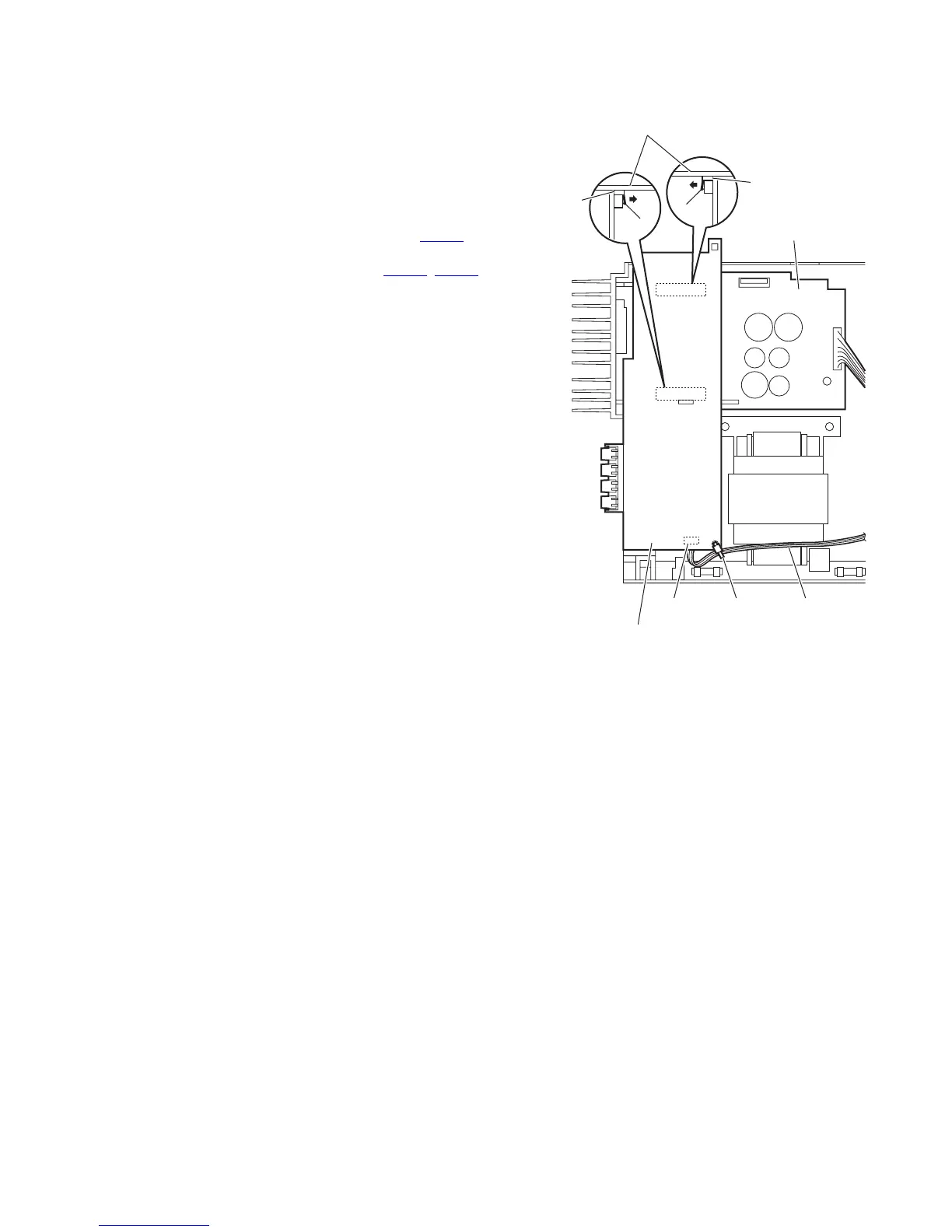(No.MB385)1-15
3.1.10 Removing the speaker terminal board
(See Fig.18.)
• Remove the metal cover, tuner, video board, rear panel, main
board and center chassis assembly.
(1) From the top side of the main body, remove the tie band fix-
ing the parallel wire.
Reference:
After connecting the parallel wire, fix it with the new tie
band.
(2) Disconnect the parallel wire from the connector CN106
on
the speaker terminal board.
(3) Release the locks (i, j) of the connectors (CN205
, CN214)
and disconnect the speaker terminal board in an upward di-
rection.
Note:
When releasing the locks (i, j), take care not to break them.
Fig.18
Speaker terminal board
Speaker terminal board
CN205
CN214
CN106 Tie band
Primary board
Parallel wire
i
j