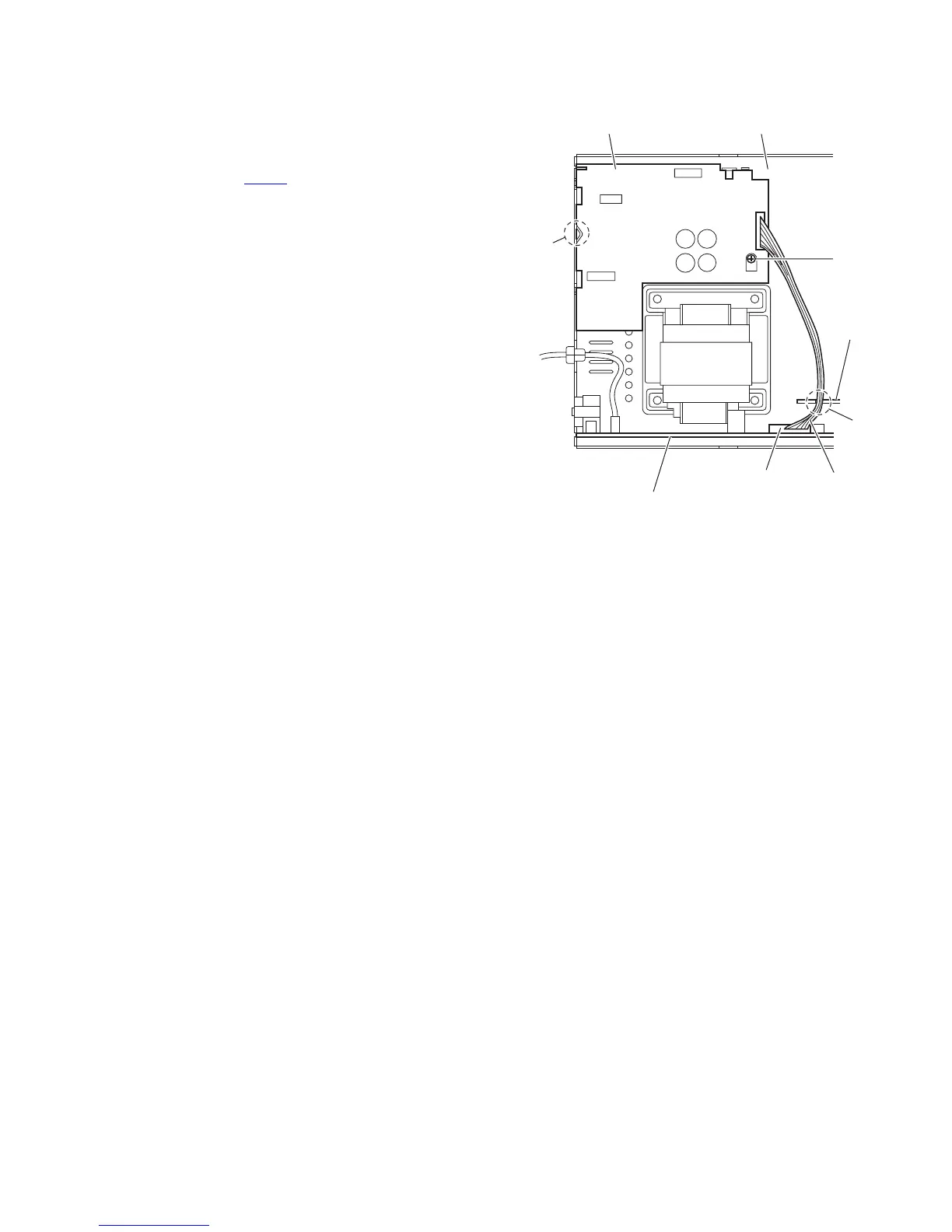(No.MB385)1-17
3.1.12 Removing the primary board
(See Fig.21)
• Remove the metal cover, tuner, video board, rear panel, main
board, center chassis assembly, speaker terminal board, reg-
ulator board and main amplifier board.
(1) From the top side of the main body, disconnect the wire
from the connector CN119
on the transformer board.
Reference:
Pass the wire through the slot n of the holder board be-
fore connecting the wire to the connector.
(2) Remove the screw S attaching the primary board on the
bottom chassis.
(3) Remove the section p of the primary board and take out the
primary board from the bottom chassis.
Fig.21
Primary board Bottom chassis
Holde
board
CN119
Wire
S
p
n
Transformer board