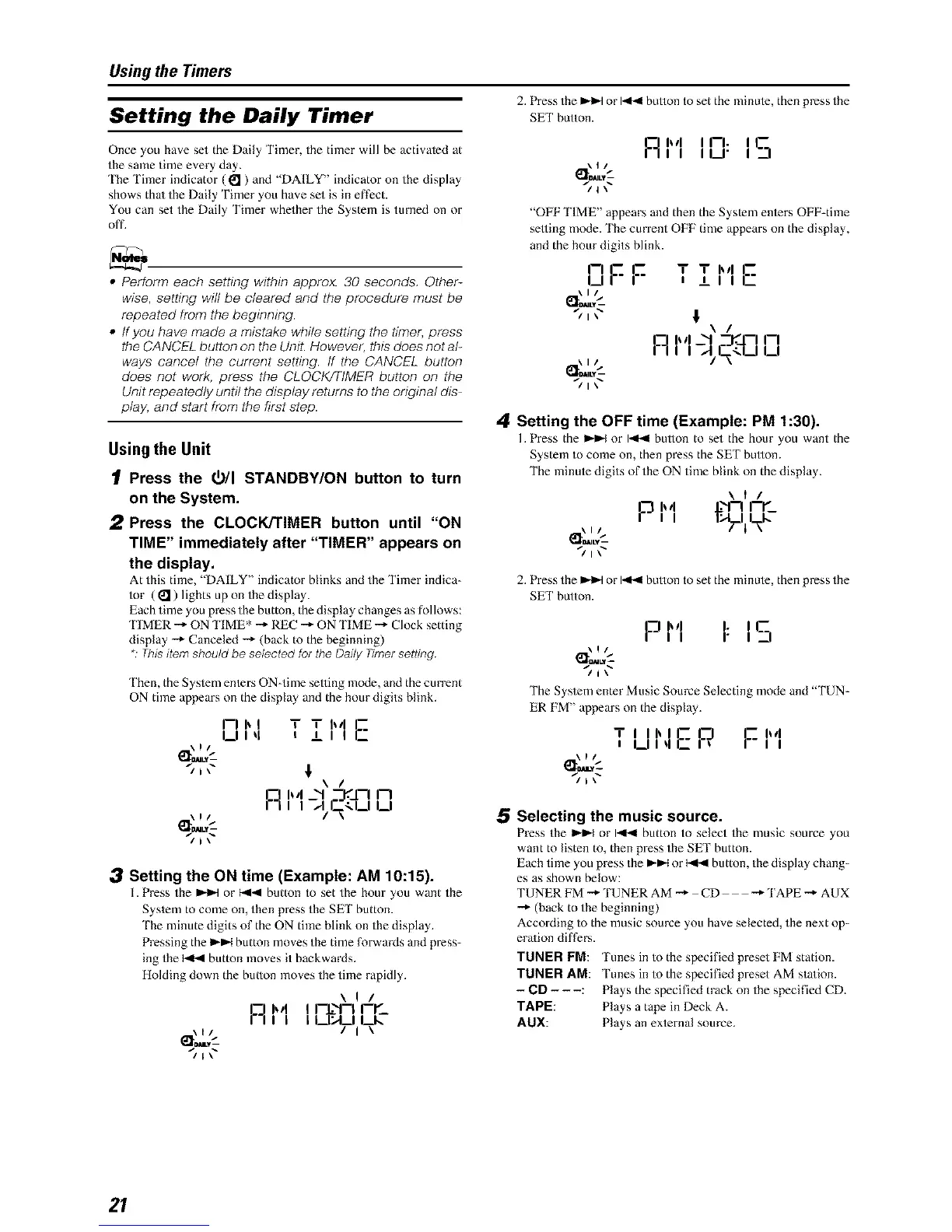Using the Timers
Setting the Daily Timer
Once you have set the Daily 'Timer, the timer will be activated at
the same time every day.
'Ihe Timer indicator (_l) and "DAILY" indicator on the display
shows thai the Daily 'Timer you have set is in effect.
You can set the Daily 'Timer whether the System is turned on or
off.
• Perform each setting within approx. 30 seconds, Otller-
wise, setting wifl be cleared and the procedure must be
repeated from the beginning.
• If you have made a mistake while setting the timer, press
tile CANCEL button on tile UniL However, this does not al-
ways cancel tile current setting, ff tile CANCEL button
does not work, press tile CLOCK/TIMER button on the
Unit repeatedly until the display returns to tile original dis
play, and start from the first step.
Usingthe Unit
1 Press the _/I STANDBY/ON button to turn
on the System.
2 Press the CLOCK/TIMER button until "ON
TIME" immediately after "TIMER" appears on
the display.
At this time, "DALLY" indicator blinks and the Timer indica-
tor (1_) lights up on the display.
Each time you press the button, the display changes as follows:
TIMER -_ ON TIME* -* REC -_ ON TIME -_ Clock setting
display -* Canceled -_ (back to the beginning)
". This item should be selected for the Daffy Timer setting
Then, the System enters ON-time setting mode, and the current
ON time appears on the display and the hour digits blink.
I--I h I -- -- h4
u,. I :l,E
/J\ _,
\ /
_i M _'I .-J1".J7 17
I I "-_I/q-_,l__l U
",)_
/1\
3 Setting the ON time (Example: AM 10:15).
I. Press the _ or 14141button to set the hour you want the
System to come on, then press the SEI" button.
'Ihe minute digits of the ON time blink on the display.
Pressing the _-1_/button moves the time forwards and press-
ing the _ button moves it backwards.
Holding down the button moves the time rapidly.
\1 /
_11 h4 I I--L.'I--I I-K_
I I IUM_II_k
\I/ / I \
2. Press the _ or 14141button to set the minute, then press the
SET button.
R l_d I1--1. 15
II lU" I
/1\
"OFF TIME" appears and then the System enlers OFF4ime
selling mode. The current OFF time appears on the display,
and the hour digits blink.
-- -- hd
OFF : :,,E
\I 0
/1\
/1\
I
\ /
_l_ 4 _'1 _'_f.J--I 17
I I M/I,_4,,U U
4 Setting the OFF time (Example: PM 1:30).
l. Press the _-1_t or I..441 button to set the hour you want the
System to come on, then press the SET button.
The minute digits of the ON time blink on the display.
\l!
p,,,, r-r-
I I ll_
\lJ
2. Press the _ or 14141button to set the minute, then press the
SET button.
P"" '- IS
I I r
",)c,
/i\
The System enter Music Source Selecting mode and '"TUN-
ER FM" appears on the display.
T I Ihl I I
, uI,IE _ II'_ l''l
\)/.
@/=,1_
16\
5
Selecting the music source.
Press the I_1_t or I.<141button to select the music source you
want to listen to, then press the SET button.
Each time you press the _-1_i or _ button, the display chang-
es as shown below:
TUNER FM-_ TUNER AM -* CD -* TAPE -_ AUX
-* (back to the beginning)
According to the music source you have selected, the next op-
era/ion differs.
TUNER FM: Tunes in to the specified preset FM station.
TUNER AM: 'I unes in to the specified preset AM station.
- CD - - -: Plays the specified track on the specified CD.
TAPE: Plays a tape in Deck A.
AUX: Plays an external source.
21