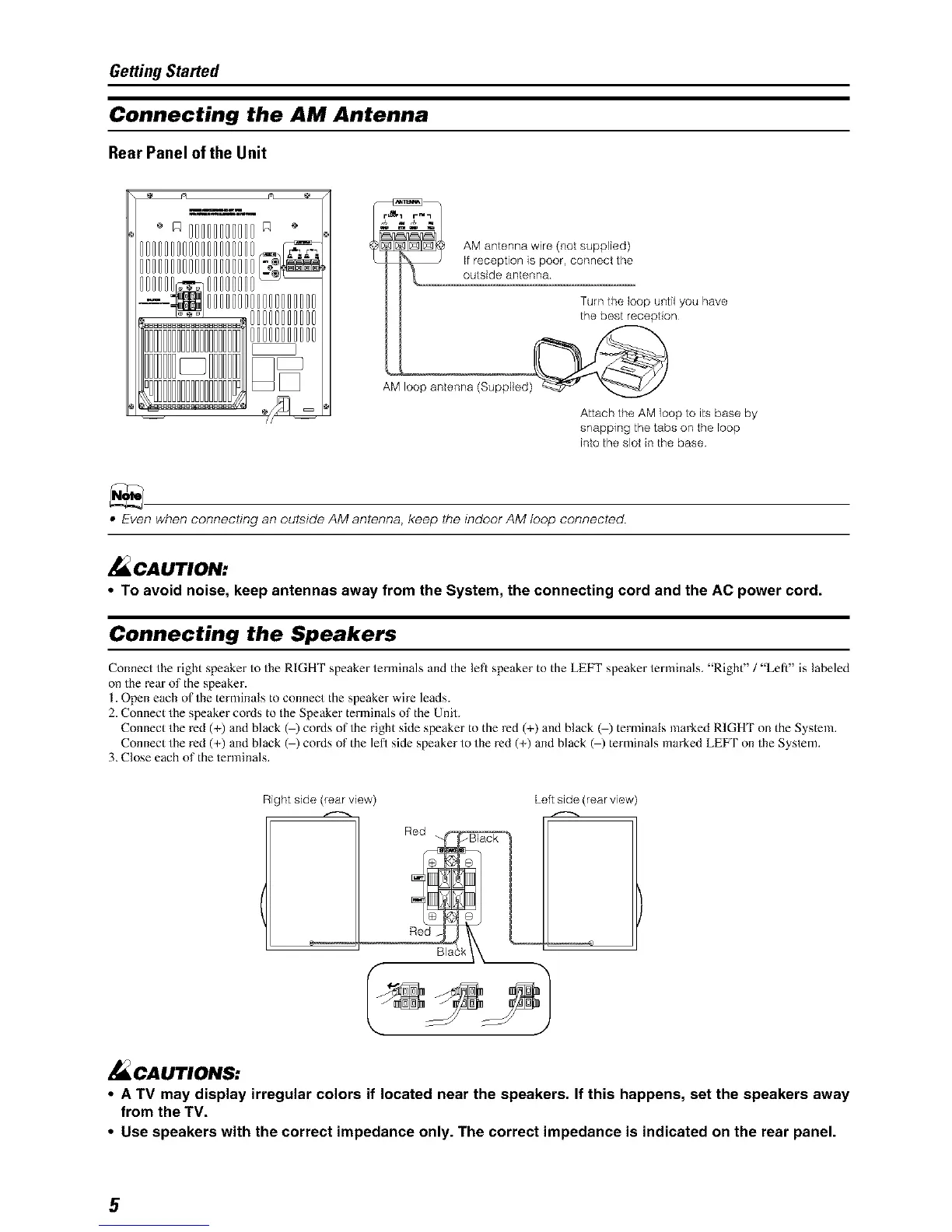Getting Started
Connecting the AM Antenna
Rear Panel of the Unit
mm=_mm
AM antenna wire (not supplied)
,2; 2gt,2 22or,oo nocttho
Turn the loop until you have
__L__ the best reception
AM loop _en_
Attach the AM loop to its base by
snapping the tabs on the loop
into the slot in the base
• Even when connecting an outside AM antenna, keep the indoor AM loop connected
CAUTION:
• To avoid noise, keep antennas away from the System, the connecting cord and the AC power cord.
Connecting the Speakers
Connect the right speaker to the RIGHT speaker terminals and the left speaker to the LEFT speaker terminals. "Right" / "Left" is labeled
on the rear of the speaker.
I. Open each of the terminals to connect the speaker wire leads.
2. Connect the speaker cords to the Speaker terminals of the Unit.
Connect the red (+) and black @) cords of the right side speaker to the red (+) and black @) terminals marked RIGHT on the System.
Connect the red (+) and black @) cords ot' the left side speaker to the red (+) and black @) terminals marked LEFT on the System.
3. Close each of the terminals.
Right side (rear view)
Red
Red
BI_
Left side (rear view)
CAUTIONS:
• A TV may display irregular colors if located near the speakers. If this happens, set the speakers away
from the TV.
• Use speakers with the correct impedance only. The correct impedance is indicated on the rear panel.
5
