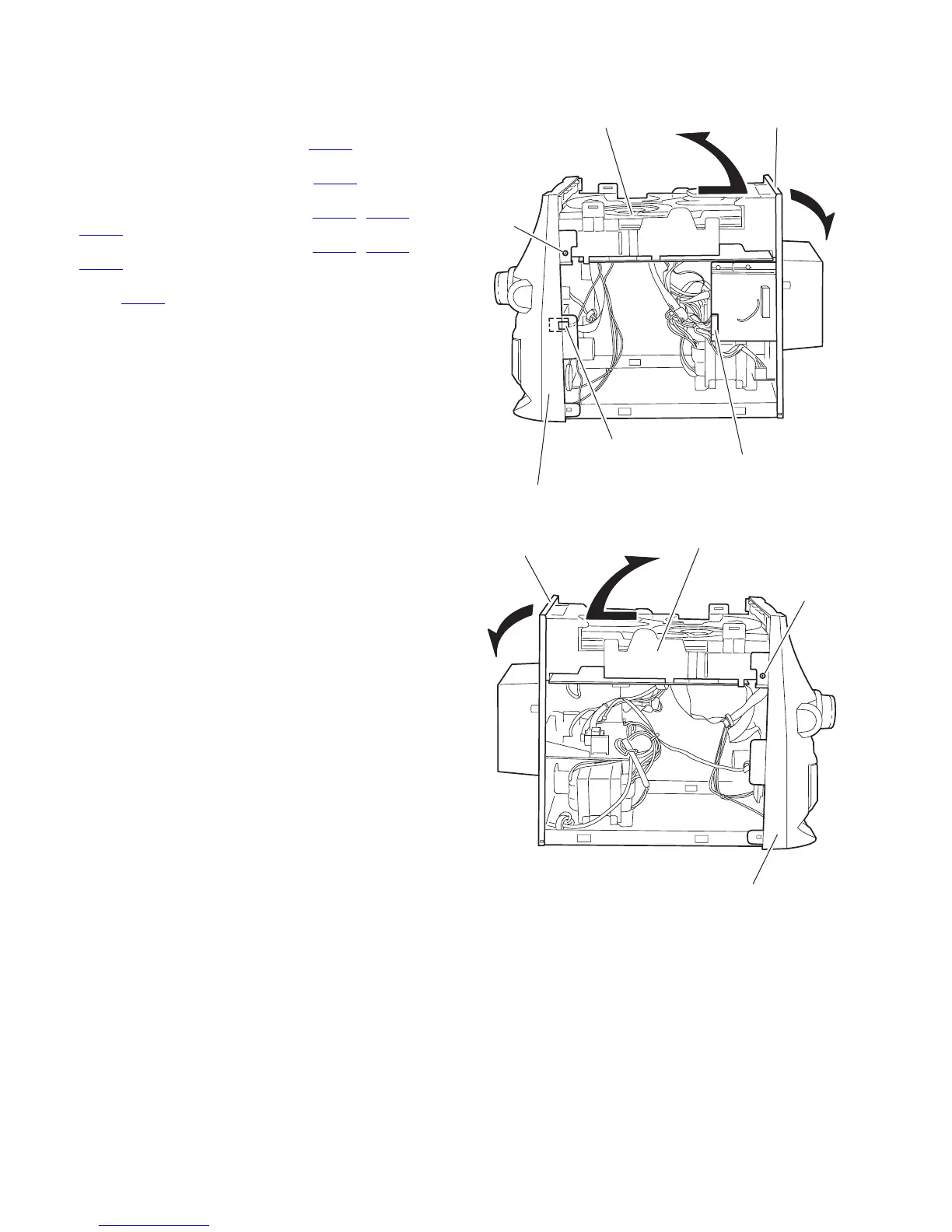1-10 (No.MB284)
3.1.4 Removing the CD changer mechanism unit
(See Fig.11 to 16)
• Prior to performing the following procedure, remove the top
cover / side cover (R) and (L), and the CD fitting.
(1) Disconnect the wire from connector CN601 on the turner
board on the right side of the body.
(2) Disconnect the wire from connector CN504
on the AUX
board on the inner side of the front panel.
(3) Disconnect the wire from connector CN801
, CN802 and
CN803
on the power board.
(4) Disconnect the wire from connector CN100, CN101 and
CN207
on the main board at the bottom of the CD changer
mechanism unit, and disconnect the card wire from con-
nector CN103
. If necessary, release the band attaching the
wires.
(5) From the side of the body, remove the two screws F attach-
ing the CD changer mechanism unit.
(6) From the back of the body, remove the two screws G at-
taching the CD changer mechanism unit.
(7) Move the CD changer mechanism unit in the direction of
the arrow while pulling the rear panel backward, and re-
move the CD changer mechanism unit.
Fig.11
Fig.12
Turner board
CN601
AUX board
CN504
Front panel assembly
F
CD changer mechanism unit
Rear panel
Front panel assembly
F
CD changer mechanism unit
Rear panel