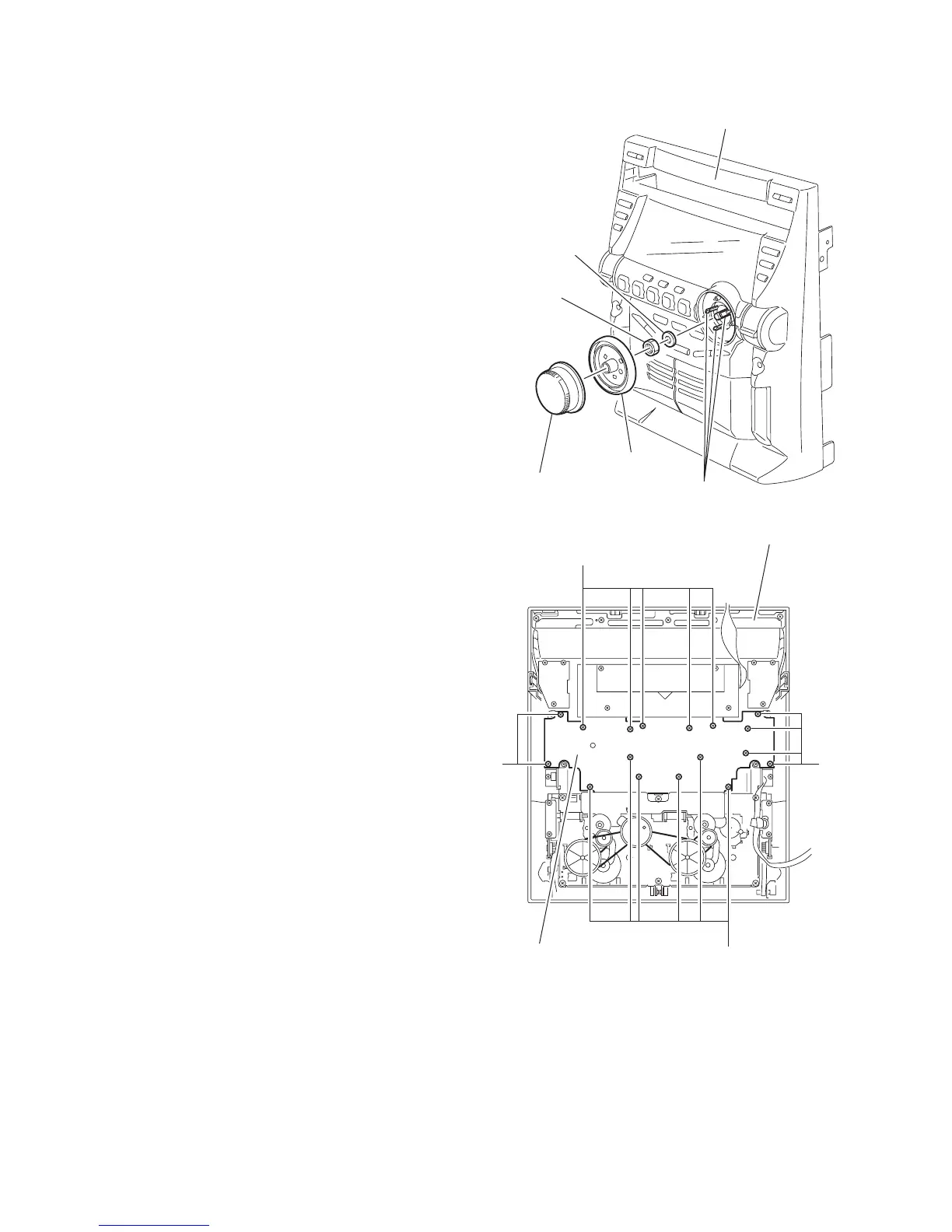1-18 (No.MB284)
3.1.11 Removing the system board / headphone board / AUX board
(See Fig.30 to 34)
• Prior to performing the following procedure, remove the front
panel assembly.
(1) Pull out the volume knob on the front side of the front panel
assembly. Release the three tabs of the knob holder and
pull out the knob holder.
(2) Remove the nut and the washer from the volume shaft.
(3) From the back of the front panel assembly, remove the sev-
enteen screws D’ attaching the system board.
(4) Remove the screw E’ attaching the headphone board fit-
ting plate and pull out the headphone board.
(5) Remove the screw F’ attaching the AUX board fitting plate
and pull out the AUX board.
Fig.30
Fig.31
Volume knob
Front panel assembly
Nut
Washer
Knob holder
Tab
System board
D'
D'
D'
D'
Front panel assembly