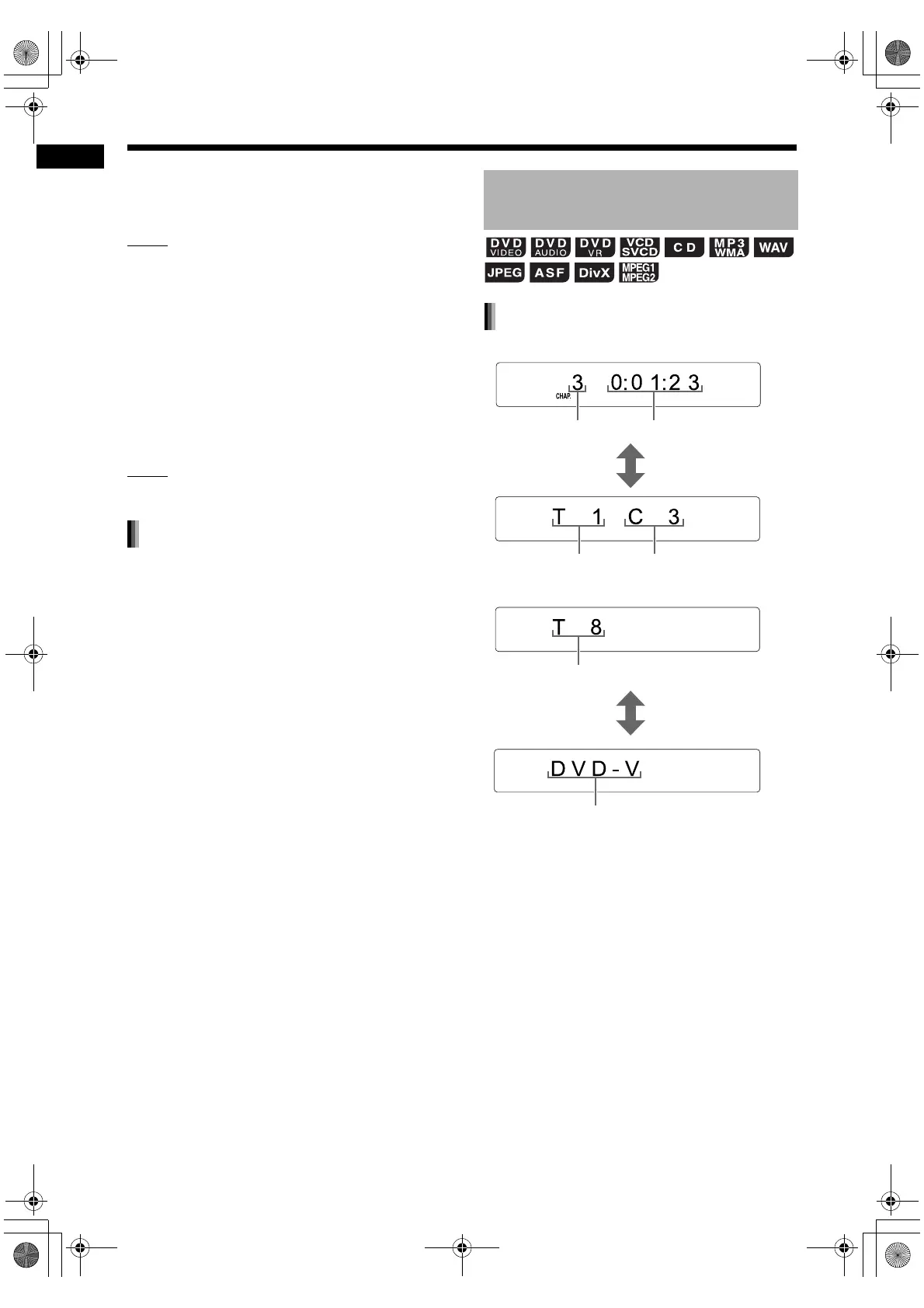21
Basic operations of disc/file playback
4 Press 5, /, 2 or 3 (cursor) to
select a group and track.
NOTE
• You can also use the number buttons and 4
or ¢ to select a track.
• You can also select a group by another method.
(1) Slide the remote control mode selector to
[SHIFT], (2) press [GROUP/TITLE], and then (3)
use the number buttons to enter the desired
group number while “_ _” is displayed in the dis-
play window.
5 Press [DVD 3], [USB 3] or 3
(playback).
NOTE
• If you have skipped step 3, you do not have to
proceed to step 5.
• JPEG files are continuously played back begin-
ning with the selected file.
• Display time for a file in slide-show playback is
approximately 3 seconds.
• Press [ENTER] to view only the selected file.
■ When a disc is played back
■ When a disc is stopped
• When “RESUME” is displayed in the display win-
dow, refer to page 26.
Slide-show playback
Display window on the main
unit for disc/file types
DVD VIDEO
Chapter number Elapsed playback time
[DISPLAY] is pressed.
Chapter numberTitle number
Total number of titles
[DISPLAY] is pressed.
Disc type
Basic operations of disc/file playback (continued)
NX-F3_NX-F7[A]EN.book Page 21 Tuesday, April 22, 2008 1:55 PM
