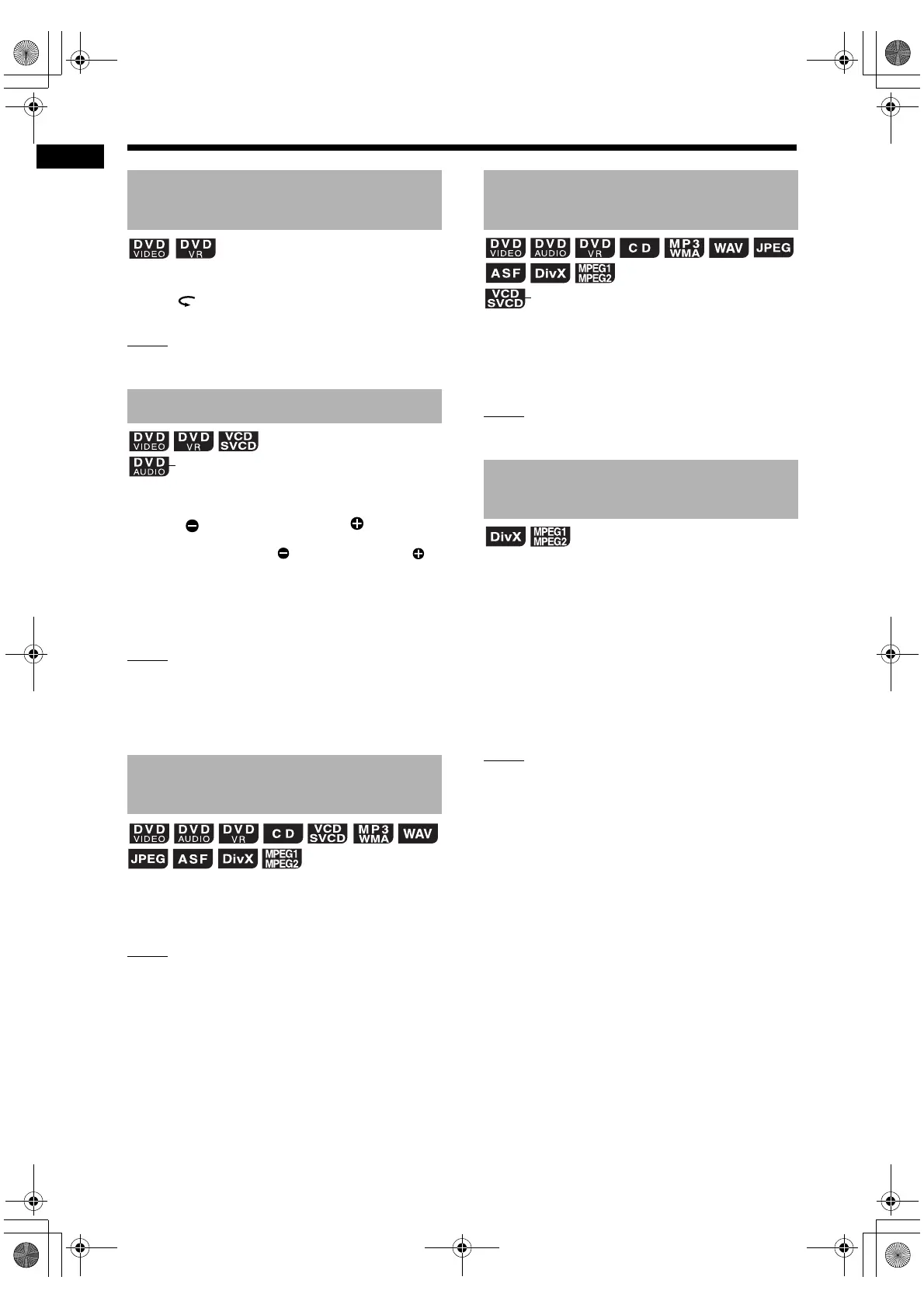27
Basic operations of disc/file playback
■ When a disc is played back
Press .
NOTE
• You cannot go back to the previous title and orig-
inal program (play list).
■ When a disc is paused
Press [ SLOW] or [SLOW ].
• Each time you press [ SLOW] or [SLOW ],
the speed increases.
• Press 8
to pause playback, and press [DVD
3]
or 3(playback) to return to normal playback.
NOTE
• No sound is produced.
• The picture motion in the reverse direction may
not be smooth.
• For a VCD, SVCD or DVD VR, slow motion play-
back can be used in the forward direction only.
■ When a disc/file is played back
Press 4 or ¢ repeatedly.
NOTE
• You cannot skip to the previous track even by
pressing 4 during random playback. (Refer to
page 31.)
• You can also select a title or group. (1) Slide the
remote control mode selector to [SHIFT], (2)
press [GROUP/TITLE], and then (3) use the
number buttons to enter the desired title or
group number while “_ _” is displayed in the dis-
play window. At this time, for a DVD VR, the
“PG” or “PL” indicator lights up in the display
window.
■ When a disc/file is played back
Use the number buttons to select the
chapter number or track number.
NOTE
• To cancel the PBC function for VCD/SVCD, refer
to page 23.
You can skip within a file at approximately 5 minute
intervals. This is useful especially when you want
to skip within a long file.
■ When a disc/file is played back
Press 2 or 3 (cursor).
• Each time you press 2 or 3 (cursor), the play-
back position skips to the beginning of the previ-
ous or next interval. Each interval is
approximately 5 minutes.
NOTE
• Intervals are automatically assigned from the
beginning of a file.
• You can use this function only within the same
file.
Playing back from a position
10 seconds before
Slow motion playback
Skipping to the beginning of
a chapter/track/file
(only for moving images)
Selecting a chapter/track
using the number buttons
Skipping at approximately 5
minute intervals
(PBC off)
Basic operations of disc/file playback (continued)
NX-F3_NX-F7[A]EN.book Page 27 Tuesday, April 22, 2008 1:55 PM
