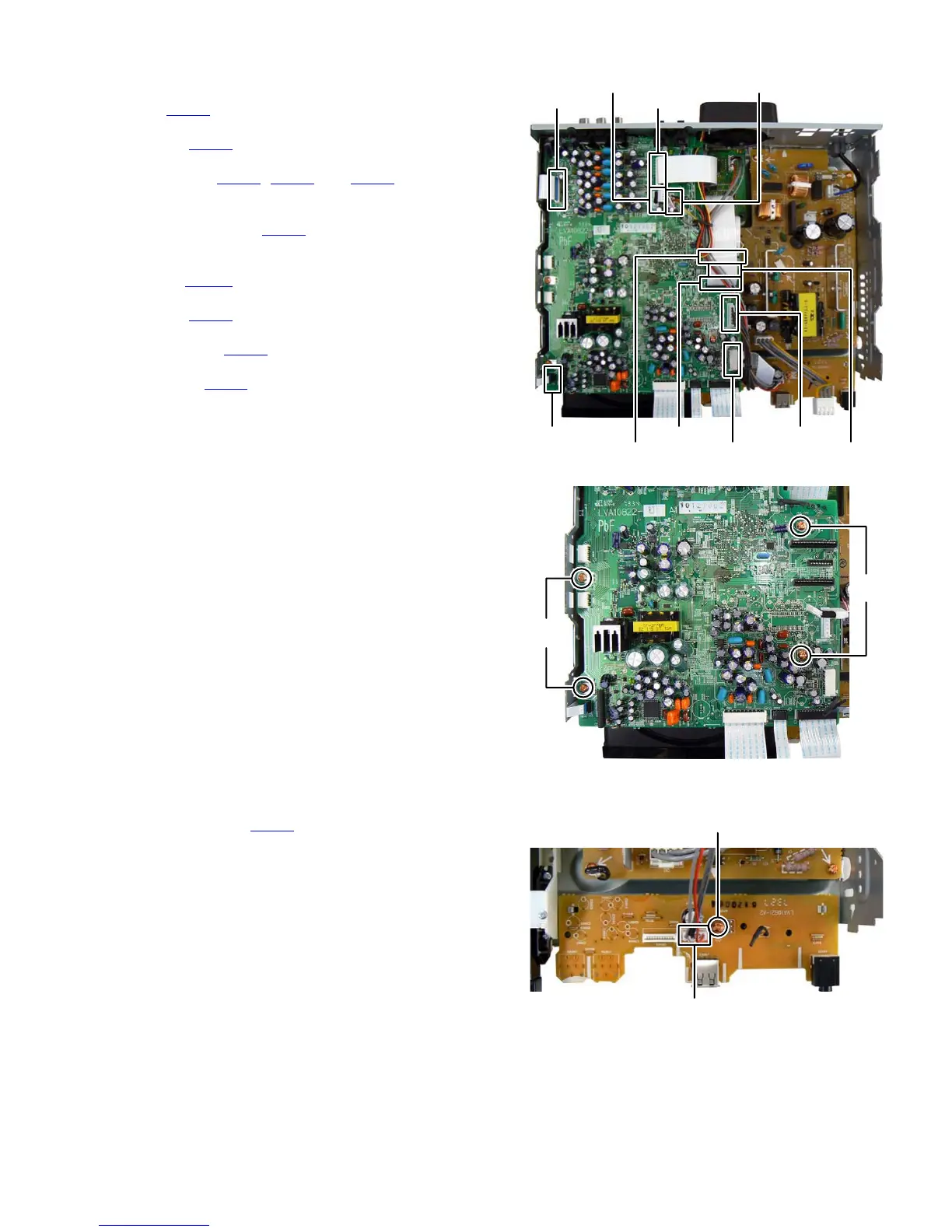(No.MB662<Rev.003>)1-13
3.1.5 Removing the Micon board (See Fig.14 to15)
(1) Disconnect the connector wire from Fan connected to con-
nector CN461
of the Micon board. (See Fig.14)
(2) Disconnect the card wire from SCART board connected to
connector CN601
of the Micon board. (See Fig.14)
(3) Disconnect the card wires from Front end board connected
to connectors CN701, CN481 and CN661 of the Micon
board. (See Fig.14)
(4) Disconnect the connector wire from Front end board con-
nected to connector CN702
of the Micon board. (See
Fig.14)
(5) Disconnect the card wire from Tuner pack connected to
connector CN421
of the Micon board. (See Fig.14)
(6) Disconnect the card wire from Loader board connected to
connector CN451
of the Micon board (See Fig.14)
(7) Disconnect the connector wire from power board connect-
ed to connector CN981
of the Micon board. (See Fig.14)
(8) Disconnect the card wire from USB jack board connected
to connector CN203 of the Micon board. (See Fig.14)
(9) Remove the four screws L attaching the Micon board. (See
Fig.15)
Fig.14
Fig.15
3.1.6 Removing the USB jack board (See Fig.16)
(1) Disconnect the connector wire from Front end board con-
nected to connector CN301
of the USB jack board.
(2) Remove the one screw M attaching the USB jack board.
(3) Lift up the right side, and then slide to leftward and remove
the USB jack board.
Fig.16
CN461
CN601
CN702
CN421
CN701
CN203 CN481
CN981
CN661
CN451
L
L
M
CN301
