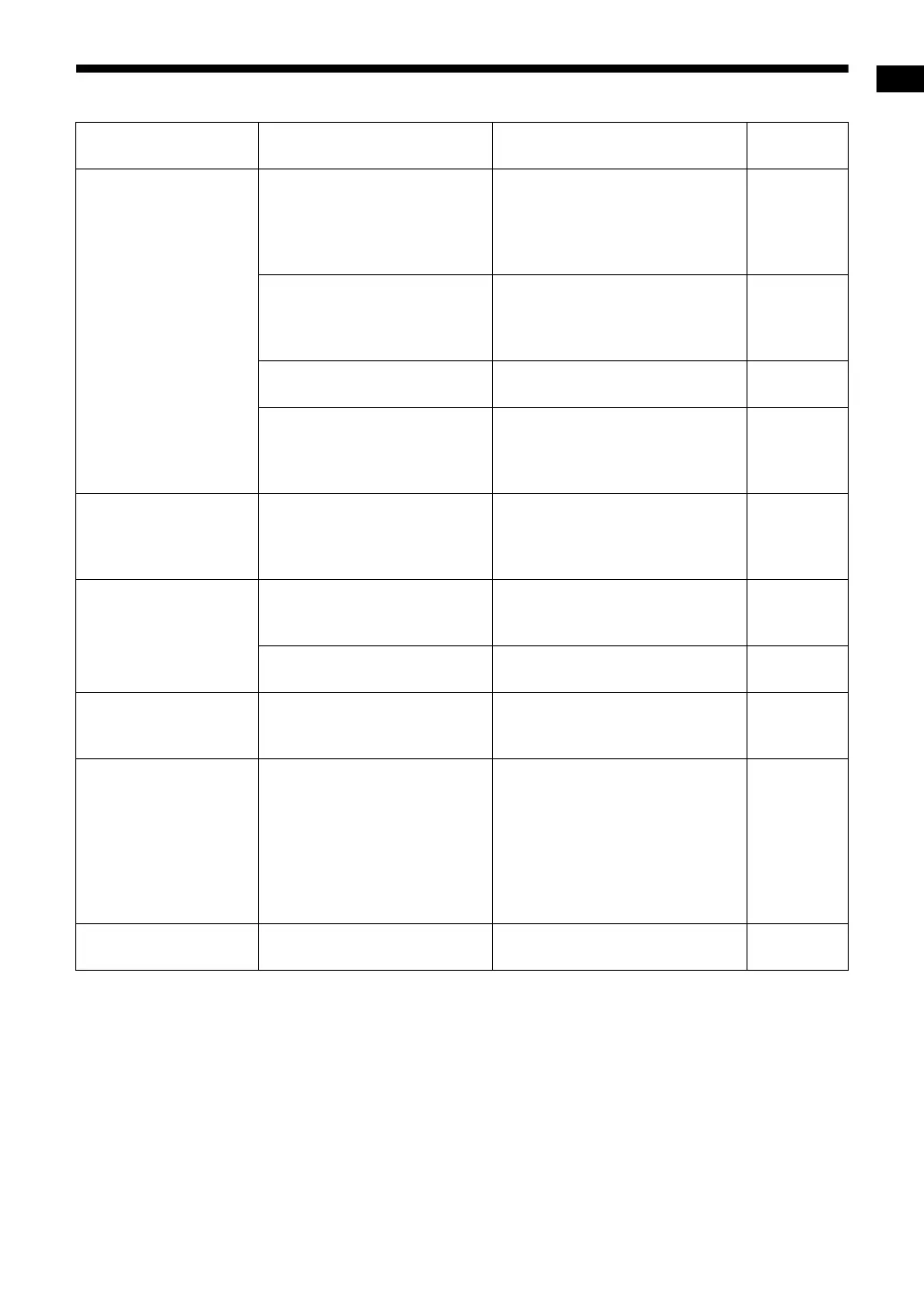62
Reference
■ For a loaded disc
(Continued on the next page)
Problem Possible cause Possible solution
Reference
page
A disc cannot be played
back.
If “REGION CODE ERROR!”
appears on the TV screen, the
region code number of a disc is
not compatible with this system.
(only for a DVD VIDEO)
Confirm the region code number
compatible with this system.
56
If “CANNOT PLAY THIS DISC”
appears on the TV screen, the
disc cannot be played back with
this system.
Confirm the disc type whether it is
playable with this system.
56
The disc is upside down. Place the disc on the disc tray with
the printed surface facing up.
22
Moisture has condensed on the
lens.
Leave the main unit turned on,
wait for approximately 1 or 2
hours, and then operate the main
unit.
54
You cannot change the
audio language/subtitle
language/view angle.
The disc/file does not contain
multiple audio languages/
subtitle languages/view angles.
If only one audio language/subtitle
language/view angle is recorded
on the disc, you cannot change
the setting.
35 and 38
No subtitles are
displayed.
The disc/file contains no
subtitles.
If no subtitles are recorded on the
disc/file, you cannot display
subtitles.
35
You have not selected the
subtitle language.
Select the subtitle language.
35
A certain point on the
disc cannot be played
back properly.
The disc is scratched or dirty. Clean or replace the disc.
59
MP3, WMA, WAV,
JPEG, ASF, DivX,
MPEG1 or MPEG2 file
cannot be played back.
The loaded disc may include
files of different types (MP3,
WMA, WAV, JPEG, ASF, DivX,
MPEG1 or MPEG2).
Select “FILE TYPE”. You can play
back only the files of the types
selected with “FILE TYPE”.
If the main unit has read the file
before you make the “FILE TYPE”
setting, reset “FILE TYPE” to the
desired file type, and then reload
the disc.
41
The disc cannot be
ejected.
Disc ejection is locked. Unlock the disc ejection.
15
NX-F40_NX-F30[B].book Page 62 Wednesday, December 24, 2008 10:04 AM