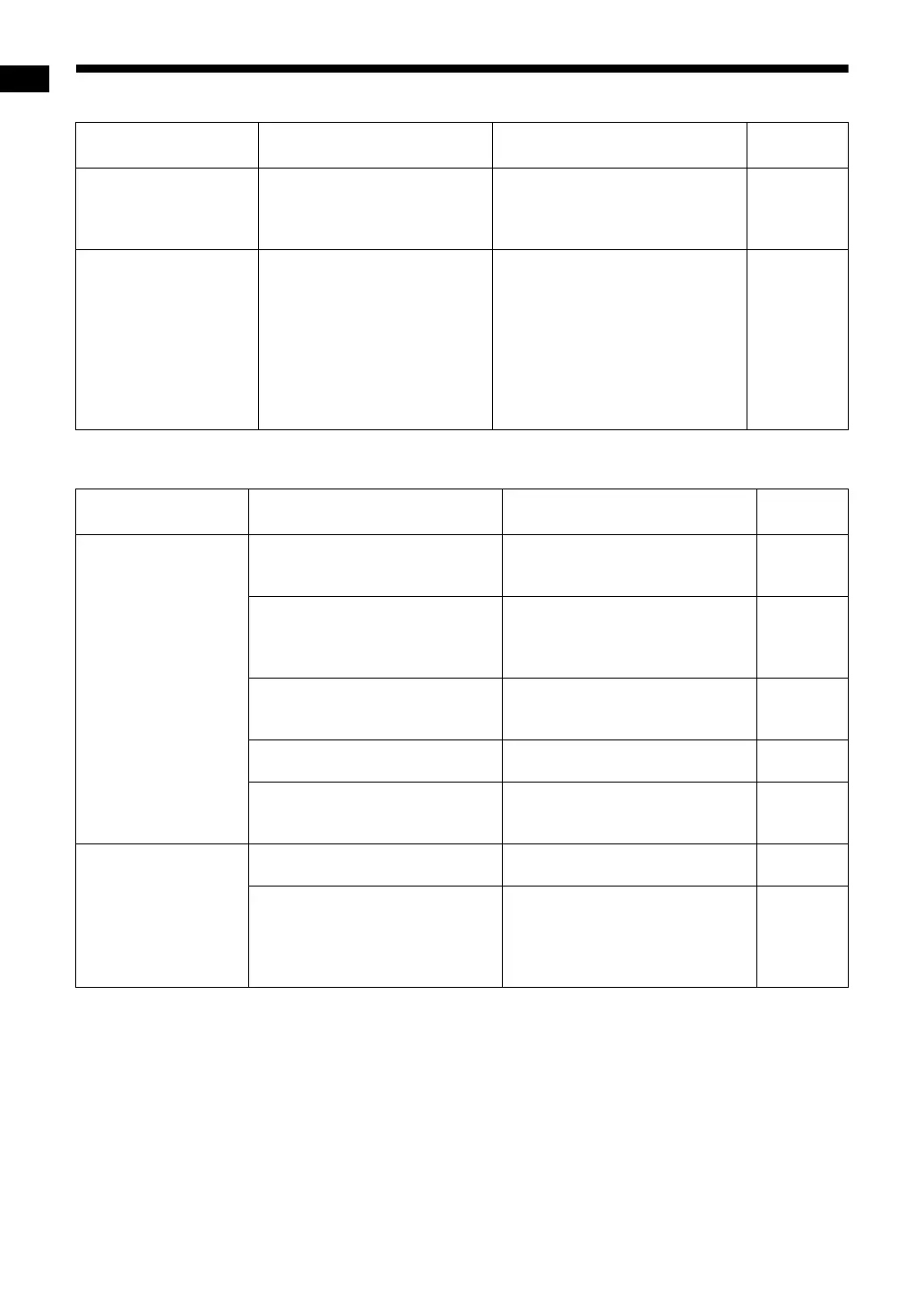63
Reference
■ For a connected USB device
■ For recording and editing operations
If this system does not work properly even after taking the action in the above “Possible solution”
Many functions of this system are controlled by microprocessors that can be reset by recycling the power
supply. If pressing any button does not result in the normal action, disconnect the power cable from the outlet,
wait for a while, and connect the power cable again.
Problem Possible cause Possible solution
Reference
page
Files on a USB device
cannot be played back.
If “CANNOT PLAY THIS
DEVICE” appears on the TV
screen, the files on a USB
device are not playable.
Check that the file types recorded
on the USB device are compatible
with this system.
56
MP3, WMA, WAV,
JPEG, ASF, DivX,
MPEG1 or MPEG2 file
cannot be played back.
The connected USB device
may include files of different
types (MP3, WMA, WAV, JPEG,
ASF, DivX, MPEG1 or MPEG2).
Select “FILE TYPE”. You can play
back only the files of the types
selected with “FILE TYPE”.
If the main unit has read the file
before you make the “FILE TYPE”
setting, reset “FILE TYPE” to the
desired file type, and then
disconnect the USB device and
connect it again.
41
Problem Possible cause Possible solution
Reference
page
You cannot record.
(“CANT REC” is
displayed.)
The disc is not CD-DA. The format of a source disc must
be CD-DA. 44
The capacity of the USB mass
storage class device is full or there
have been maximum number of
groups/tracks.
Delete unnecessary groups/
tracks.
46
There have been maximum
number of tracks in the current
group.
Delete unnecessary tracks.
46
The USB mass storage class
device is write-protected.
Release the protect.
–
The current disc is CD-R/CD-RW
protected by the rights
management.
The format of a source disc must
be CD-DA. 45
You cannot change the
title of a group/track.
The USB mass storage class
device is write-protected.
Release the protect.
–
(“EDIT ERR” is
displayed.)
Something abnormal may be
happened.
Disconnect and connect the USB
mass storage class device. If the
message does not disappear,
change the USB mass storage
class device.
–
Troubleshooting (continued)
NX-F40_NX-F30[B].book Page 63 Wednesday, December 24, 2008 10:04 AM