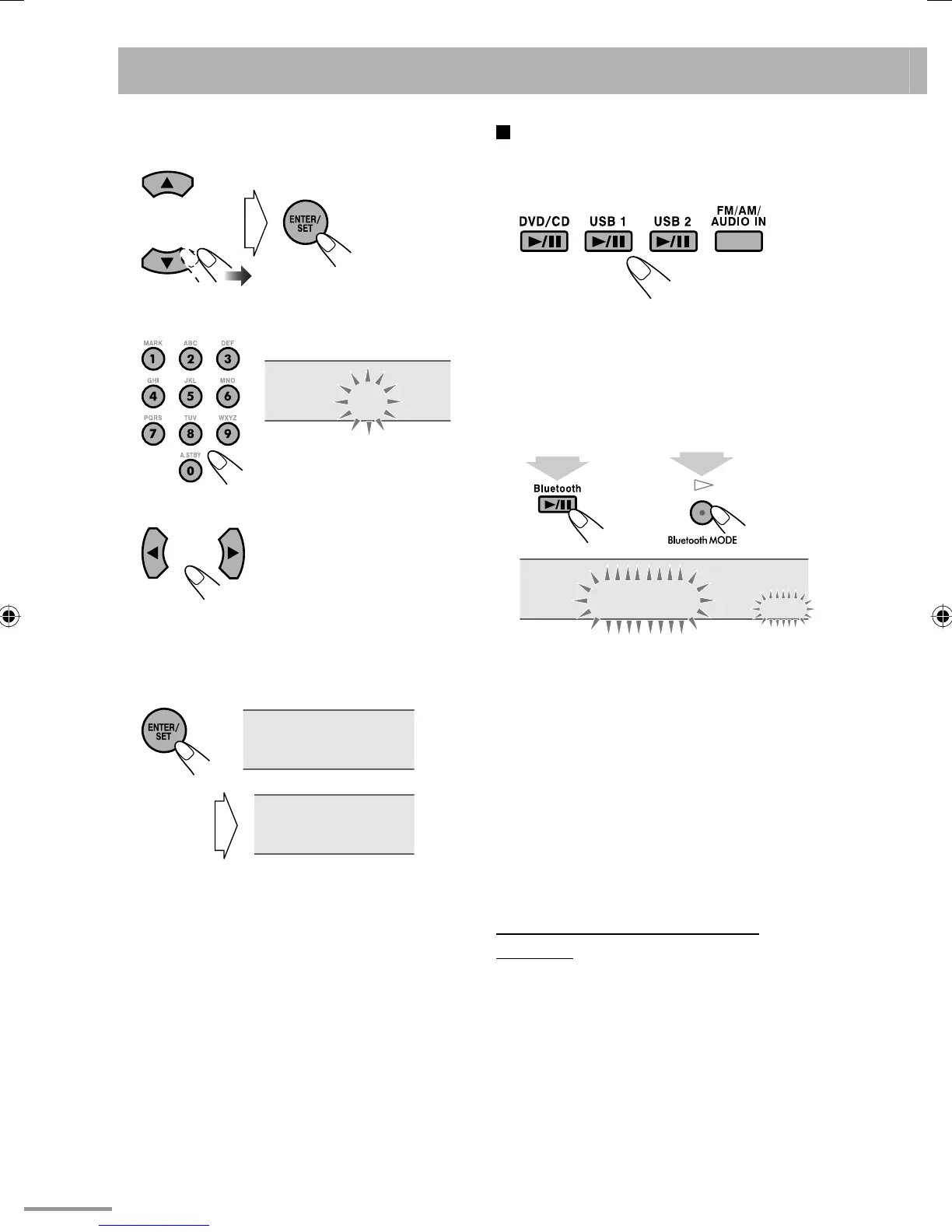41
Listening to music through Bluetooth
headphone
1 Select a source on the System.
2 Prepare the headphones ready to receive
the sound from the System.
• Set the volume of the headphones to the
minimum.
• Refer to the headphones’ manual for details.
3 Activate Bluetooth transmitter.
Bluetooth
Bt ON
The System starts searching for the headphones.
• Depending on the Bluetooth headphones, the
System will try to connect the headphones
automatically if the pairing is successful.
4 Start playback on the System.
5 Adjust the volume on the Bluetooth
headphones.
• If the Bluetooth headphones support AVRCP profile,
you can operate the System (ex. play, pause, stop and
skip) by using the keys of the Bluetooth headphones.
• Sound Mode does not affect the sound through the
Bluetooth headphones.
To turn off the sound of the headphones
temporarily
Press Bluetooth SETTING repeatedly to select
“CANCEL?”, then press ENTER/SET.
To resume the sound, press Bluetooth SETTING
repeatedly to select “SEND?”, then press ENTER/SET.
5 Select the set of headphones you want to
register.
6 Enter the PIN code of the headphones on
the System.
KEY
____
To move the cursor
• PIN code is a four-digit number (ex. 8888)
to identify the headphones. Refer to the
headphones’ manual for details.
7 Confirm your entry.
SUCCESS
PAIRING
“SUCCESS” appears on the display of the System
and the pairing is completed.
• Sound on the speakers is muted, and you hear
sound from the headphones.
or
2 sec
2 sec
text_EN_NXG9G5.indb 41text_EN_NXG9G5.indb 41 08.8.5 10:52:43 AM08.8.5 10:52:43 AM
