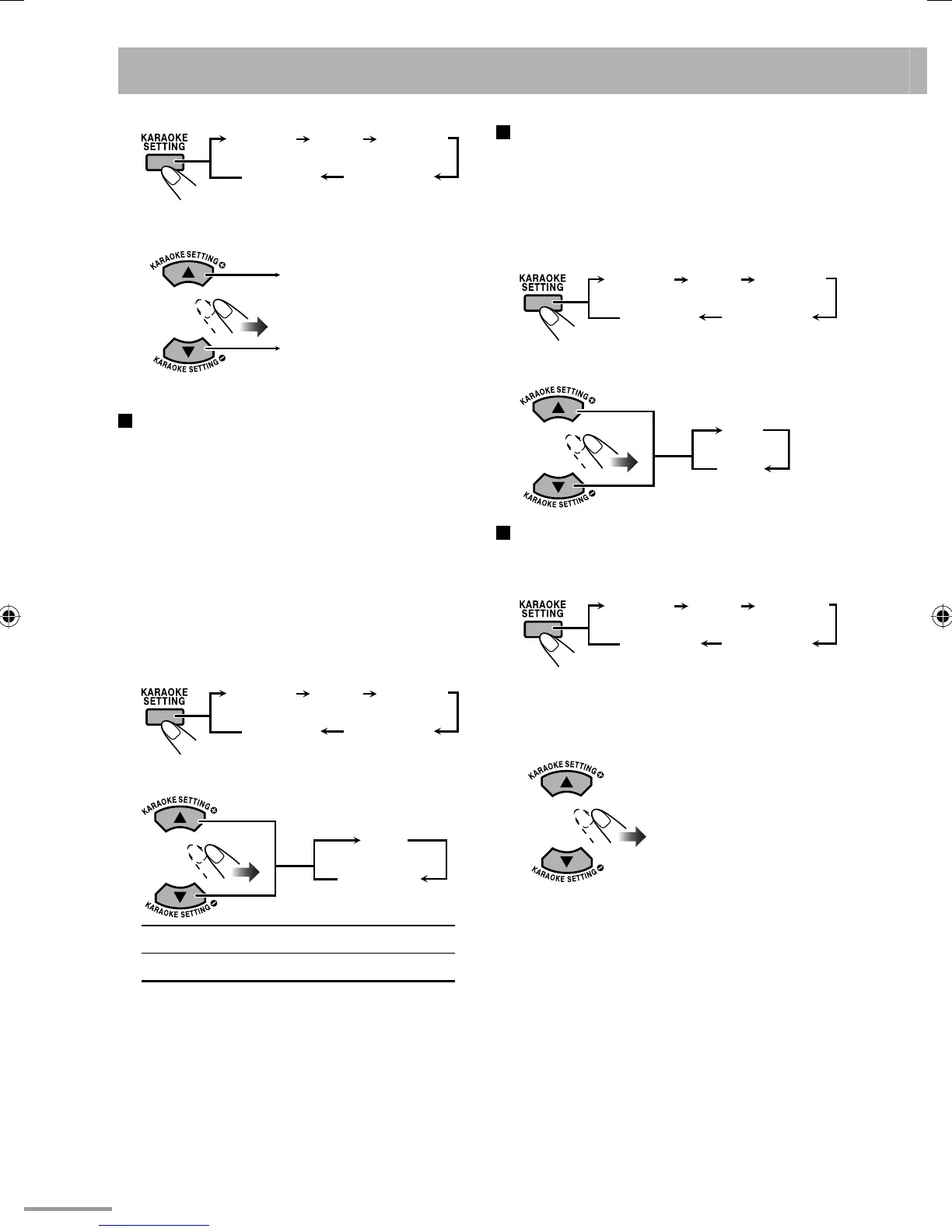47
To turn on/off the fanfare
You can turn the fanfare on or off for Karaoke Scoring.
• This function is available only for disc/USB mass
storage class device playback.
1 Select “DVD/CD” or “USB1” as the source.
2
MIC LVL ECHO KEYCON
SCORE LVLFANFARE
3 Select the fanfare setting.
ON
OFF
To change the mic volume
• You can also change the mic volume by pressing
MIC LEVEL +/– on the main unit. (See page 44.)
1
MIC LVL ECHO KEYCON*
SCORE LVL*FANFARE*
* Appears only when “DVD/CD” or “USB1” is
selected as the source with Mic Mixing activated.
2 Select the volume level.
• The mic volume level
can be adjusted in 16
steps (MIN (0) – MAX
(15)).
4
MIC LVL ECHO KEYCON
SCORE LVLFANFARE
5 Adjust the key.
To raise the key (up
to +6).
To lower the key (down
to –6).
To return to normal key, select “0.”
To change the calculation level
You can change the scoring level of Karaoke Scoring.
• This function is available only for disc/USB mass
storage class device playback.
1 Select “DVD/CD” or “USB1” as the source.
2 Connect the microphone(s) (not supplied)
to the MIC 1 and/or MIC 2 jack.
Mic Mixing will be automatically activated.
• If a microphone is already connected and Mic
Mixing is not activated, use the MIC MIX button
to reactivate Mic Mixing (see page 45).
3
MIC LVL ECHO KEYCON
SCORE LVLFANFARE
4 Select the scoring level setting.
PRO
AMATEUR
PRO
Calculation level is strict.
AMATEUR
Calculation level is lenient.
text_EN_NXG9G5.indb 47text_EN_NXG9G5.indb 47 08.8.5 10:52:50 AM08.8.5 10:52:50 AM