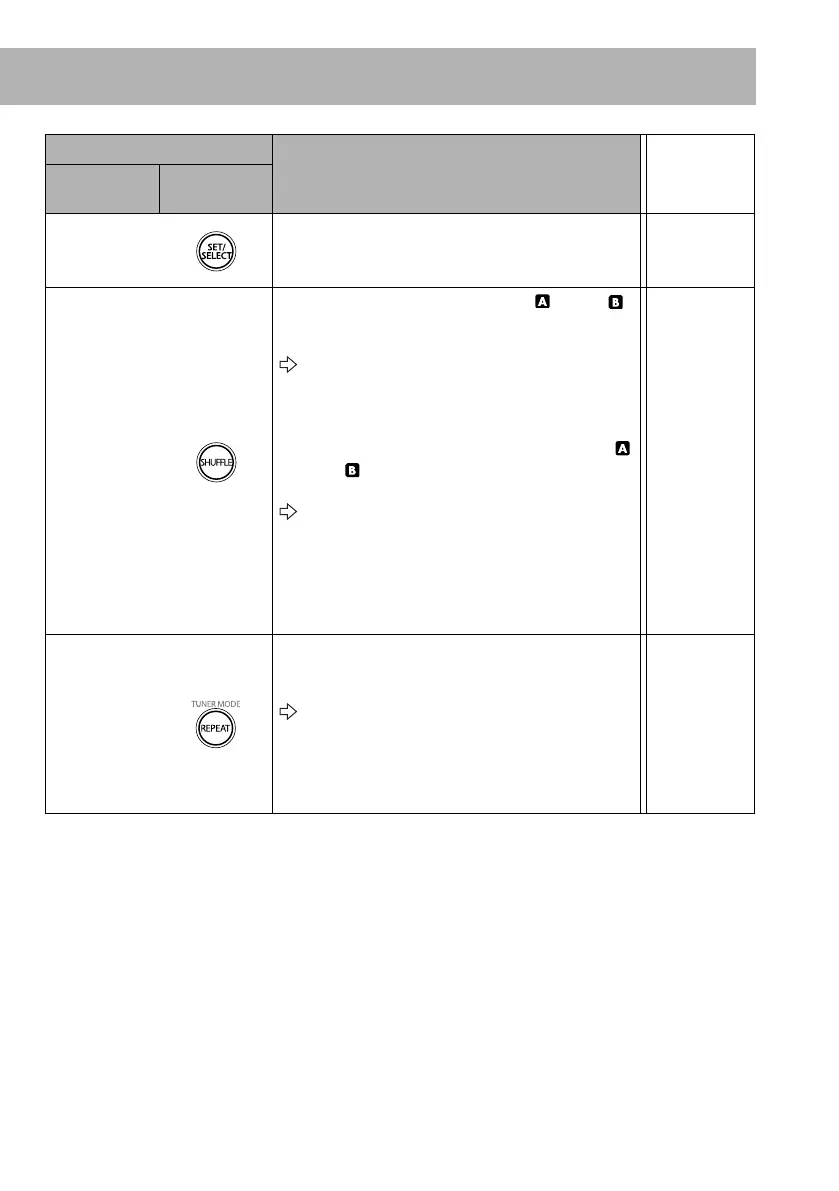15
*
Not equipped with iPhone and iPod touch.
Buttons
Operations
Control of
iPod
On the unit
On the
remote
—
Confirms an item on the menu/screen.
Center
button
*
—
Press: Applies Shuffle Play to iPod or iPod
selected as the source.
Select the desired shuffle mode.
“SHUFFLE” appears for a while.
• The shuffle icon lights up on the display of iPod.
• To cancel, press again until the shuffle icon
disappears.
Hold down: Applies Shuffle Play to both iPod
and iPod if connected.
Select the desired shuffle mode.
“SHUFFLE” appears for a while and
SHUFFLE lights up on the display.
• The shuffle icon lights up on the display of both
iPod devices.
• To cancel, press again until the shuffle icon
disappears.
—
—
Applies Repeat Play to iPod selected as the
source.
Select the desired repeat mode.
“REPEAT” appears on the display for a while.
• The repeat icon lights up on the display/screen
of iPod.
• To cancel, press again until the repeat icon
disappears.
—
NX-PN10[J].BOOK Page 15 Thursday, April 9, 2009 8:55 AM
