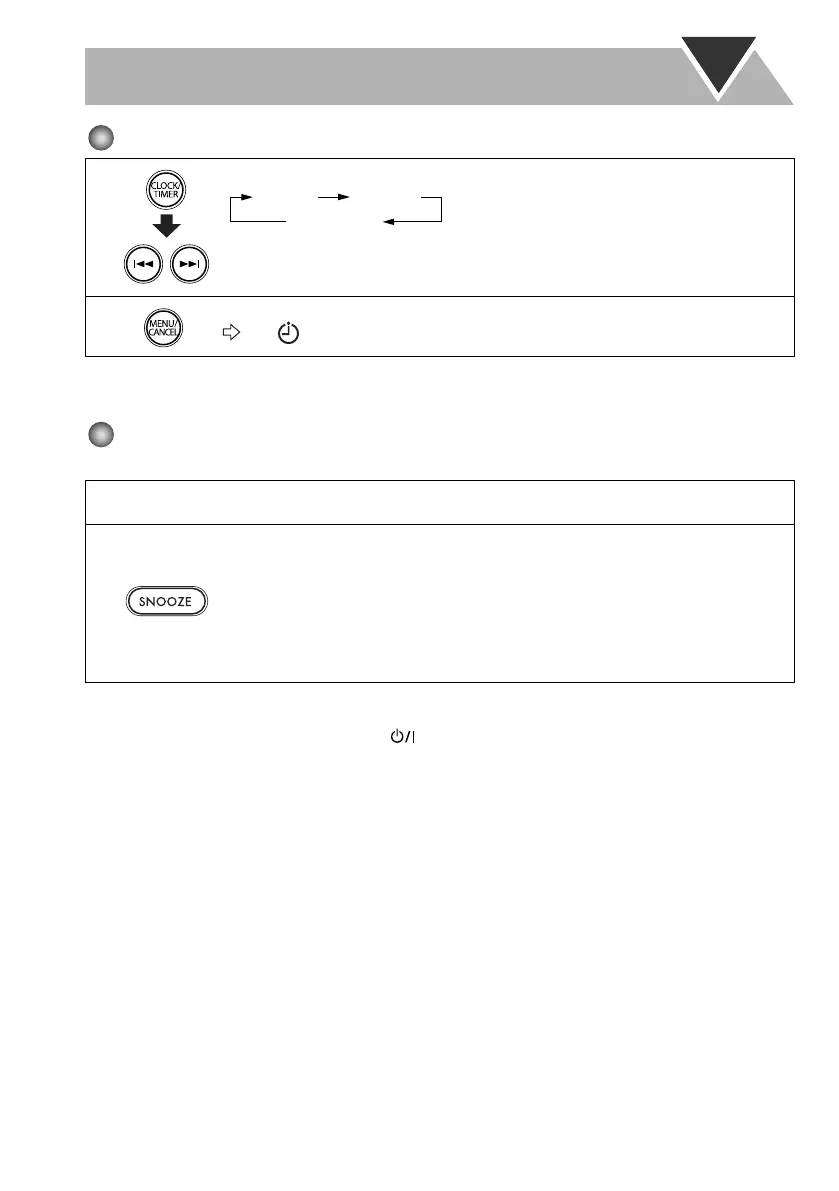22
To Cancel Timer
NOTE:
The settings you have made are memorized though you cancel Timer.
To Turn off the Timer Sound briefly—Snooze
Using Snooze, you can have the timer sound stop and restart it 5 minutes later.
• When the timer sound starts:
– If you do not press SNOOZE within 3 minutes after the timer sound starts, Snooze does not work.
– When you turn off the unit by pressing , Snooze does not work.
1
Select Timer you want to cancel.
2
“CANCEL” flashes on the display.
The icon and the timer number indicator (1/2/3) disappear.
1
Set Timer following the steps 1 to 6 on pages 20 and 21.
2
When the timer sound starts, press SNOOZE. The unit turns off for 5 minutes
to stop the timer sound. Timer remains activated.
• “SNOOZE” flashes on the display while the unit turns off.
5 minutes later, the unit turns on and the timer sound restarts automatically.
• To stop the timer sound again, press SNOOZE.
• After stopping the timer sound 10 times by pressing SNOOZE, Snooze is
canceled.
TIMER 2TIMER 1
TIMER 3
NX-PN10[J].BOOK Page 22 Thursday, April 9, 2009 8:55 AM
