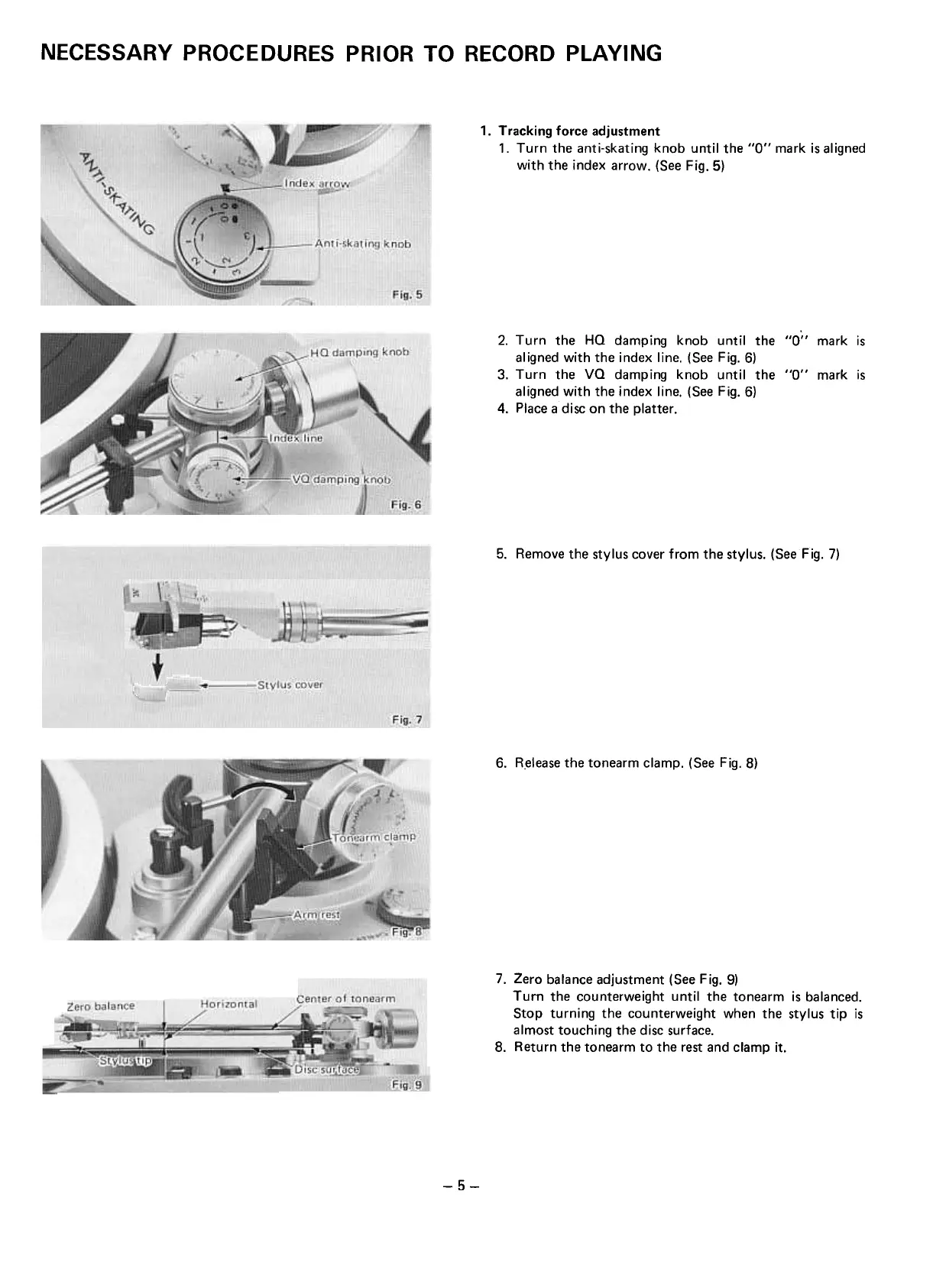NECESSARY PROCEDURES PRIOR TO RECORD PLAYING
1. Tracking force adjustment
1. Turn the anti-skating knob until the "0" mark is aligned
with the index arrow. (See Fig. 5)
2. Turn the HO damping knob until the "0" mark is
aligned with the index line. (See Fig. 6)
3. Turn the Vo damping knob until the "0" mark is
aligned with the index line. (See Fig. 6)
4. Place a disc on the platter.
5. Remove the stylus cover from the stylus. (See Fig. 7)
6. Release the tonearm clamp. (See Fig. 8)
7. Zero balance adjustment (See Fig. 9)
Turn the counterweight until the tonearm is balanced.
Stop turning the counterweight when the stylus tip is
almost touching the disc surface.
8. Return the tonearm to the rest and clamp it.
-5-
~
Fig.7
