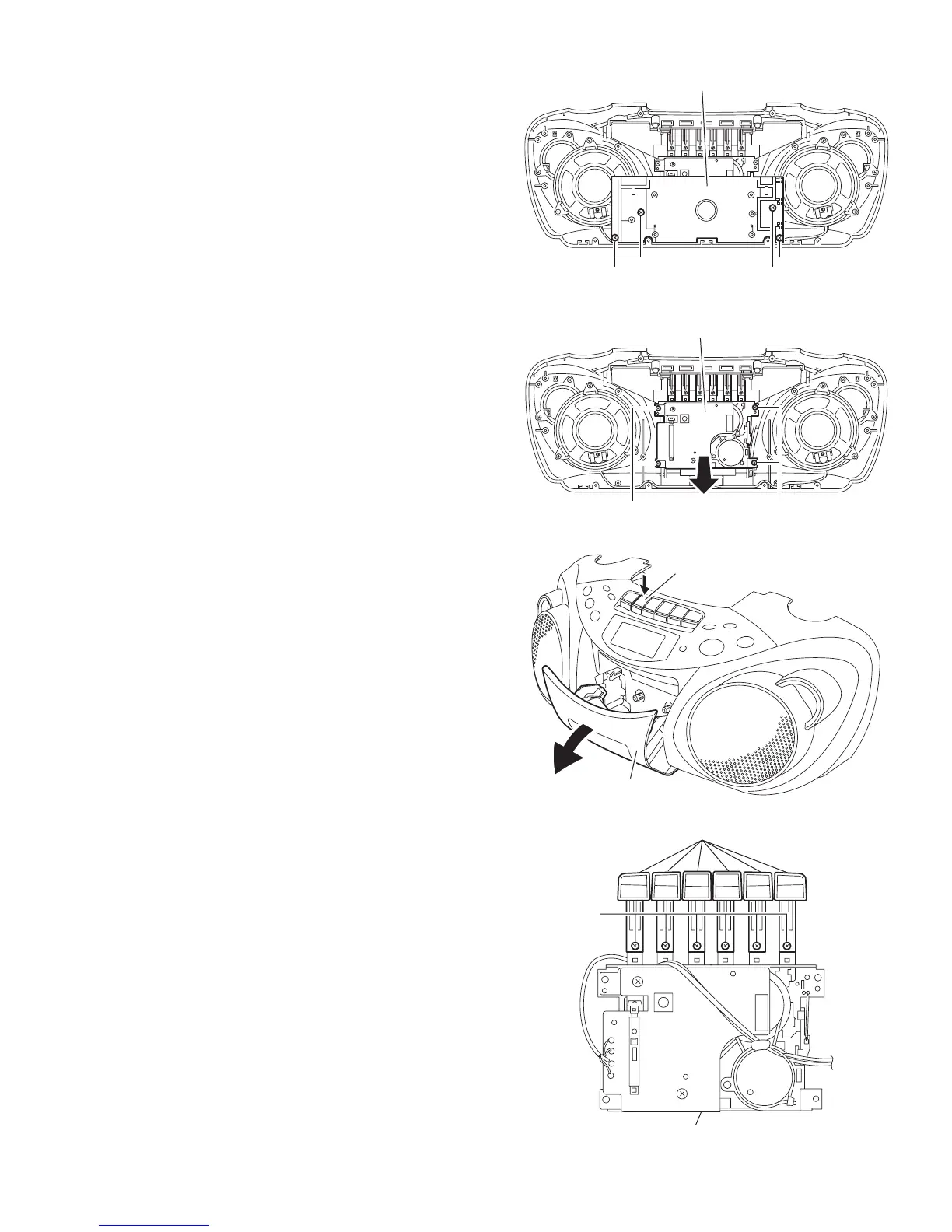(No.MB279)1-11
3.1.8 Removing the cassette mechanism assembly
(See Fig.18 ~ 21)
(1) Remove the four screws P attaching the cassette mecha-
nism cover.
(2) Remove the four screws Q attaching the cassette mecha-
nism assembly.
(3) Push Eject button to open the cassette door.
(4) Pull out the cassette mechanism assembly in the direction
of arrow.
(5) Remove the six screws R attaching the operation board.
Fig.18
Fig.19
Fig.20
Fig.21
Cassette mechanism cover
PP
Cassette mechanism assembly
QQ
Cassette door
EJECT button
Cassette mechanism assembly
R
Button
