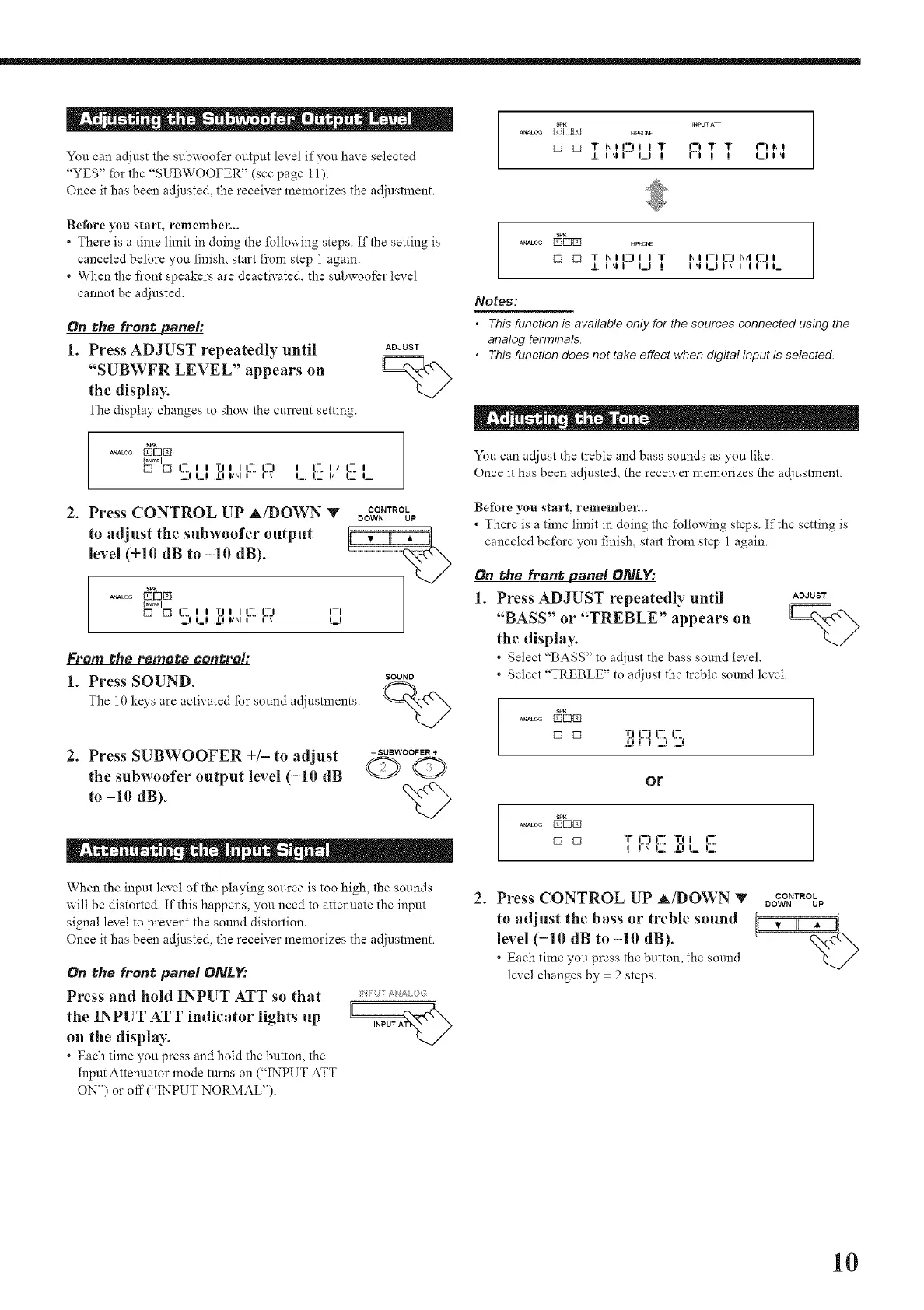You can adjust the subwoof)r output level if yon haxe selected
"YES" fbr the "SUBWOOFER" (see page l 1).
Once it has been adjusted, the receiver memorizes the adjustment.
Before you start, remembel:..
• There is a time limit in doing the following steps. If the setting is
canceled be_bre you finish, start fi'om step 1 again.
• When the fi'ont speakers are deactivated, the subwoof)r level
cannot be adjusted.
On the frong panel:
1. Press ADJUST repeatedly until ADJUST
"SUBWFR LEVEL" appears on
the displaj:
The display changes to show the current setting.
_ALO__El
[] []-,,T, "-V' ' F_I/,T-I
_I t--!._I I/g I" . I......
2. Press CONTROL UP A/DOWN v
to adjust the subwoofer output
level (+10 dB to -10 dB).
CONTROL
DOWN UP
[] [] %ii 17ii i:-F.i r-i
........... !€g ! . !._!
From the remote ¢ongroh
1. Press SOUND. _ou_0
The 10 keys are actix ated _br sound adjustments.
2. Press SUBWOOFER +/- to adjust -SUBWOOFER÷
the subwoofer output level (+10 dB @ @
to -10 dB).
When the inpm level of the playing source is too high, the sounds
will be distorted. If this happens, you need to attenuate the input
signal level to prevent the sound distortion.
Once it has been adjusted, the receiver memorizes the adjustment.
On the front panel ONLY:
Press and hold INPUT ATT so that
the INPUT ATT indicator lights up
on the display.
• Each time you press and hold the button, the
Input Attenuator mode tunas on ("INPUT ArT
ON") or off ("INPUT NORMAL").
I
SPK _NPUTArt I
ANALOaD[21_ H_
I
/_, I q ! I__I I. !-) ! ! I__1! _l
" ]
ANALOGrcl_N H_*a,E
_ Y""=" ' T ,,,,-,,:-:,Me,,
_.lql I_.I ! I q i_.ii _ lit_.
Notes:
• This function is available only for the sources connected using the
analog terminals.
• This function does not take effect when digital input is selected.
Yon can adjust the treble and bass sounds as you like.
Once it has been adjusted, the receix er memorizes the adjustment.
Before you start, remember...
• There is a time limit in doing the fbllowing steps. If the setting is
canceled befk_re you finish, start from step 1 again.
On the front, panel ONLY:
1. Press ADJUST repeatedly until
ADJUST
"BASS" or "TREBLE" appears on
the display.
Q/
• Select "BASS" to adjust the bass sound level.
• Select "TREBLE" to adjust the treble sound level.
[] []
"0 I_:1 i-" I'-"
..u J J ") 7)
Or
I
sp,x
ANALOG[_[]_
[] []
'f ID F r:'I F
• ' .... LJ ......
I
. Press CONTROL UP A/DOWN _' CONTROL
DOWN LIp
to adjust the bass or treble sound [1 • II • I[
level (+10 dB to -10 dB).
k
• Each time you press the button, the sound
lmel changes by ± 2 steps.
10
