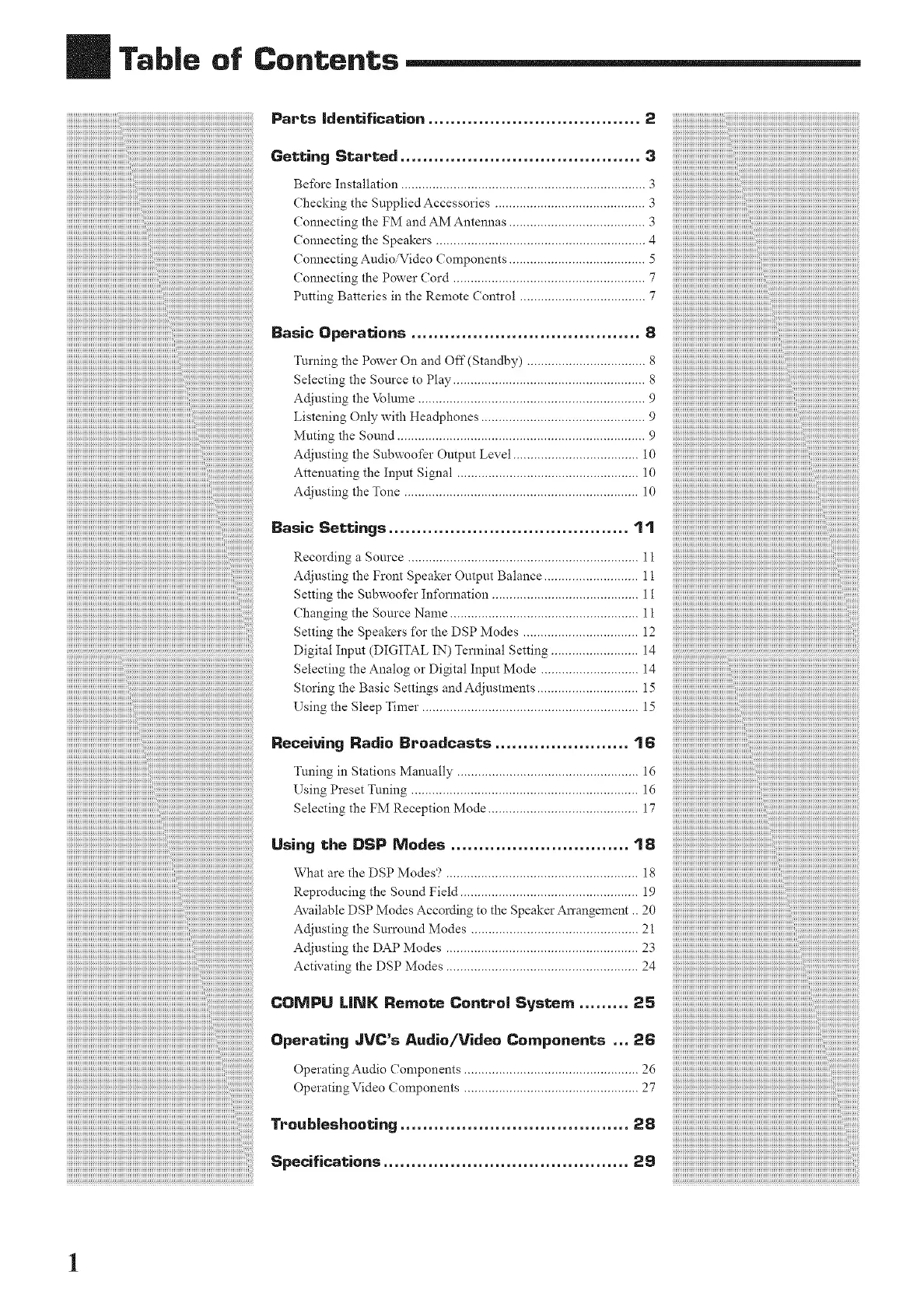of Contents
Parts identification ...................................... 2
Getting Started ........................................... 3
Be_i_re Installation ................................................................. 3
Checking the Supplied Accessories ......................... 3
Connecting the FM and AM Antennas ....................................... 3
4
Connecting the Speakers ............................................................ .
Connecting Audio/Video Components ....................................... >
7
Connecting the Power Cord .......................................................
1 7
Putting Batteries in the Remote Contro ....................................
8
Basic Operations .........................................
Turning the Po_er On and Off (Standby) .................................. 8
Selecting the Source to Play ....................................................... 8
Adjusting the Volume ................................................................. 9
Listening Only with Headphones ............................................... 9
Muting the Sound ......... 9
....................................................... l0
Adjusting the Subwooier Output Level ....................................
Attenuatin_ the Input Signal .................................................... 10
10
Adjusting the Tone ...................................................................
9asio Settings ........................................... 11
iI
Recording a Source ..................................................................
Adiusting the Front Speaker Output Balance ........................... 11
Settin_ the Subwoofer InI',rmation .......................................... i'l
('hanging the Source Name ...................................................... 12
Setting the Speakers for the DSP Modes .................................
Digital Input (DIGITAL IN) Ten_ainal Setting ......................... 14
Selecting the Analog or Digital Input Mode ............................ 14
Storing the Basic Settings andAdi ustments ............................. 15
• 15
Using the Sleep Timer ..............................................................
Receiving Radio 9_oadoasts ........................ "16
16
Tuning in Stations MannaldY ...........................
16
Using Preset Tuning .................................................................
Selecting the FM Reception Mode ........................................... 17
Using the BSP Modes ................................ "18
18
What are the DSP Modes? .......................................................
Reproducing the Sound Field ................................................... 19
Available DSP Modes According to the Speaker An-angement .. 20
21
Adjusting the Surronnd Modes ................................................
Adjusting the DAP Modes ....................................................... 23
Activating the DSP Modes ....................................................... 24
COMPU LiNK Remote Contro| System ......... 25
OpePating dVC's Audio/Video Components ... 26
OperatingAudio Components ..................................................26
OperatingVideo Components .................................................. 27
Troubleshooting ......................................... 28
Specifications ............................................ 29
1
