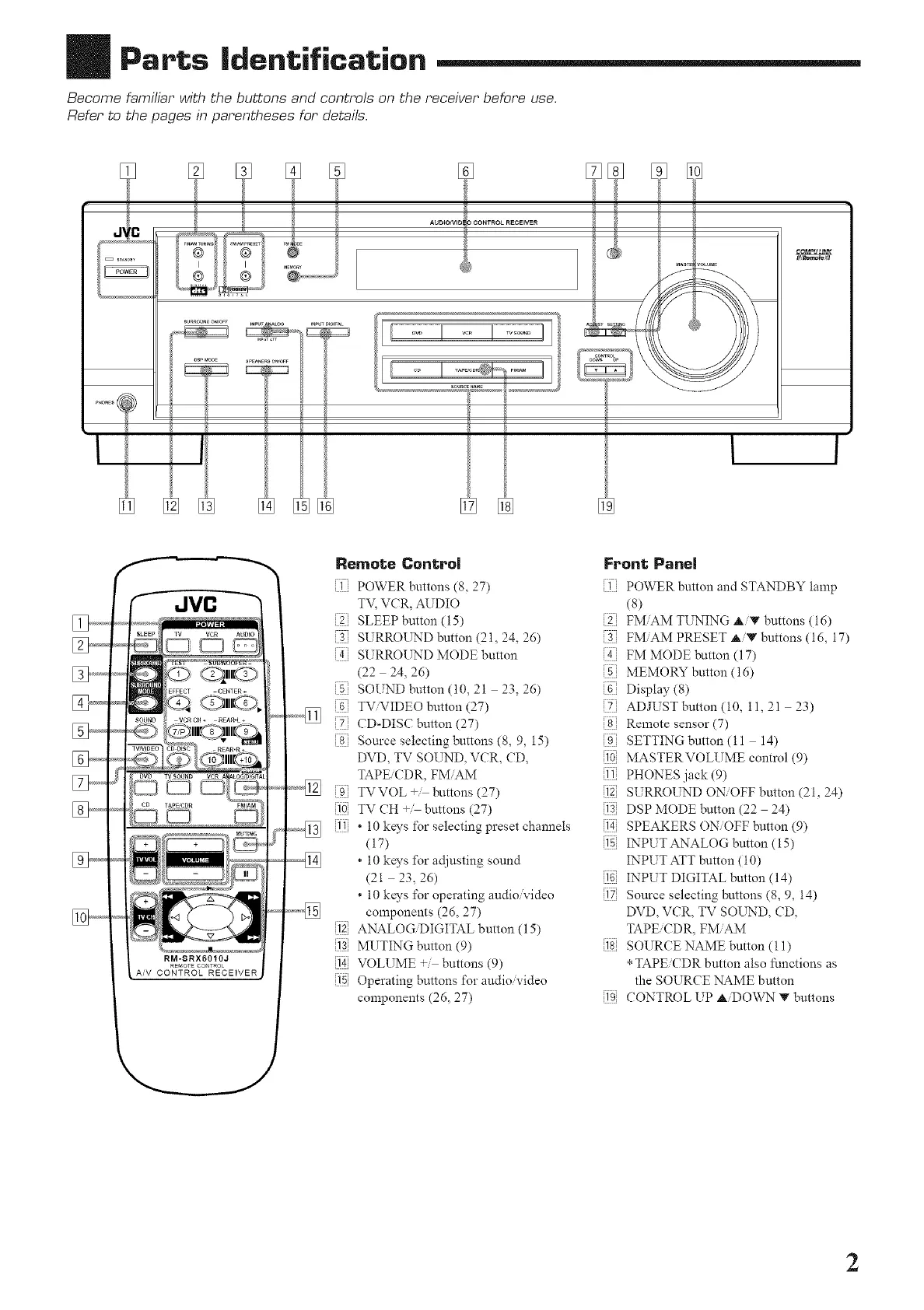Parts Identification
Become familiar with the buttons and controls on the receiver before use.
Refer to the pages in parentheses for details.
I
ME_Y
I
AUD_OIWD _CONTROL RECEIVER i
JVC
Remote Control
i ] POWER buttons (8, 27)
TV. VCR AUDIO
2i SLEEP button (15)
3i SURROUND button (21, 24, 26)
[4 SURROUND MODE button
(22 24,26)
SOUND button(10,21 23, 26)
i IV VIDEO button(27)
[7 CD-DISC button(27)
Source selecting buttons (8, 9, 15)
DVD, TV SOUND, VCR, CD,
TAPE CDR, FMAM
TVVOL + buttons (27)
10 TV CH + buttons (27)
11 • 10 keys for selecting preset channels
(17)
• l0 keys fk_r adjusting sound
(21 23, 26)
• l0 keys for operating audio video
components (26, 27)
i2i ANALOG DIGITAL button (15)
i3 MUTING button (9)
i4 VOLUME + buttons (9)
15i Operating buttons for audio _ideo
components (26, 27)
Front Panel
i ] POWER button and STANDBY lamp
(8)
2i FM.AM TUNING buttons (16)
3i FM.AM PRESET buttons (16, 17)
[4 FM MODE button (17)
g MEMORY button (16)
6i Display (8)
ADJUST button (10, 11,21 23)
Remote sensor (7)
9i SETTING button (l l 14)
10i MASTERVOLUME control (9)
11i PHONES jack (9)
i2] SURROUND ON, OFF button (21, 24)
i3 DSP MODE button (22 24)
i4 SPEAKERS ON, OFF button (9)
15] INPUT ANALOG button (15)
INPUT ATT button (10)
l_i INPLT DIGITAL button (14)
i7 Source selecting buttons (8, 9, 14)
DVD, VCR, TV SOUND, CD,
TAPE CDR, FMAM
]8i SOURCE NAME button (l l)
* TAPE CDR button also functions as
the SOURCE NAME button
19 CONTROL UP _'DOWN V buttons
2
