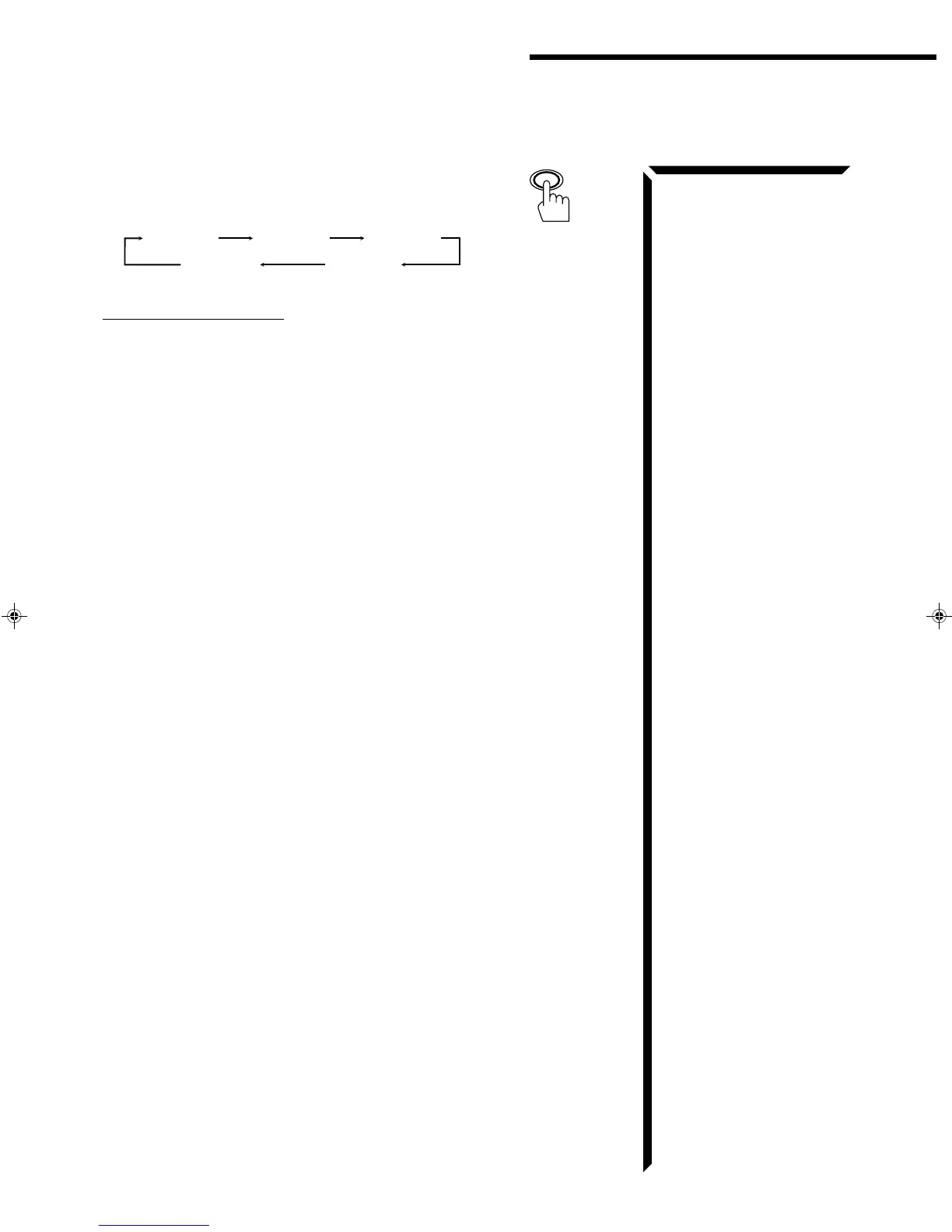31
4. Press EFFECT to select the effect level.
Each time you press the button, the effect level changes
as follows:
To cancel the DAP mode
Select “OFF” in step 2.
The DAP indicator goes off from the display.
EFFECT 1 EFFECT 2
EFFECT 4
EFFECT 3
EFFECT 5
Using the Surround Processor
RX-664VBK(J)_0119-001B_En.24-50 98.1.6, 11:29 AM31