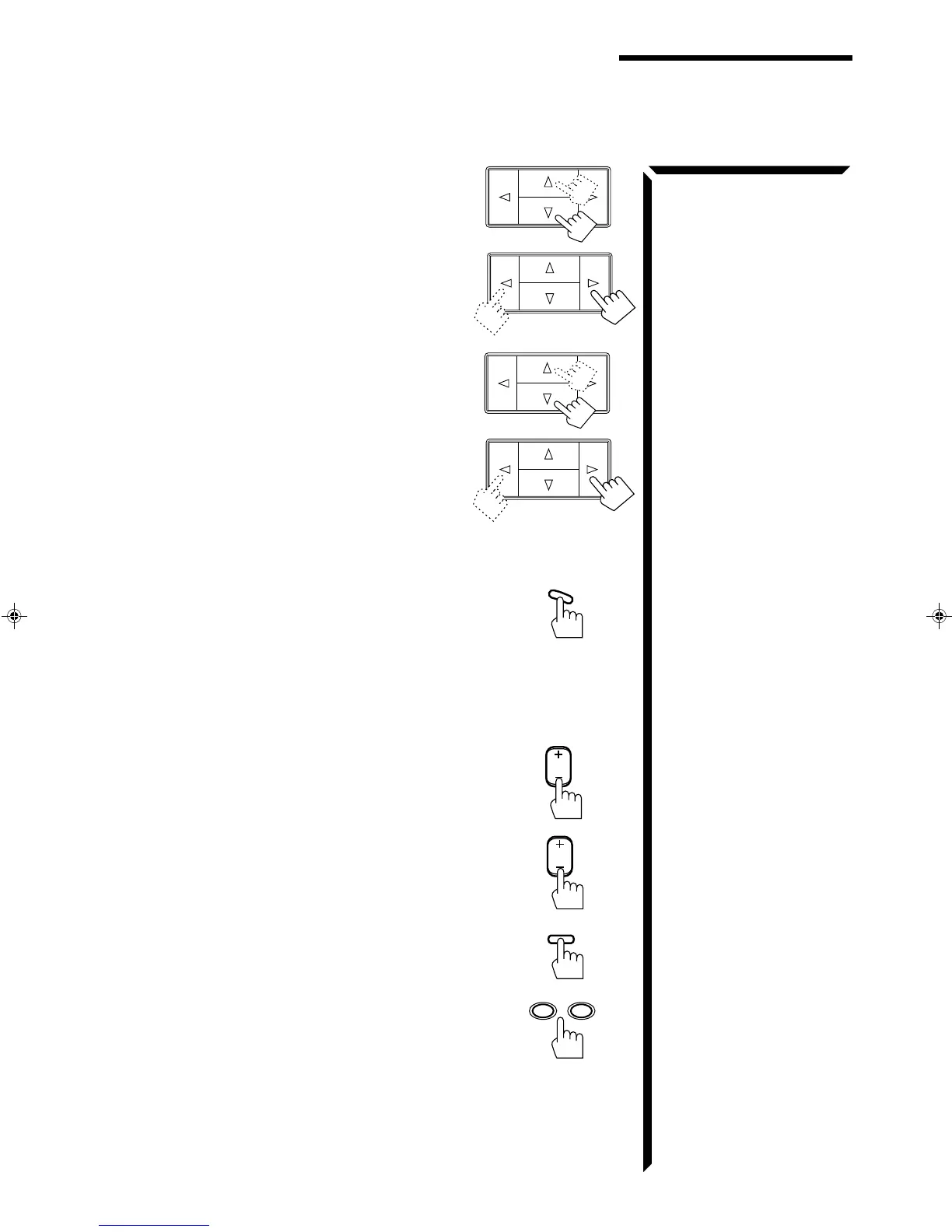39
Using the DVD MULTI Playback Mode
6. Press Control
%%
%%
% /
fifi
fifi
fi until “–REAR L+” appears on
the display.
7. Press Control
@@
@@
@ /
##
##
# to adjust the left rear speaker
output level.
• Pressing Control @ decreases the output level up to
–10 dB.
• Pressing Control # increases the output level up to
+10 dB.
8. Press Control
%%
%%
% /
fifi
fifi
fi until “–REAR R+” appears on
the display.
9. Press Control
@@
@@
@ /
##
##
# to adjust the right rear speaker
output level.
• Pressing Control @ decreases the output level up to
–10 dB.
• Pressing Control # increases the output level up to
+10 dB.
From the remote control:
1. Press DVD MULTI until “DVD MULTI” appears on
the display.
2. Select the analog discrete output mode on the DVD
player, and start playing a DVD.
Refer to the manual supplied with the DVD player.
If you want to make any adjustment, go to the following steps.
3. Press CENTER +/– to adjust the center speaker
output level.
• Pressing CENTER – decreases the output level up to –10 dB.
• Pressing CENTER + increases the output level up to +10 dB.
4. Press REAR (L) +/– to adjust the left rear speaker
output level.
• Pressing REAR (L) – decreases the output level up to –10 dB.
• Pressing REAR (L) + increases the output level up to +10 dB.
5. Press SOUND CONTROL, then press REAR•R +/–
to adjust the right rear speaker output level.
• Pressing REAR•R – decreases the output level up to –10 dB.
• Pressing REAR•R + increases the output level up to +10 dB.
DVD MULTI
CENTER
REAR
(L)
SOUND
CONTROL
100+
0
+10
– REAR•R +
RX-664VBK(J)_0119-001B_En.24-50 98.1.6, 11:30 AM39