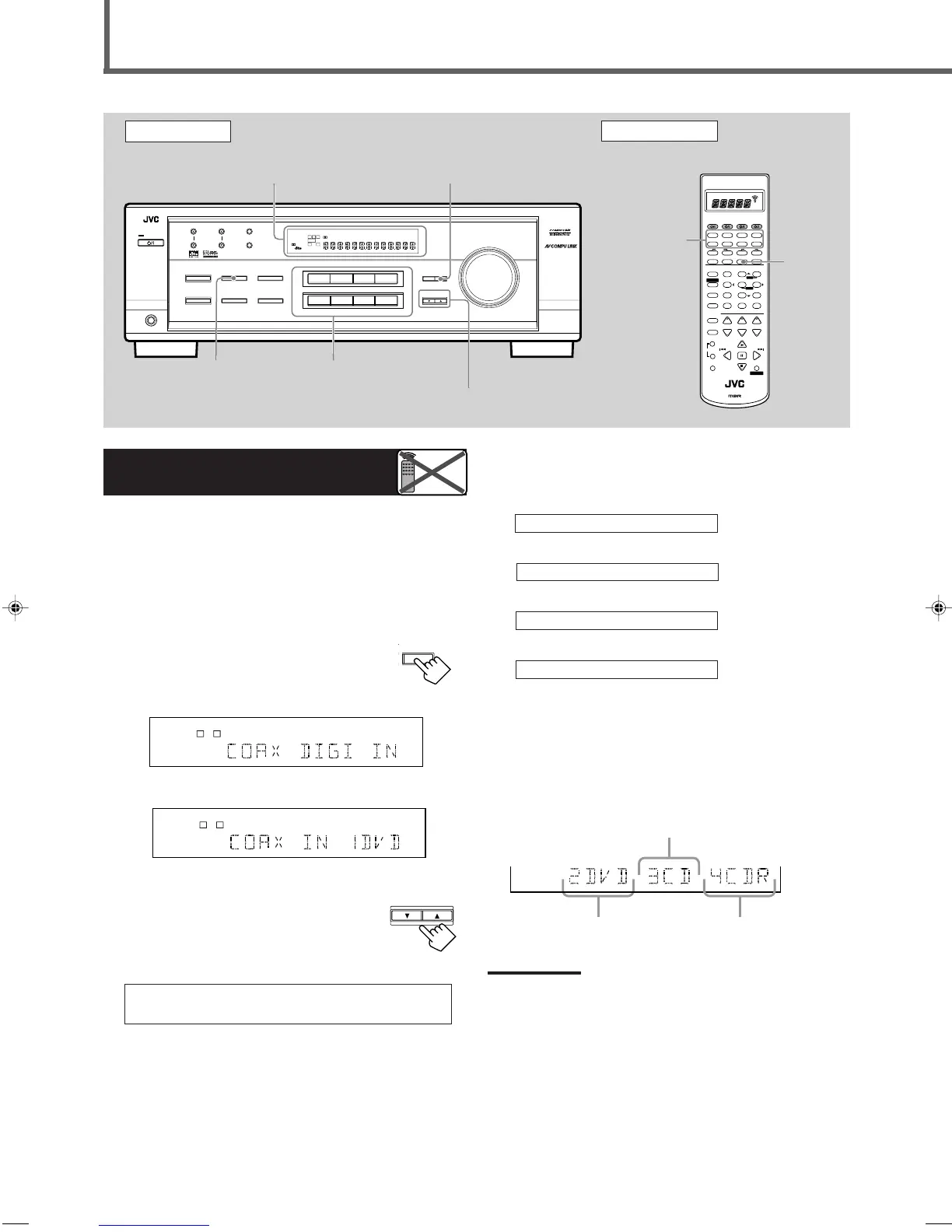14
Setting the Digital Input
[DIGITAL IN] Terminals
When you use the digital input terminals, you have to register what
components are connected to which terminals (DIGITAL IN 1/2/3/4).
Before you start, remember....
There is a time limit in doing the following steps. If the setting is
canceled before you finish, start from step
1
again.
To set the DIGITAL 1 terminal
1
Press SETTING repeatedly until
“COAX DIGI IN” appears on the
display.
After 2 seconds, the display changes to show the current setting.
2
Press CONTROL UP 5/DOWN ∞
to select the appropriate digital
terminal setting.
• Each time you press the button, the display
changes as follows:
1 DVD j 1 CD j 1 TV (or 1 DBS*) j 1 CDR j
(back to the beginning)
*
If you have changed the source name from “TV SOUND” to
“DBS,” “DBS” appears (see page 11).
Basic Settings
Front Panel Remote Control
CONTROL
+
−
+
−
+
−
231
564
897/P
0
+1010
BASS BOOST EFFECT
MENU
ENTER
TEST
DIMMER
MUTING
CH TV VOL
/REW FF/
VOLUME
CATV/DBS
CONTROL
TV/VIDEO
REC
TUNING
PAUSE
RETURN FM MODE 100
+
CONTROL
A/V CONTROL RECEIVER
RM-SRX7020J REMOTE CONTROL
CATV/DBS VCR TV AUDIO
SURROUND
MODE INPUTON/OFF
DVD MULTIDVD
CD
TAPE/CDR
TREBLE
TV/DBS VCR PHONO
FM/AM
BASS
SURROUND ANALOG/DIGITAL
SLEEP
+
−
– SUB WOOFER +
– REAR • R +
– REAR • L +
– CENTER +
−
−
++
SOUND
ANALOG/
DIGITAL
INPUT
Source
Selecting
Buttons
L C
S.WFR
LS RS
CH-
S
LFE
SPK
DIGITAL AUTO
1
R
ADJUST
RX-7020V
AUDIO/VIDEO CONTROL RECEIVER
SETTING
MASTER VOLUME
CONTROL
DOWN UP
SURROUND MODE
PHONES
SURROUND ON/OFF
FM/AM TUNING
STANDBY
FM/AM PRESET FM MODE
MEMORY
STANDBY/ON
DVD
VCR
TV SOUND/DBS
CD TAPE/CDR
SOURCE NAME
SOURCE NAME
FM/AM
DVD MULTI
PHONO
BASS BOOST
INPUT
ANALOG/DIGITAL
SPEAKERS ON/OFF
INPUT ATT
12
LC
S.WFR
LS RS
CH-
S
LFE
SPK
PRO LOGIC ΙΙ DSP H.PHONE
AUTO MUTING
TUNED
STEREO
VOLUME
BASS BOOST
INPUT ATT
SLEEP
DIGITAL AUTO
ANALOG
DIGITAL
LINEAR PCM
12
R
Source
Selecting
Buttons
INPUT
ANALOG/DIGITAL
CONTROL
UP 5/DOWN ∞
Display
SETTING
L C
S.WFR
LS RS
CH-
S
LFE
SPK
DIGITAL AUTO
1
R
When the DIGITAL 1 terminal is set, the DIGITAL 2/3/4
terminals are set automatically as follows:
When the DIGITAL 1 is set to “DVD”
2 CD 3 TV (or DBS*) 4 CDR
When the DIGITAL 1 is set to “CD”
2 DVD 3 TV (or DBS*) 4 CDR
When the DIGITAL 1 is set to “TV” or “DBS”
2 DVD 3 CD 4 CDR
When the DIGITAL 1 is set to “CDR”
2 DVD 3 CD 4 TV (or DBS*)
*
If you have changed the source name from “TV SOUND” to
“DBS,” “DBS” appears (see page 11).
Press SETTING repeatedly until “ OPT DIGI IN” appears on the
display.
After 2 seconds, the display changes to show the current setting.
Notes:
• When shipped from the factory, the DIGITAL IN terminals can be
used as the digital input for the following components:
– DIGITAL 1 (coaxial): For DVD player
– DIGITAL 2 (optical): For CD player
– DIGITAL 3 (optical): For TV
– DIGITAL 4 (optical): For CDR
• When using the DIGITAL 4 terminal for the CD recorder, you need
to select “CDR” as the source name. (See page 11.)
DIGITAL 2 terminal setting
DIGITAL 4 terminal setting
DIGITAL 3 terminal setting
EN10-22.RX-7020V[J]f 02.1.10, 1:46 PM14