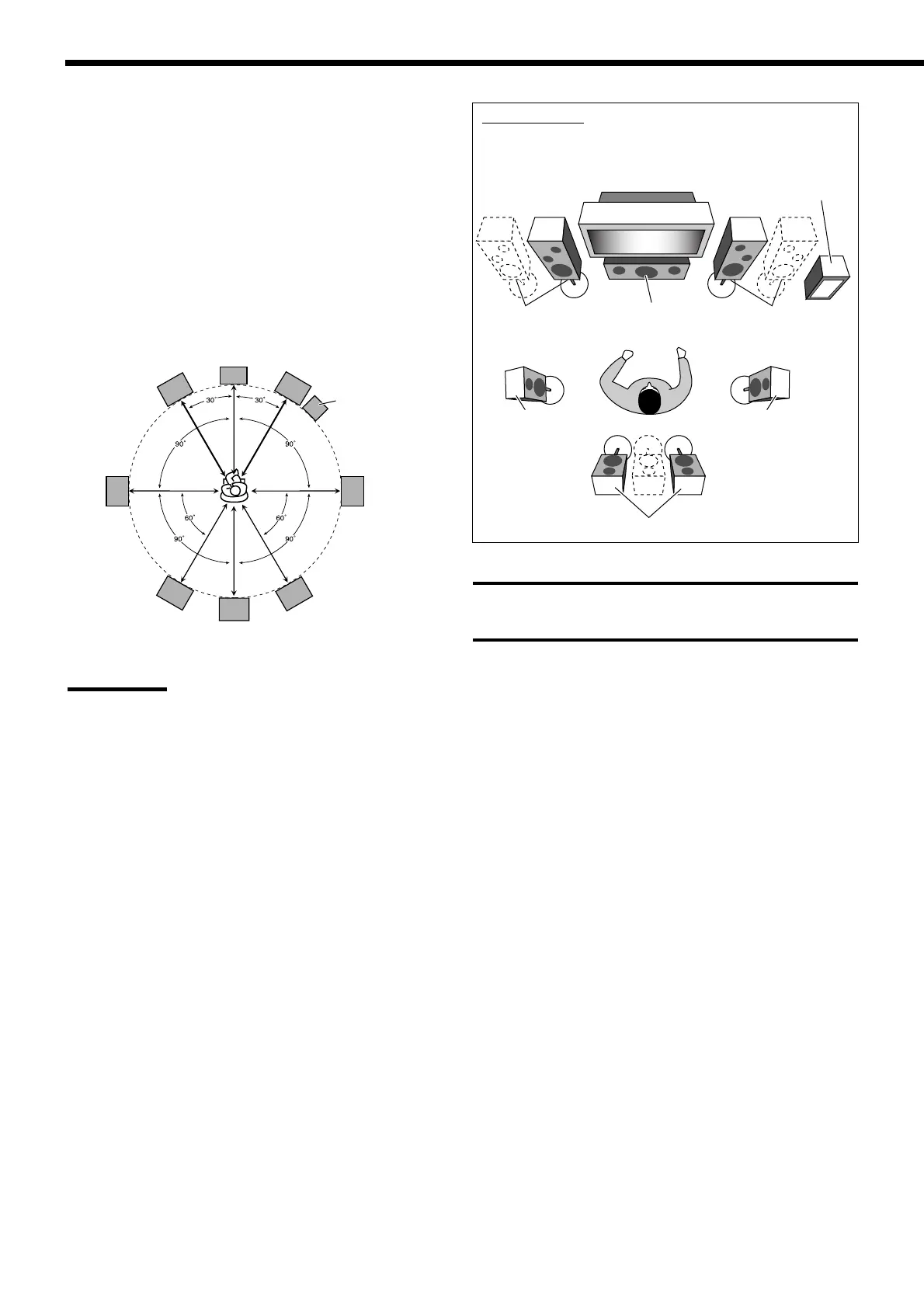8
Placing speakers
Front speakers (L/R) and center speaker (C)
• Place these speakers at the same height from the floor, at or near
ear level.
• Array across the front of the viewing area.
Surround speakers (LS/RS) and surround back speakers (SB)
• Place these speakers at a position which is 60 cm to 90 cm
(2 ft to 3 ft) higher than the listener’s ears.
• Point these speakers directly across the listening area, but not at
the listener’s ears.
Subwoofer
• You can place it wherever you like since bass sound is non-
directional. Normally place it in front of you.
Note:
Ideal speaker layout requires that all speakers be placed at the same
distance from the listener. However, since in some places it may be
difficult to fulfil this requirement, this unit can adjust the delay time so
that the sounds through all the speakers reach the listener with the
same timing. (See page 24.)
Subwoofer
* When one surround back speaker is
connected.
C
LR
LS RS
SB
SB
SB*
(Left)
(Right)
Subwoofer
Speaker layout
Ideal speaker layout varies depending on the conditions of your
listening room. The diagram below is a recommended typical
example.
Left front speaker(s)
(L)
Right front speaker(s)
(R)
Center speaker
(C)
Surround back speakers (SB)
Left surround
speaker (LS)
Right surround
speaker (RS)
CAUTION:
Do not place the center speaker on the TV. If you do so, the center
speaker may cause various troubles to the TV (for example, color
unevenness). Moreover, it may hurt you by its falling from the TV.
01-12_7040[J] 04.1.21, 15:548