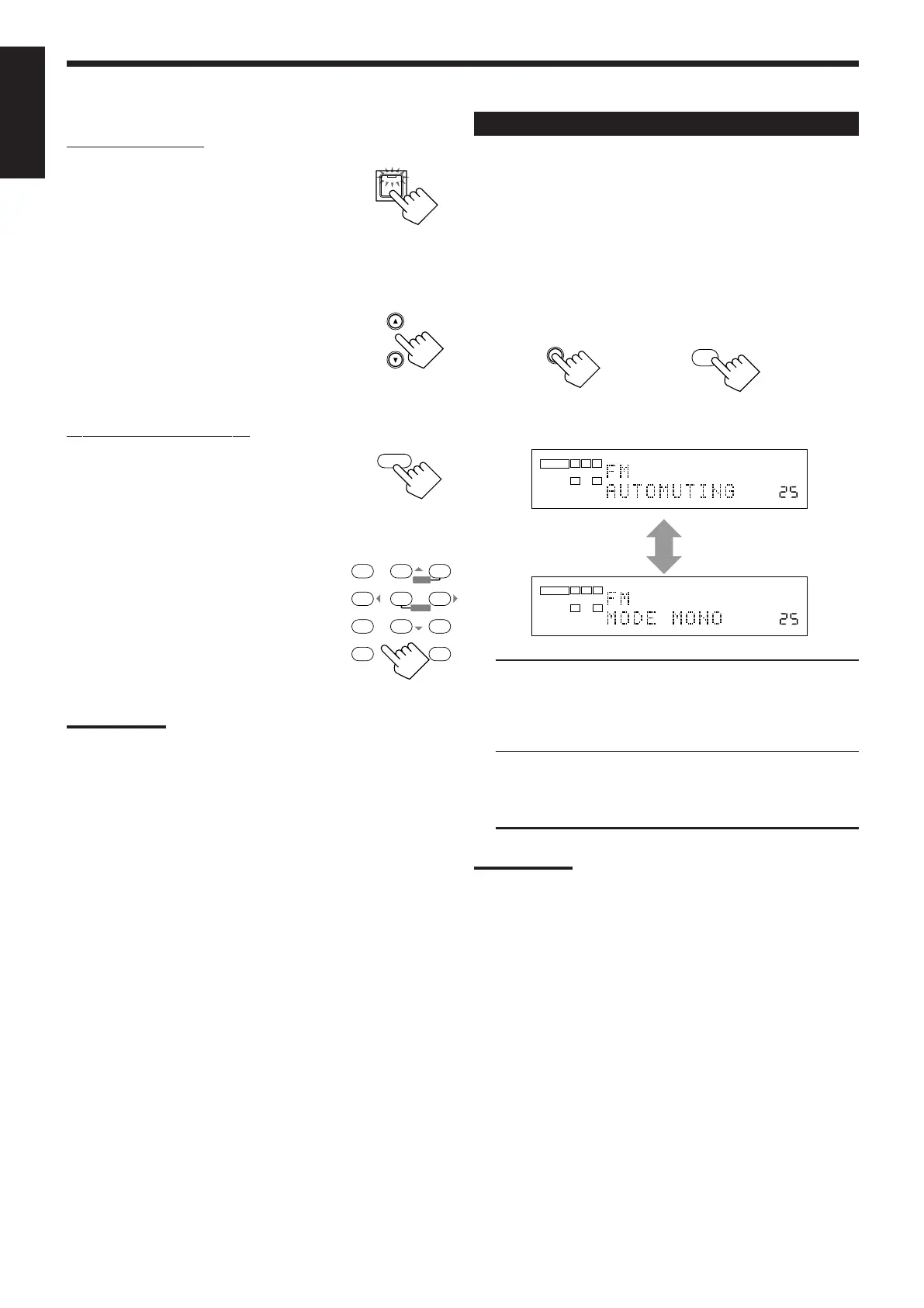23
English
To tune in a preset station
On the front panel:
1. Press FM/AM to select the band
(FM or AM).
The FM/AM lamp on the front panel button lights
up. The last received station of the selected band is
tuned in.
• Each time you press the button, the band
alternates between FM and AM.
2. Press FM/AM PRESET 5/∞ until
you find the channel you want.
• Pressing FM/AM PRESET 5 increases the
number.
• Pressing FM/AM PRESET ∞ decreases the
number.
From the remote control:
1. Press FM/AM.
The last received station of the selected band is
tuned in.
• Each time you press the button, the band
alternates between FM and AM.
2. Press the 10 keys to select a preset
channel number.
• For channel number 5, press 5.
• For channel number 15, press +10 then 5.
• For channel number 20, press +10 then 10.
• For channel number 30, press +10, +10,
then 10.
Note:
When you use the 10 keys on the remote control, be sure that they
are activated for the tuner, not for the CD and others. (See page 11.)
FM/AM
Selecting the FM Reception Mode
When an FM stereo broadcast is hard to
receive or noisy
You can change the FM reception mode while receiving an FM
broadcast.
• You can store the FM reception mode for each preset station.
Press FM MODE.
• Each time you press the button, the FM reception mode alternates
between “AUTOMUTING” and “MONO.”
AUTOMUTING: When a program is broadcasted in stereo, you
will hear stereo sound; when in monaural, you will
hear monaural sounds. This mode is also useful to
suppress static noise between stations. The AUTO
MUTING indicator lights up on the display.
MONO: Reception will be improved although you will lose the
stereo effect. In this mode, you will hear noise while
tuning into the stations. The AUTO MUTING indicator
goes off from the display.
Note:
When using the FM MODE on the remote control, be sure that the 10
keys are activated for the tuner, not for the CD and others. (See page
11.)
0
∗
REAR L
FM MODE
On the front panel From the remote control
FM MODE
ANALOG
VOLUME
AUTO MUTING TUNED STEREO
L R
SPEAKERS
1
ANALOG
VOLUME
TUNED
L R
SPEAKERS
1
FM/AM PRESET
FM / AM
231
564
89
7/P
0
+1010
BOOST EFFECT
MENU
ENTER
SIZE
ROOMBASS
TEST
CTR TONE
LIVENESS
∗
SUBWFR
∗
DIGITAL EQ
∗
REAR L
∗
REAR R
∗
L/R BAL
∗
CENTER
RETURN FM MODE 100
+
EN11_23.RX-8012V[UW]_f 01.2.14, 2:18 PM23
