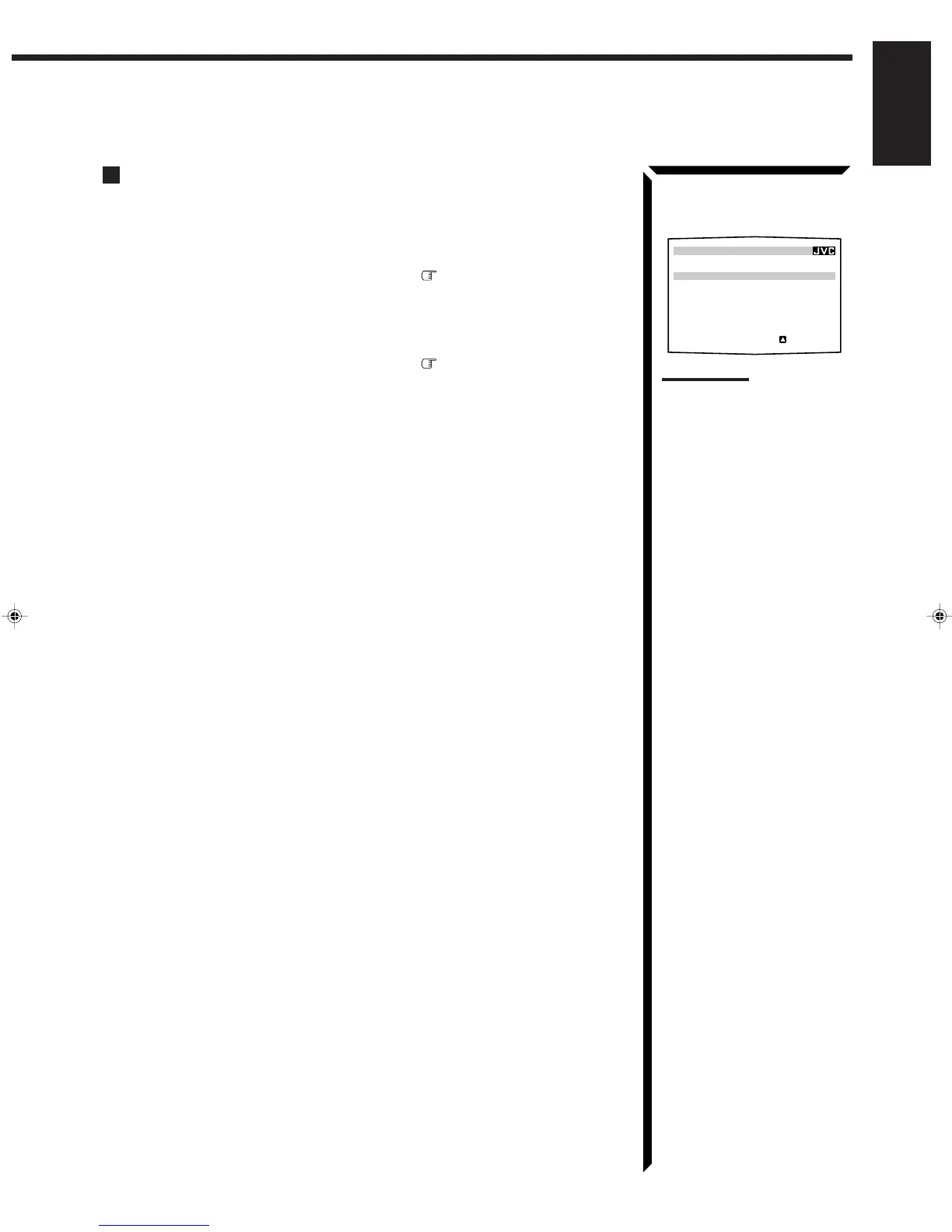54
English
RDS INFORMATION menu
Notes:
• The on-screen display cannot
show accented letters.
• RDS is not available for AM
(MW/LW) broadcasts.
Checking the RDS Information (Also see page 27)
1. Press any button of ON SCREEN CONTROL % / fi / @ / # once.
The MAIN MENU appears on the TV.
2. Press ON SCREEN CONTROL % / fi to move to “TUNER CONTROL,”
then press @ / #.
The TUNER CONTROL menu appears.
3. Press ON SCREEN CONTROL % / fi to move to “RDS INFORMATION,”
then press @ / #.
The RDS INFORMATION menu appears.
4. When you finish, press EXIT repeatedly until the menu disappears from the TV.
RDS INFORMATION
:RETURN
CH29 FM107.90
MHz
STATION :FM TOKYO
PROG.TYPE :TRAFFIC
RADIO TEXT:ABCDEFGH
EN47_62.RX-884R[E]/1.PM5 98.3.26, 1:03 PM54
