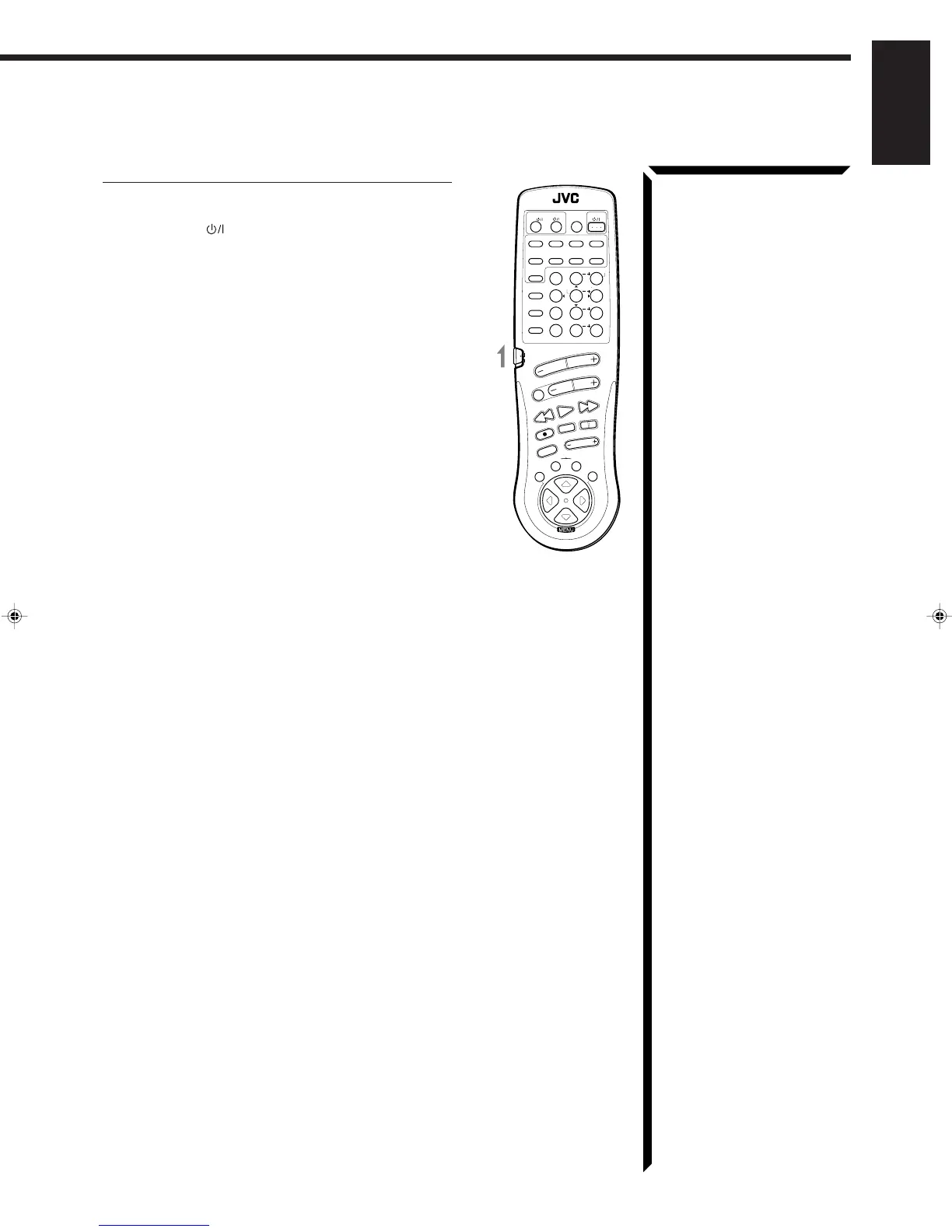66
English
TV
You can always perform the following operations (with the
remote control mode selector set to “AUDIO/TV/VCR”):
TV/CATV/DBS : Turns on or off the TV.
TV VOLUME +/–: Adjusts the volume.
TV/VIDEO: Sets the input mode (either TV or
VIDEO).
After pressing TV/DBS (with the remote control mode selector
set to “AUDIO/TV/VCR”), you can perform the following
operations on a TV:
CHANNEL +/–: Changes the channels.
1 – 9, 0, 100+: Selects the channels.
RETURN: Alternates between the previously
selected channel and the current channel.
RM-SR884RU REMOTE CONTROL
SOUND
CONTROL
CD
DISC
VCR1
ANALOG
/DIGITAL
AUDIO
DVD VCR1 VIDEOVCR2
CD
TV/DBS
TEST
REAR R
REAR L
SEA MODE
SUBWOOFER
TAPE/MD FM/AMPHONO
546
213
87/P 9
0
+10
10
AUDIO/TV
/VCR
VCR1 TAPE
CONTROL
VOLUME
CHANNEL
MUTE
FF / ¢
PLAY
STOP
REC
TV/VIDEO
TV VOLUME
PAUSE
4 / REW
TV/CATV
CNTR
CNTR TONE
ENTER
MENU
EFFECT
CATV
/DBS
FM MODE/MUTE
100+
RETURN
SURROUND
MODE
O
N
S
C
R
E
E
N
C
O
N
T
R
O
L
SET
EXIT
PTY –
PTY +
PTY SEARCH
DISPLAY MODE
/DBS
EN63_76.RX-884R[E]/1.PM5 98.3.26, 1:10 PM66
