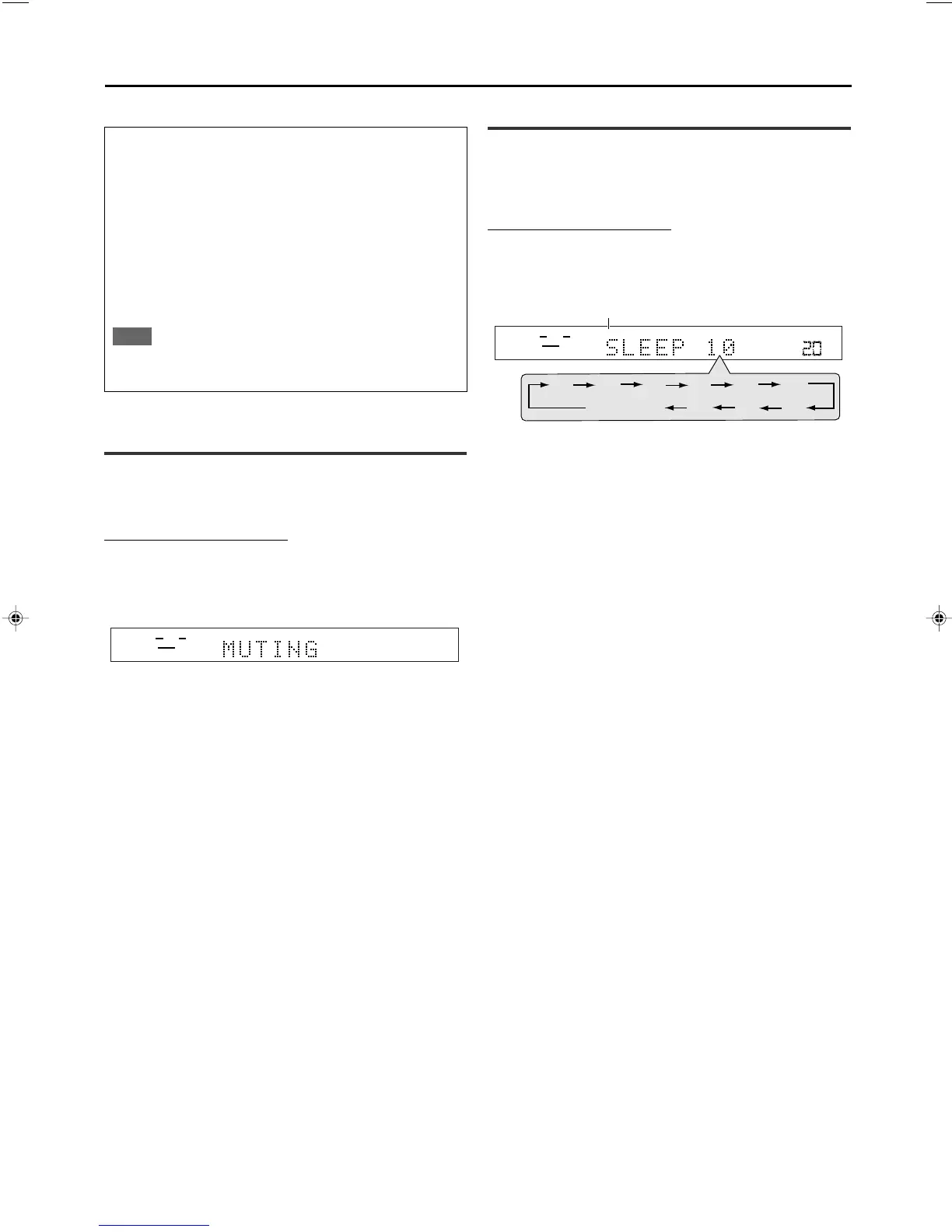13
Basic operations
The following are the analog/digital signal format indicators on the
display to indicate what type of signal comes into the receiver.
ANALOG: Lights when analog input is selected.
LPCM: Lights when Linear PCM signal comes in.
DOLBY D: • Lights when Dolby Digital signal comes in.
• Flashes when “DGTL D.D.” is selected for software
not encoded with Dolby Digital.
DTS: • Lights when DTS signal comes in.
• Flashes when “DGTL DTS” is selected for software
not encoded with DTS.
NOTE
When “DGTL AUTO” cannot recognize the incoming signal, no
digital signal format indicator lights up on the display.
Turning off the sounds temporarily—
Muting
From the remote control ONLY:
Press MUTING to turn off the sound through all
connected speakers.
“MUTING” appears on the display and the volume turns off (the
volume level indicator goes off).
To restore the sound, press MUTING again.
• Pressing VOLUME +/– (or turning MASTER VOLUME control on
the front panel) also restores the sound.
Turning off the power with the Sleep
Timer
You can fall asleep while listening to music—Sleep Timer.
From the remote control ONLY:
Press SLEEP repeatedly.
The SLEEP indicator lights up on the display, and the shut-off time
changes in 10 minutes intervals.
ANALOG
SUBWFR
SLEEP
VOL
LR
10
20
30
40
50
60
70
90
80
0
(Canceled)
When the shut-off time comes:
The receiver turns off automatically.
To check or change the remaining time until the shut-off time:
Press SLEEP once.
The remaining time (in minutes) until the shut-off time appears.
• To change the shut-off time, press SLEEP repeatedly.
To cancel the Sleep Timer:
Press SLEEP repeatedly until “SLEEP 0” appears on the display. (The
SLEEP indicator goes off.)
• Turning off the power also cancels the Sleep Timer.
SLEEP indicator
11-14.RX-ES1SL[J]1 03.3.17, 3:21 PM13
